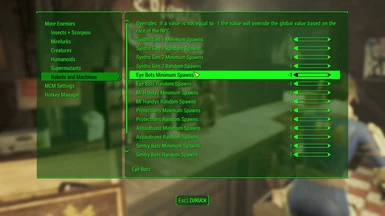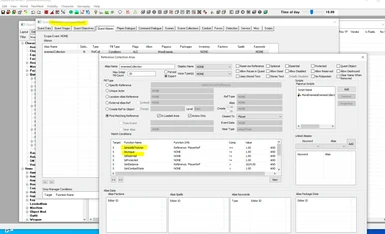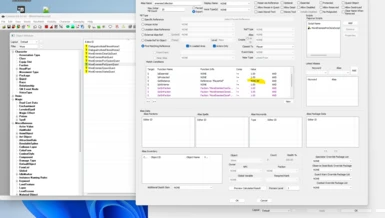784 comments
-
LockedStickyBefore posting first time, please read: Forum and Commenting Guidelines - Nexus Mods Site Help
You may be banned from this mod if not complying.
I don't like to give away work that I don't get paid for to unfriendly people. (Do not want to use the A...holes word in this context :-) ) -
LockedStickyEdit: Seems like F4SE has been updated. Did some short testing with the latest F4SE and the Mod Configuration Menu 1.40 BETA 2. No problems so far, but did only played maybe for an hour.
See Fallout 4 is Getting Free Updates (bethesda.net).
!!!!!!!!!!!!!!!!!!!Does not work with the latest patch of Fallout as of a needed update of F4SE for the MCM menu!!!!!!!!!!!!!!!!!
See also: Fallout 4 Script Extender (F4SE) (silverlock.org)
For reverting to old Fallout Version see: Fallout 4 Script Extender (F4SE) at Fallout 4 Nexus - Mods and community (nexusmods.com)
and Fallout 4 Downgrader at Fallout 4 Nexus - Mods and community (nexusmods.com)
-
LockedStickyI consider this mod as finished. Version 0.831 was running now utterly stable and reliable for more than 3 years.
If I read the past questions, they are just repeations of already posted ones. If I'd be a mean person I'd answer most of them with: See description.
And as I do not play Fallout 4 that frequent anymore I'll do only a update of this if Betheshda decides to break it by an update :-)
(I still love it, but I think I saw and inspected nearly every corner of the map.)
Well that one diamond city bug will stay as I did not have the mood to play that mission and to create myself a test savegame.
And it is not really a show stopper.
So no new feature requests please. If they were not needed in the past 4 years, they will not be needed in the next 4 years.
An other FAQ: Add of custom races. This mod does not care about races basicly. Enemies are enemies no matter what race. The races are used only for the override settings. So for custom race enemies the basic settings are used. Override settings for custom races will not be added as it will be a never ending story causing a performance disadvantage for all the others the more they get. -
some enemies clone right before my eyes like mongrel dogs encounter near mass fusion and raiders in front of park street building. also i saw cloning of 2 deathclaws near old north church( they fked me up) even tho i disabled them and mireluk queens in mcm (minimum 0 random 0).
old gen/mod latest version -
At least since updating to 1.01, this hasn't been respecting the limits I've set for type of enemy, number of enemy, or interior/exterior cell. I can use the MCM controls to turn the mod on or off entirely and it does respect that, but only that gross control works - any of the fine tunings don't seem to work anymore. They did seem to work very well before then; the mod suddenly spamming me with swarms of things I didn't really want to be swarmed with is a more recent development.
I've tried doing the things like deleting remnant ini files, deleting the mod entirely and reinstalling it, etc. I have papyrus logging enabled and I'm seeing that this is responsible for, e.g., cloning bloodbugs when I have the maximum number of Bloodbug clones in the MCM set to zero.
I'm still on old-patch Fallout.-
Just now, I was not able to reproduce either; perhaps what I encountered was also leftovers from cloning from a very large loaded area, although I thought I had all of the insects set to minimum zero and random zero before I even left Vault 111, I cannot be 100% certain.
If I encounter the issue again I will try to bring more detailed records. -
Encountered a similar issue to yours. Settings for enabling/disabling interior and exterior cells randomly work. So far, the number of additional spawns does not changed nor does setting modifier of individual NPC/Creatures.
What I have done so far to prevent spawns in the exterior and interior:
1) disabled mod in MCM. No additional spawns so the quest associated with that modifier works.
2) disabled interior and exterior spawning with mod enabled in MCM. Still randomly applying additional spawns in new areas and random encounters.
3) with 2, disabled interior and exterior spawning with mod enabled in in MoreEnimies.ini. Still randomly applying additional spawns in new areas and random encounters.
4) with 2 and 3, disabled interior and exterior spawning with mod enabled in Settings.ini. Still randomly applying additional spawns in new areas and random encounters.
5) with 2, 3, and 4, set global values for MoreEnemiesbExterior and MoreEnemiesbInterior to 0. Still randomly applying additional spawns in new areas and random encounters.
Log event ques this particular quest each time NPC/Creature cloned;
[MoreEnemiesEnemiesCollectionScript <alias enemiesCollection on quest MoreEnemiesSpawnQuest (14000F9A)>]: TIMER_INIT
[MoreEnemiesEnemiesCollectionScript <alias enemiesCollection on quest MoreEnemiesSpawnQuest (14000F9A)>]: Cloned: Toothless Jane numberOfClones:8
[MoreEnemiesEnemiesCollectionScript <alias enemiesCollection on quest MoreEnemiesSpawnQuest (14000F9A)>]: Cloned: The One Man Apocalypse numberOfClones:7
[MoreEnemiesEnemiesCollectionScript <alias enemiesCollection on quest MoreEnemiesSpawnQuest (14000F9A)>]: TIMER_INIT
[MoreEnemiesEnemiesCollectionScript <alias enemiesCollection on quest MoreEnemiesSpawnQuest (14000F9A)>]: Cloned: RadRoach numberOfClones:8
[MoreEnemiesEnemiesCollectionScript <alias enemiesCollection on quest MoreEnemiesSpawnQuest (14000F9A)>]: Cloned: RadRoach numberOfClones:7
[[MoreEnemiesEnemiesCollectionScript <alias enemiesCollection on quest MoreEnemiesSpawnQuest (14000F9A)>]: Cloned: Glowing Radroach numberOfClones:6
[MoreEnemiesEnemiesCollectionScript <alias enemiesCollection on quest MoreEnemiesSpawnQuest (14000F9A)>]: Cloned: RadRoach numberOfClones:5
[MoreEnemiesEnemiesCollectionScript <alias enemiesCollection on quest MoreEnemiesSpawnQuest (14000F9A)>]: Cloned: Glowing Radroach numberOfClones:4
[MoreEnemiesEnemiesCollectionScript <alias enemiesCollection on quest MoreEnemiesSpawnQuest (14000F9A)>]: Cloned: Glowing Radroach numberOfClones:3
[MoreEnemiesEnemiesCollectionScript <alias enemiesCollection on quest MoreEnemiesSpawnQuest (14000F9A)>]: Cloned: Glowing Radroach numberOfClones:2
[MoreEnemiesEnemiesCollectionScript <alias enemiesCollection on quest MoreEnemiesSpawnQuest (14000F9A)>]: Cloned: Glowing Radroach numberOfClones:1
Seems those two quests and associated scripts may be the culprit.
-
-
would it be possible to placce enclave spawns from america rising 2
-
This one's another game changer for me. Especially if you end up getting overpowered even beyond max SCOURGE settings, just keep increasing the number of enemies and it keeps things in line difficulty wise overall, as far as your system can handle
-
I can't get this mod uninstalled. After removing the mod from nexus, deleting archives, deleting .ini files, reinstalling the mod and uninstalling, it still shows up in my MCM and its getting very frustrating to get this bug resolved
-
Hello, I'm still using your mod, it's a mod that can't be missing from my load order, but I have a question. What changes are there from version 0.831 to version 1.02? What happens is that since I use version 1.02 I feel that the enemies are not cloned, I have done different tests, for example I put values from 5 to 10 and it doesn't happen as expected but in version .0831 they are cloned, I don't know if I should use version 0.831, I play in Oldgen.
-
This mod has been a godsend and probably the only solution to have more enemies minus the incompatibilities and whatnot!
Just a quick question though, what does the "MoreEnemiesNamedCharNotUnique" FormID List do? -
Im writing this from google translate.
Im not good with english, I installed this mod do I have to keep everythig -1 on MCM menu or change it? or should i chang it to 1 -
Hi, how about downloading the source code? I would like to modify it to suit myself, to suit my preferences
-
Hi, how about downloading the source code? I would like to modify it to suit myself, to suit my preferences (sorry, i forgot to copy from the translator)
-
I apologize for the long absence, I would like to remove the restrictions on duplicating characters, since it does not matter to me whether they appear before my eyes after entering the building and whether they are aggressive or unique to me, but it turned out to be beyond my strength. I was able to remove the restrictions in fallout 4 creation kit, but when I needed to edit the scripts, I failed. I understand that the mod has been working steadily for more than six years, and you think that the mod considers it finished, but if you allow ordinary players to choose restrictions for appearance or make another mod option, it will most likely make this mod better and more accessible to other players like me, and after more than 2 years of peace of mind, I ask you reconsider your opinion about this.
-
-
Would it be possible to patch the creatures in this mod so that they are affected by your mod?
https://www.nexusmods.com/fallout4/mods/68187