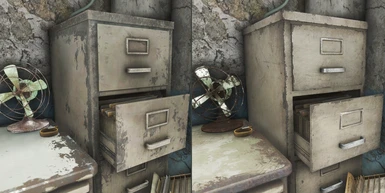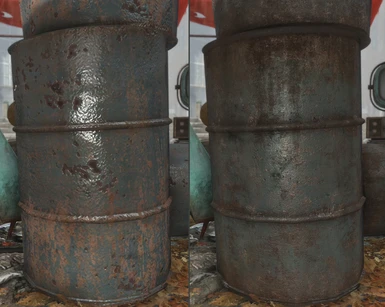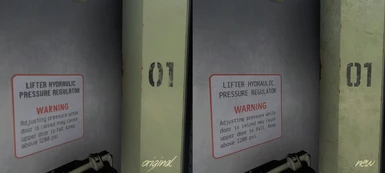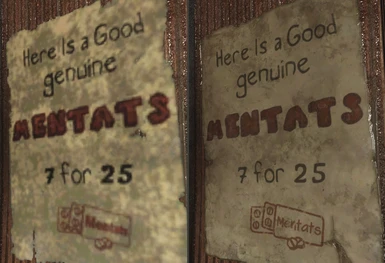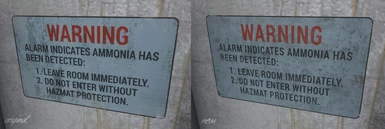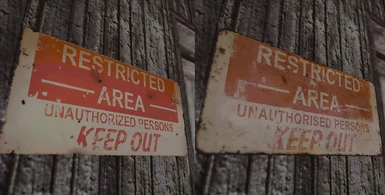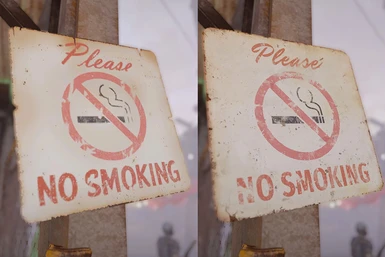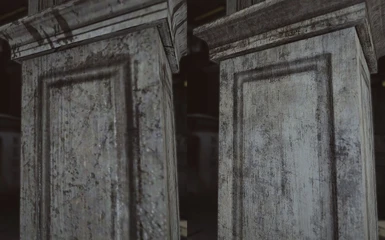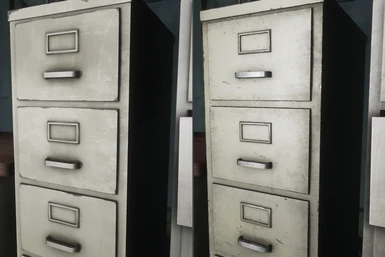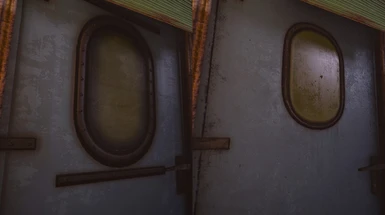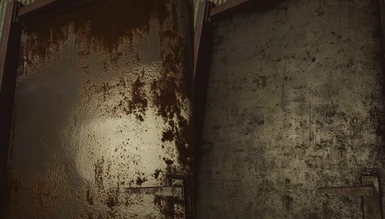About this mod
New high resolution textures in 2K and 4K.
- Requirements
- Permissions and credits
- Changelogs
Please see change log and screenshots for details
ABOUT
This mod is an ongoing project to replace various textures within Fallout 4.
My aim has been to create higher resolution textures to replace those in game whilst trying to maintain the original style.
Two versions of the mod are available:
- High 2K - 2K Diffuse, 2K Normal Maps and 2K Specular Maps
- Ultra 4K - 4K Diffuse, 4K Normal Maps and 4K Specular Maps
RECOMMENDED REQUIREMENTS
- 2K Version – 2GB+ Video Card Memory
- 4K Version – 4GB+ Video Card Memory
I would advise those with the recommended specs for Fallout 4 to try the High 2K version. Those with a higher spec machine can try the Ultra 4K version.
As the mod itself is not a complete overhaul, you shouldn't notice much of a performance impact. However, if you have a number of High Res Texture mods
installed (including Bethesda's official pack) you may notice a performance drop off.
Comparison shots:

FILE FORMATS
For both the 2K and 4K versions, you can choose to download the BA2 files or the loose files.
The BA2 version has the textures packed into an archive and uses a single .esp plugin to activate the mod. Using this version, you should see increased performance particularly with load times. Please keep in mind that if you are using multiple textures mods that use an .esp plugin to activate, you may need to check your load order as there will be texture conflicts if using mods that replace the same textures.
The loose files version will extract the files into your Fallout 4 Data folder.
NOTE: If you install the loose textures into the Fallout 4 Data folder, these textures will override any mods that are using BA2 files.
If you use multiple texture mods, I highly recommend following Cemology's excellent guide on how to combine texture mods, which you can find here.
Material (.BGSM) Files: The mod includes Material files that are important to install alongside the textures as I have adjusted these to control how the _d diffuse maps use the Normal and Specular maps. Without the Material files, textures in game will not be displayed correctly.
INSTALLATION
Before installing the textures and if you haven’t done so already, you will need to enable Fallout 4 to accept mods.
I recommend following this guide HOW TO ENABLE FALLOUT 4 MODS
Mod Manager Installation
1. Choose from the BA2 Main file or Loose Optional File and select either the 2K or 4K version
2. Select "Mod Manager Download"
3. This will then download and install the mod through your Mod Manager. (Check the .esp plugin has been activated)
Manual Installation
1. Choose from the BA2 Main file or Loose Optional File and select either the 2K or 4K version
2. Select "Manual Download"
2a. If you have downloaded the BA2 version, extract the archive to your *Fallout 4 folder. You will then need to enable the .esp plugin.
2b. If you have downloaded the loose files version, extract the archive to your *Fallout 4 folder.
3. Textures should now be installed
*Default Fallout 4 folder location:
C:\ProgramFiles\Steam\steamapps\Common\Fallout 4
Textures included
Basket Ball Hoop
Bus Stop
Desk Fan (Pre/Post War)
Diamond City signs
Diamond City Street Signs
Diner Counter
Filing Cabinet Brushed Metal
Filing Cabinet Damaged
Filing Cabinet Slight Ware
Garage Furniture
High Tech Metal Panels (various interior walls)
Institute Locker
Mattress
Metal Barrel - Radioactive
Metal Barrels - (Red, Blue, Rust)
Metal Barricades
Office Desk Brushed Metal Slight Ware
Office Desk Damaged
Office Desk Slight Ware
Phone Booth
Player House Ruin - Kitchen top
Robot Shared Icons
Rusted Locker
Sanctuary Hills Sign
Toilet Cubicle
Utility Duct Pipes Set
Various Signs (Restricted Area/No Smoke/Restrooms)
Vault 111 Signs
Vault 111 Steel Supports/Beams
Vault Crates
Vault Locker
Vault Pipes
Vault Toilet
Wooden Counter
Wooden Desk (Vault)
Wooden Furniture
Wooden Interior Doors
Wooden Interior panels
Wooden Tool Rack