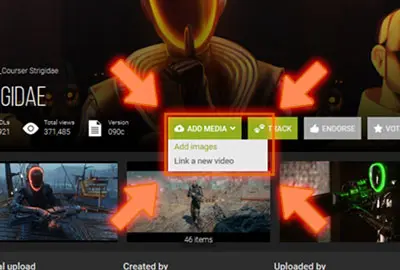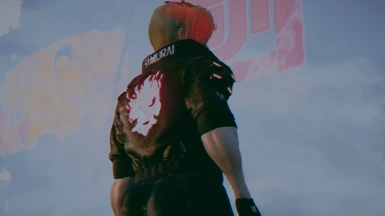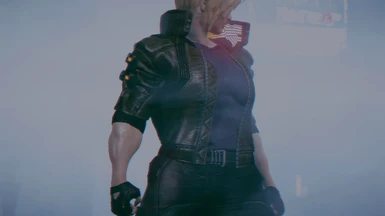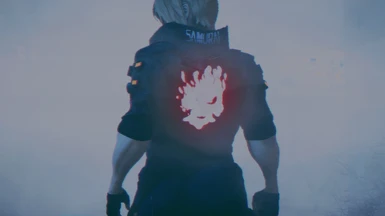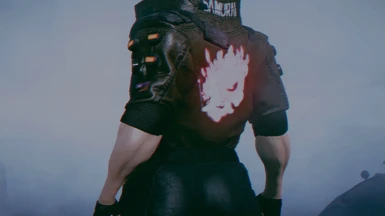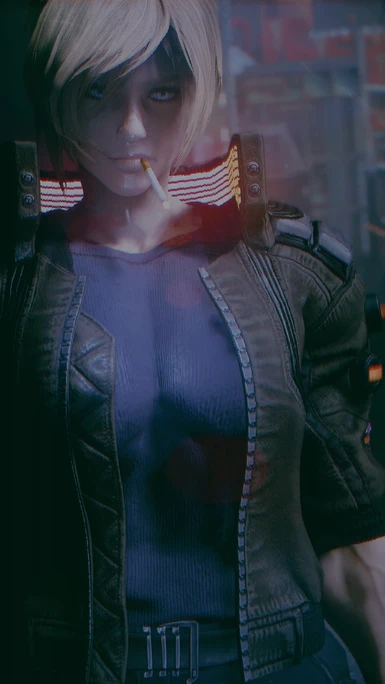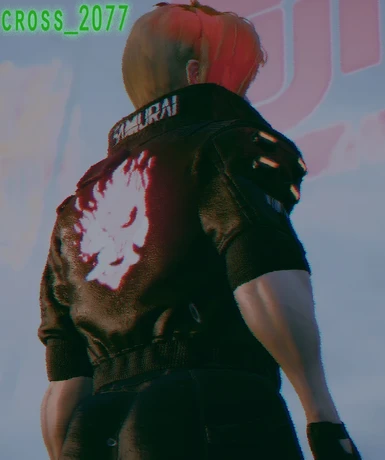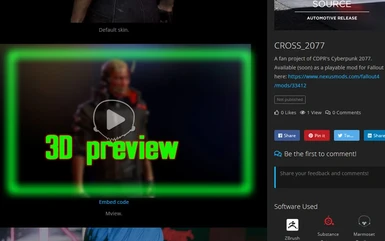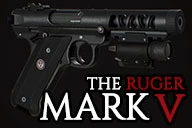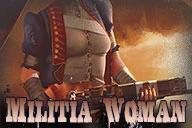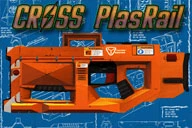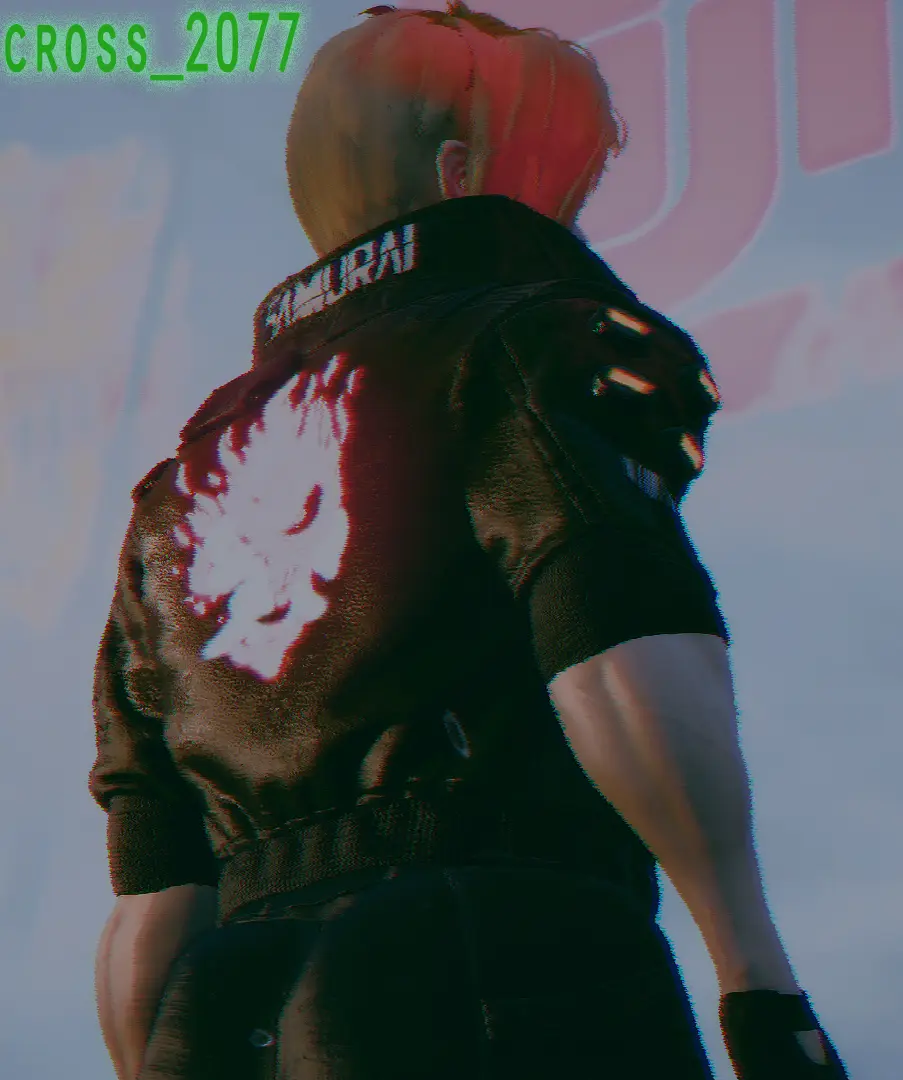

Details:
The compete outfit is 4 main parts Outfit/Overcoat/Headset/Gloves. Each individual part has its own modifications that can be altered at an armor bench.
The Jacket's rear decal is separate from its skin, meaning you can mix and match skins and decals. The Outfit also has an extra option for alternate footwear, if you're not a fan of Chuck Taylor's. Finally, the glowy bits on the arms and shoulders can be switched to a number of colors.
The Headset can be modded to use a selection of vision enhancers. It uses the neck slot, so it can be used with some helmets and hats. It also has a couple of cosmetic Holomasks with some special FX to make things a bit more interesting.
Compatibility note: Female version uses CBBE based UVs (textures).
XBOX link: https://bethesda.net/en/mods/fallout4/mod-detail/4075350


-Console search "2077" to get the loadorder unique IDs.

-Holomask: Oni / Faceless / Disabled
--Like skins, this is just a cosmetic option, it provides no stats.
-Vision Modules:
---Heartbeat Sensor - Allows the wearer to see most living enemies through walls and obstructions, uses additional context menu.
---Hacking Enhancer - Gain 2 hacking guesses
---Human Highlight HUD - Humans are highlighted while in aim mode. Drains AP
---Lock-on Routine - Each shot on the same limb in VATS has 5% increased accuracy.
---Occlusion Counter Measures - Target occluded bodyparts in VATS with lowered accuracy.
---Gadget: Predictive Extremity Targeting - Damage delt to limbs is increased by 25%.
---Recon Visor: Recon tracking on all weapons while in aim mode.
---Situational Awareness Enhancer - Temporary time slow effect when going in to aim mode. Costs 30 AP.
---Vital Point Recursion - Gain Crit charge 20% faster.
2077 Outfit:
-Footwear: Sneakers/Military Boots
-Standard Ballistic Weave and Underamor mods
2077 Jacket:
-Standard Ballistic Weave and Underamor mods
-Collar: Enabled/Disabled
-Glow Color: This changes the color of the glowing bits.
--Orange (Default)
--Blue
--Green
--Light Blue
--Purple
--Red
--White
--Yellow
-Rear Decal: This is the glowing decal on the back. Most have an associated skin.
--Default
--Disabled
--AMS
--Arasaka
--Army
--Bear
--Brotherhood
--Enclave
--Gunner
--Hamada-Red
--Hamada-White
--Hornet
--Institute
--Medic
--Owl
--Pill
--Vault-Boy
--Vault-Boy JP
--Wolf
Skins:
--Skins provide no functionality or bonuses, they are purely cosmetic.
--The free Skin pack from Gumroad enables full resolution for all the skins.
-15 total skins: the first 3 are 2k with the Nexus Download
--V (Default)
--TT (Trauma Team)
--Winter (White-grey)
--AMS (Black-Purple)
--Arasaka (Black-UrbanCamo)
--Brotherhood (Grey-Orange)
--Enclave (Tan-Black)
--Hamada-White (Black-White)
--Hamada-Yellow (Yellow-Orange)
--Hornet (Black-Yellow)
--Institute (White-Red)
--Kaneda (Red)
--Military (Green-Camo)
--Vault-tec (Blue-Gold)
--Vault-tec JP (Blue-Gold)

This mod is feature complete from the Nexus download, it's mechanics are fully functional. However I have also made available a 'skin pack' through Gumroad for free at gumroad.com/niero
-Every part of the mod is completely free
-The Nexus download is fully functional with 2k resolution for the three skins.
-The extra skins in the Nexus download use low-res placeholders to keep the Nexus file size reasonable.
-The Gumroad download is "pay what you want", with a minimum of 0.00 USD.
-Every part of this mod is still free. No charges are required anywhere, and if you do choose to pay it is still considered a donation.
-There is a second texture download that ups the resolution all of the skins including the three base skins to 4k resolution.
-You do not need to give gumroad a real email address to access the download.

Q: Is this paid mods?
A: No, every part of the mod is still free. The fully functional mod is free right here on the Nexus, just like mods have always been. Gumroad considers anything with a zero minimum price a donation, which means even if you choose to pay for the pack you are still just donating.
Q: What is in the download at Gumroad?
A: Texture files pre-packed into a BA2. Installing the 2k or 4k pack is as simple as dropping the " - textures.ba2" in your fallout4/data folder.
Q: Do I need a Gumroad account?
A: Nope, Gumroad remembers what you've downloaded based on the email you give it. If you want to download something again later but don't remember the link you can make an account with the same email and it will show up at gumroad.com/library. Because the content is free you do not need to give Gumroad a real email address, the download link is provided on-site.
Q: Why do this if everything to do with the mod is free anyway?
A: Several reasons: This keeps the filesize down so people can get the mod quickly. People who don't care about the extra skins don't have to download an extra Gig of content. Gumroad also offers an uncapped bandwidth limit for all users (Nexus caps at 1024 kb/s), which is ideal for huge files like the 4k texture pack. This also streamlines donations for the folks that don't want to deal with paypal.
Manual Installation:
1. Download the Main Nexus archive
2. Unpack all files within the Nexus archive to *Steam*/Fallout4/Data
3. Download a skinpack off gumroad.
4. Place the " - Textures.ba2" file in *Steam*/Fallout4/Data
6. Activate the mod with your mod manager of choice, or use the in-game mod list
(Please keep screenshots SFW according to Nexus content guidelines)