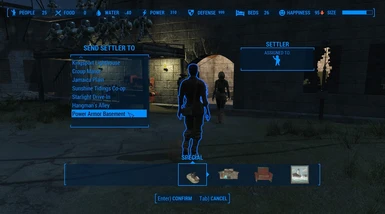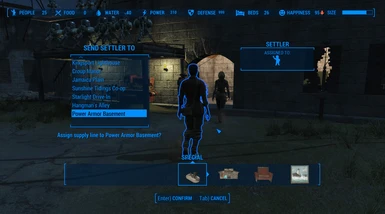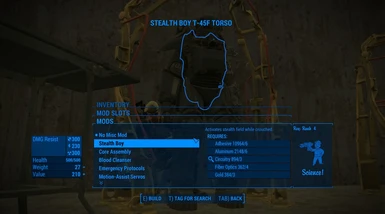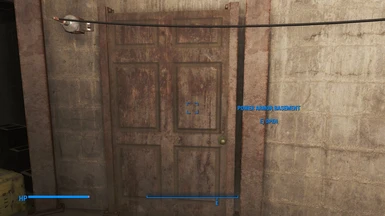65 comments
-
LockedStickyI've been testing with Home Plate Interior Revamped.
The two seem to work nicely together if Home Plate Interior Revamped is placed after the PA Basement in load order. -
LockedStickyWhen using Wall Pass-Through Power Conduits you will have issues with snapping through the walls. The workaround is as follows:
* link a long pass-through and a thick pass-through together in mid-air
* long-press on the long pass-through until they group-select
* maneuver the selected unit to the wall, placing normally
Check the other side of the wall - you should see the other side sticking out. Wire up as normal.


-
stupid rookie question...
I haven't done it yet, but if I add an addition mod, that creates another area eg basement eg "MB's Home Plate Basement" [https://www.nexusmods.com/fallout4/mods/51454] or "Diamond City Home Plate basement" [https://www.nexusmods.com/fallout4/mods/15548]
if there is a conflict with your basement, which has heaps of my stuff in it, if I disable additional mods and go back to a save prior to the addition of the extra mods, will your Basement return as before with all my stuff etc unaffected by addition mods and any conflicts?-
Thank you for replying.
I thought it would likely be the other way round, especially since MB's says "will likely conflict with other Home Plate mods", and the opening being inside Home Plate, so I'm glad you have told me I was wrong as I was more likely going to try the other.
I went back to using your Basement in new playthrough to store my power armor, to overcome the merged loot issue, since I'm unlikely to ever use the function inside your basement. I'm still having the disappearing power armor issue though. Had 16 go missing from power armor displays between one visit and the next. I think them not being [PP] is the issue. I think, but I'm not 100% sure that the [EP] have gone missing. I will try the "ForcePersist" as you suggested.
Again, thank you for your mods. Your Basement is great for storage without anyone annoying you. I use Raze and/or Clean on nearly all my settlements, and Turrets at all of them. And Wireless and Better Interiors are very helpful. -
Unfortunately, I get
Script command "ForcePersist" not found
I think it is likely the frames are ones I got using Cheat Terminal, so I'd have frames for the extra power armor pieces I collected. They are EP frames.
I use Game Configuration Menu, mainly to adjust power armor jetpack settings, because I use the jetpack from NanoSuit, but I also adjust a few other settings, including pickpocket percentages.
I used to find it incredibly difficult, almost impossible, even saving and reloading multiple times, just to be able to sneak up to Ivey to get a chance to try to pickpocket, but the last few times I've been able to get to her before being caught.
I have adopted a game plan of trying to do as many "other" things as possible to increase my level etc before taking on more difficult parts of the game.
I was interested in the additional Home Plate mods because I'm using weapon and armor racks for the first time, and displaying objects like models and using magazine racks for the second time, and between everything else, I'm soon going to run out of room on the floor. The interior spaces being immune to merged loot is a great advantage for my game. I still haven't tried any of them, but with your advice re I am able to "go back" if things are incompatible, I think I will try them.
I avoided covid. thankfully.
I had to restart a new playthrough as aspects of my game were grinding to a halt. SKK Object Counter said I had 11,000 odd persistent actors. I kept disabling more and more mods to try to find the culprit, but I must've disabled something I shouldn't have, despite trying to pay attention to all instructions, and the save became corrupted [or whatever the exact term was, can't remember].
I've started a new playthrough before finishing several times now, for various reasons, often mod related issues.
-
-
i know this might sound crazy, but power armor frames keep going missing, often. to check to make sure i wasn't just going crazy and forgetting i'd done something with a few of them, i especially put power armor /power armor frames either in or in front of all the power armor stations along the wall, plus a few extra a little further back from the stations.. all the frames. the ones without power armor pieces on them, are gone. i feel absolutely certain it has been happening regularly, and i think only to frames without pieces on them. because i use merged loot, i end up with a lot of the frames i collect without pieces on them. every thing seems to be fine as long as they are still on the arrival docks for power armor hoarder, but once i take them off and put them elsewhere, usually along the line of power armor stations, they seem to vanish. like i said, i felt certain it was happening, but thought maybe it was just me going crazy, but they really are going missing, in large numbers.
i have no settlers, but recently added it to provisioner line, although i am certain it was happening before that. i never leave the fusion core in them.
any ideas what's happening? how to fix it?
putting power armor pieces on to all frames seems like it might be the only way to stop it from happening, if that does actually stop them from disappearing.
besides the power armor frames vanishing, i really really like the mod, it's a great location, my favourite. thank you.-
thank you. glad to know you know there is a reason.
"the way to fix this" is way too "technical" for me, sorry. i have extremely little understanding of anything like that. using console commands for basic stuff and very simple changes, usually copy and paste, to ini files is the pretty much my limit.
the basement is great though. thank you for your various mods. they are much appreciated. -
sorry for my slow response.
i have Better Console F4SE already and will download Highlight Console Reference and try your suggestion.
i'm not sure how many frames i've lost, but quite a few, perhaps a few dozen at least. using merged loot lead to a lot of frames without any parts on them, before i learnt to make sure i sent the power armor via power armor hoarder before collecting loot. doesn't help with the collectable suits, because they get "stripped" if you loot in the general area. a say this because it means that some of the frames i've lost would've been frame the suits that are out there for collecting, the ones locked in cages etc etc, and i would've thought they'd have to be "made properly", unlike a frame spawned using cheat terminal, which i imagine is probably a likely candidate for not being "made properly".
i have been careful not to leave frames empty once i take them off the power armor hoarder spots. have been doing far harbor mostly, so not collecting many frames either.
thank you for your time and effort in trying to address this, rather than just assuming i was crazy for thinking they were disappearing. -
I think only my bare frames go missing. I don't think, but can't be 100% sure, that frames with any parts on them have gone missing. I have been "collecting" virtually all my power armor via Power Armor Hoarder, and have all the pads in the Basement, and have it that way for at least my last few playthroughs, so don't have much to go by as far as other locations. The empty frames don't disappear while still on the Hoarder pads, only once I take them off.
I could start leaving empty frames, created using Cheat Terminal at different settlements and see what happens. Do you think a Cheat Terminal frame versus a "vanilla" frame might give different results? I could used frames from pickpocketing raiders if you think it would make a difference; just a bit less convenient walking them back to a settlement, compared to just spawning frames with Cheat Terminal. I have provisioners going to all my settlements, but I still have several settlements apart from your Basement [Home Plate, Red Rocket, Outpost Zimonja, Spectacle Island and Kingsport Lighthouse] without any settlers if you think that might make any difference. If you thought it might make a difference I would hold off adding settlers.
Your Basement is the only time I've had a whole lot of power armor work stations all set up in a way to make it so I could have a reason to line up so many empty frames all at one time. If it had just been only one frame I would probably not noticed.
I've been doing Nuka World the last few days, so besides collecting the ones that are there for collecting, I haven't been doing much at all with frames in the Basement. -
i'm not 100% sure about frames with parts not going missing. it is definitely possible they have. it is possible i only noticed the bare frames go missing because i had so many of them go missing, because i would set up a whole heap of empty frames ready to work on when i got around to it. i have relatively few suits on display, or pickpocketed ones stored "upstairs", compared to other playthroughs, [brotherhood of steel aren't out patrolling like previously] but very few if any of them have gone missing as far as i can remember. i feel like the issue is isolated, or perhaps strongest, close to the line of power armor stations, though this might just be the impression i get the fact that i have placed so many bare frames along that section.
-
sorry for slow reply. took a couple of days break from playing.
my vim suits have gone missing from displays. really can't say for sure if suits have gone missing from displays before, but i don't think they have.
i'll give your solution a try. sorry for a stupid question, but do you mean steam when you say desktop and from vortex when you say menu?
not sure how far back i should go. i'm 15 days in to this playthrough, and got the Basement up and running more or less as soon as possible, after establishing Sanctuary.
do you think your process has any chance of stopping suits from going missing? do you think it is restricted to the Basement or everywhere? if only affecting the basement, i was considering keeping the Basement as my main place, but relocating my more important power armor storage to a different location. -
i've been leaving frames all over the place, last playthrough and this playthrough, and none have gone missing from other locations. especially been leaving as many empty frames as possible since that seemed to be my biggest issue, but none have disappeared. haven't really put many frames in basement this new playthrough.
-
"merged loot" taking pa parts was just a side effect of using "merged loot". i wish it didn't take the parts off the frames. i've come to use and like merged loot too much now to give it up
i take a day or two or maybe three off sometimes. took quite a break when ng came out, as i thought all mods wouldn't work. stupid me just didn't know enough to know any different. i ended up playing hunter call of the wild for a while, maybe a few months or so.
i know only the extreme basics of making a patch, and that's more copy and paste from basic simple instructions of very very basic patches, and that's complicated enough for me. i could imagine it is very demanding work creating and maintaining mods.
i'm not much good at learning this sort of thing. i do much better from being taught something rather than trying to learn for myself. even with basic patches i don't actually make them, as i don't know which of the different options re overwrite / master etc to choose.
i would like to try to make the patch for the turrets to see if it makes a difference, but... lol
anyway, i hope you feel like getting back into the game soon.
the crashes make me feel like giving the game up
thanks for the suggestion. i'll check it out.
-
-
Does this link to the Home Plate Workshop?
Just wondering if this works similar to "Not only Basements" and "Basement Living", which link to the workshop of the settlement they are placed in... as it would be a nice work around to Home Plate not being a full settlement. -
Am looking for a workaround that will allow an SS2 Caravan plot in the PABasement to connect to other SS2 Caravan plots?
Love all of your mods. Thank you for all the hard work you put in creating great mods for our community.
Cool Beans
ShadowBoomer -
What did you use to create the scaffolding in the "Ranks of Steel" screenshot? I can't get any of the floor pieces to snap to the top of a concrete column like that.
-K -
Just a couple of items for the "can't seem to scrap OR move it" list.
-All the ceiling lights (I thought I read that this had already been fixed?)
-The filing cabinets and chairs in the room with all the desks.
-Also in the desk room, when one of the desks is scrapped it leaves behind a piece of paper decal floating in mid air.
-The desks in the first room.
-The shower stalls in the locker room.
-The mirrors in the locker room.
- Can't move the tool boxes in various rooms, can only scrap them.
BTW: Despite all my "issue reports" so far, this is a fantastic mod, I love it!
-K
-
Anyone else have a problem with most of the overhead lights not working? It seems that only 1 or two work in most rooms and none at all in others. I'm not running anything else that modifies HP or DC (that I'm aware).
-K-
Mmm.. Lore friendly, but otherwise annoying.
 I can't seem to find any lights that I can add except the bare bulb one that the light reaches the floor. Everything else only seems to make it down two floors of the three floor room height.
I can't seem to find any lights that I can add except the bare bulb one that the light reaches the floor. Everything else only seems to make it down two floors of the three floor room height. -
That mod did the trick, thank you. The lights now reach the floor. I also discovered that I can place the WW florescent on the burnt out lights and as long as power is run to the ceiling, they work. From below you have to look hard to realize they are not on the ceiling.
-
-
I'm using a mod that completely changes Home Plate (rather than just tidy it up) and I'm going to assume that the main entrance is going to be missing as of the rebuild of the location.
Any chance of a secondary entrance, the problem is then, that I use Diamond City Expansion which adds a lot of new stuff to unused areas of the City which may cause issues as well.
However, the mod idea looks great, I'm just trying to figure out how to use it with my current load order.
EDIT: Luckily I haven't had the issue I was expecting (aside from having to move the sofa and the bobblehead display shelf) but I did enjoy the surprise.
Also, a possible edit, having default light sources hooked up to the switches, as I want to re-do the lighting, but have some default lighting spoiling what I am trying to do (but it's a minor issue)-
There are lights in the "rec room" and also some in the main garage that are "static" and are either unscrapable or ones that are just the glow without having the light itself there.
But I've done some work in there and changed it a fair bit, mostly due to Place everywhere, I've also noticed that I can't use Wall Pass-Through Power Conduits at all, so putting power everywhere has been difficult, but not impossible.
This is a great mod for stuff, I've found it great for just storage and also a place hooked up where I can use resources from other locations when building stuff, though I'm tempted to change one of the rooms into a firing range.
But as you said, there are things that can't be scrapped and thus require using console commands, so I had to do that for my short build. -
I've already checked, trust me, I've got the mod working in the Castle, and those walls are thicker, what I'm thinking is something in the wall collision is preventing the snap points from working, but I'm not a modder, so I'm only guessing from what I can see.
Outside of that, I've found it a very handy area, will be doing a rebuild once you've fixed the lighting issue and will show off an improved version, as my current one is a little all over the place waiting for a wee fix (though I would rather had lower ceilings, but that's just the lore player me wanting it to feel more like a basement. and also give me less "how do I make that bare concrete pretty" pondering time. -
Thanks mate, I'm actually about to start a new game because of a major issue with a mod that basically caused a massive CTD.
Outside of that, I'm looking forwards to the update and that is what I did with the WPTPC mod, as for the double floor, not a bad idea, but beyond what I need, since I haven't turned it into a settlement (not much point for me, but that's probably because I have enough space elsewhere with other mods.)
Again, thanks for the update, will be using it in the new game.
-