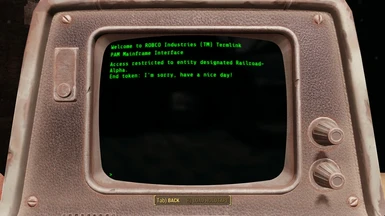21 comments
-
You can also just use a console command to fix it lol. "player.moveto player" snaps you out of almost any stuck/blank terminal or animation state as long as your game isn't frozen.
-
now we have fallout: london and we still get stuck
-
Oh my god, it does exist... I've been trying to find something like this forever!
-
This mod is now obsolete.
-
THANK YOU SIR! You are truly a saint, Saved my ass from this problem alright! Definitly deserves more endorsements

-
Totally works, thank you. Can't believe I never stumbled across this before, I mean I'd rather do this than fps cap the game.
-
This happens due to more than 60 fps (which is bound with game's engine).
(you can safely play up to 75-80 capped).
Use google first and learn about this engine's limitation..before you release a "mod" for helping people.
Also due to this limitation physx will ac weird for example if you play at 120-144 fps..it's well known for previous games, like Skyrim.-
I was just about to come here and post this. If you're getting this problem, you NEED set your Fallout 4 to have a framerate cap of around 60FPS. The game's engine messes up a lot of things if you go much above that, including terminals and lockpicking.
-
That is not true since I've never modified my game to have over 60fps and yet it still happens to me.
-
check your frame rate it will be more then 60 otherwise you would not have that problem, its a core engine problem and only cos you out-perform the engine! lame mans terms the engine does not know how to handle the raw-power your computer has and well, s#*! happens.
wen i started this game (un-modded) i had over 144 fps, i was like super man, one push on the run key and i was off the world =D did not change a thing yet the frame rate was not locked for me, other had to unlock the frame rate to get better frames "for what reason they wanted that" but i had to lock it or it was unplayable in the sens the game ran fine but not like intended if you get what i mean.
-
-
Alt+tab and return to game is also an easy fix.
-
when u stuck on consoles simple deactivate the steam INGAME Overlay = fixed
-
Quick cuestion, will this fix geting stuck when you change your specials exiting the vault?
Endorsed