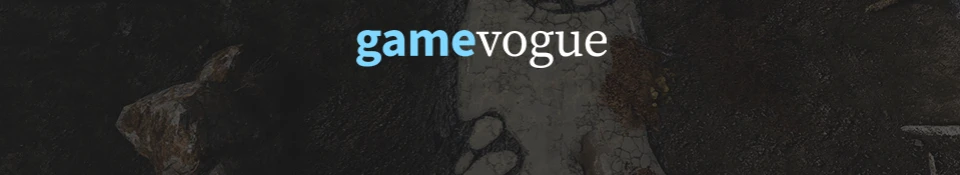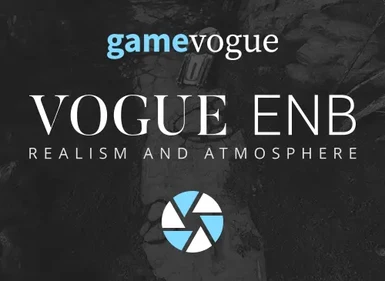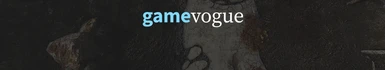About this mod
Realistic shaders for immersion and atmosphere.
Pure ENB. No ReShade - F4SE compatible!
- Depth of field
- Color correction
- Lumasharpening
- SMAA
- SSAO
The oldest and most endorsed ENB preset for Fallout 4. Actively updated since launch day.
- Requirements
- Permissions and credits
- Donations

This ENB preset aims to make Fallout 4 more immersive, real looking, and atmospheric. It is designed for gameplay, so FPS hit should be minimal. Nights are darker, textures are crisper, and the overall color palette has been adjusted to be more realistic. This preset is true to the original look and feel and should be suitable for your first playthrough. I use Vivid Weathers, so the mod looks best with that installed.
FEATURES:
- ENB SSAO
- ENB DoF
- SweetFX SMAA
- SweetFX Lumasharpening
Feel free to comment and let me know what you think!
My website: gamevogue.com
My Skyrim Special Edition ENB: VOGUE ENB
My Fallout 4 UI mod: VOGUE UI COLORS
My Stardew Valley Nuka Cola mod: NukaCola


Follow these steps:
- Download latest Fallout 4 ENB and copy "d3d11.dll" and "d3dcompiler_46e.dll" into the game folder (where Fallout4.exe is).
- Download this mod and extract into Fallout 4 game folder. Overwrite everything.
- Configure "enblocal.ini" with your own video memory settings. Tutorial by tapioks.
- Use Shift+Enter to open the ENB menu.
- (Optional) I recommend taking a look at the "Tips & Tweaks" section.
- (Optional) Note that you do not need to disable AA, as with Skyrim.
- Perform a fresh install of my mod; delete all Vogue ENB files currently in your Fallout 4 folder and install the latest version.
- Disable any overlay programs; Steam overlay, MSI Afterburner, FRAPS, EVGA Precision, etc.
- Make sure your graphics drivers are up to date.
- Make sure directx is up to date (you can use the common redist folder in Fallout 4's game folder).
- No Scroll Lock key? Edit the key binding in ReShade>Common.cfg under User. See ReShade>PersonalFiles>KeyCodes.h for reference.
- The majority of effects are done in ENB, not ReShade, so you can delete "dxgi.dll" if absolutely nescessary.

- General tweak guide: Steam Community
- Nvidia specific tweak guides: Official (if down use this), Nvidia subreddit
- I recommend using Fallout 4's TAA anti-aliasing with this mod, and putting Godrays on either Ultra or Low.
- My inis (out of date, will update soon): Fallout4.ini and Fallout4Prefs.ini
Performance and visuals:
Mods I recommend:
- Vivid Weathers - Fallout 4 Edition - a Weather Mod and Climate Overhaul
- Proto Vault Suit
- GRASSLANDS - A Fallout 4 Grass Overhaul
Screenshotting tips:
- Open the dev console with "~" and use the following;
- tfc 1 - toggle free cam and freeze time.
- sucsm <number> - sets the speed of flying around in freecam. I like between 1-4 depending on the size of the area.
- fov <number> - sets the field of view. Stay under 70 to make screenshots look more like a photo.
- tm - toggles all ui elements, including the console. Remember to close the console with "~" to fly around. Type ~ tm and hit enter to get your menus back.
- Use the "print screen" key to take screenshots. They will be located in your Fallout 4 folder.

- Boris Vorontsov (ENBSeries)
- CeeJay.dk (SweetFX)
- The ENB, ReShade, and Nexus communities.

"Great work, really enhanced the quality of the game!"
- L3s7ing
"Name recognition and great previous work. I download and I don't even have FO4 yet."
- dannyjweed
"I usually don't comment in fact i never comment on nexus haha, but i just had to thank you for this mod, since it improves the realism in the game by so much. One of the best ones out now. Tried the others but this one was the best one and can report 120 fps installed this and still 120 fps no performance lost good job."
- Bla4zor
"Best looking ENB/Fx preset just makes the game the way it should've looked from the start.
Anyone saying there is no difference or doesn't do anything must be blind or playing on a 10 inch screen.
Playing the game on a 47 inch screen and the shadows look a lot better, textures a lot crisper and on a foggy day oh my god it looks so good."
- DigitalRot
"This is perfect! It gets rid of that annoying white/grey effect that was everywhere."
- Londrandir1974
"It works great and definitely gives the whole game a realistic look, great job."
- geordie1
"I just got through trying all of the enb presets so far and this is by far the best one out there."
- ChemicalBR0
"Best ENB out there."
- gastovski
"The most beautiful DOF in Fallout 4!"
- nexupolaris
"This is by far my favourite ENB."
- Hinameki
"Far exceeded my expectations. Props to a great ENB."
- steelerszac
"I just have to keep coming back to Vogue. For me there just isn't a better one when it comes to keeping the original feel the dev's gave us while enhancing it very tastefully."
- 7StringSamurai
"I have now spent 4 tedious hours of cleaning out old ENB's and Installing new ones in order to deem which one is the best.
And this Vogue ENB is the absolute winner. It's like someone handed me 4k glasses aswell as giving me a bag full of FPS."
- Qvist
"Wow, just wow. Spent all day looking for the perfect ENB/Reshade but nothing else comes close to this. Not to mention it's build to run alongside my favourite weather mod. Hats off to you Sir/Ma'am. Best ENB on the Nexus hands down."
- ColossusX13
"What I like about the Vogue ENB -and this might sound odd- is that you don't notice the enhancement once you've gotten used to it/them. It's when you disable the ENB you again see the difference.
With most other ENBs I've had a look at, you keep noticing the enhancements/changes, no matter how long you've been using the ENB, because somehow, something's never quite right. Vogue looks completely normal, albeit better... "
- JimmyRJump