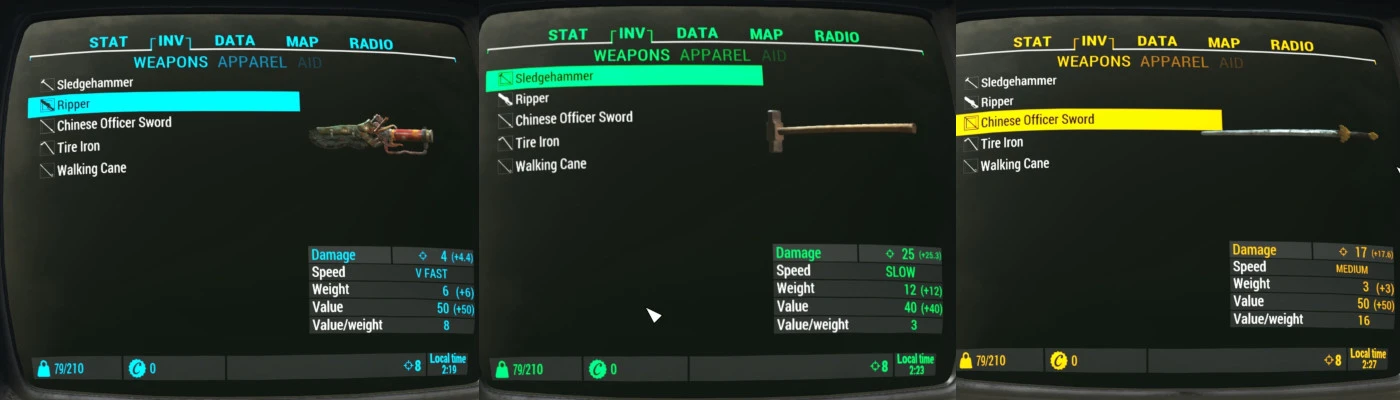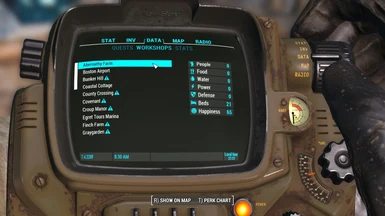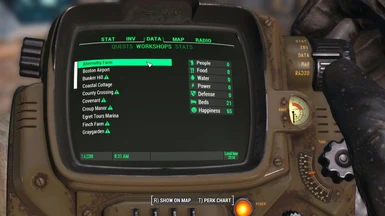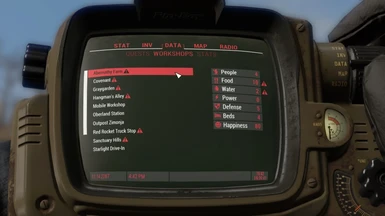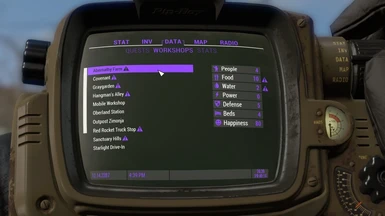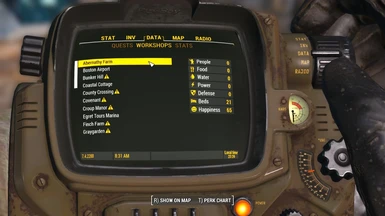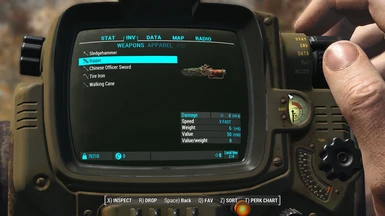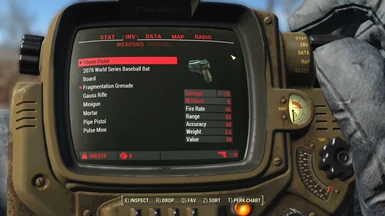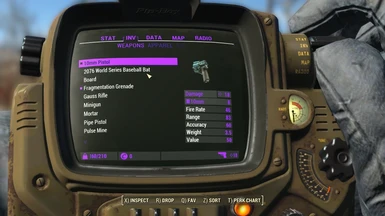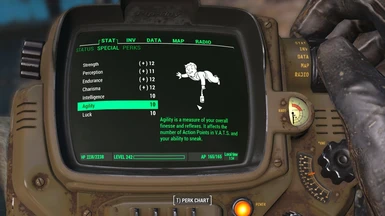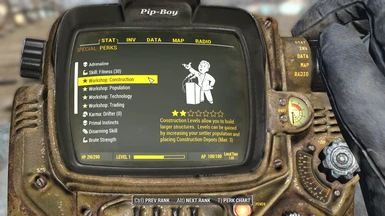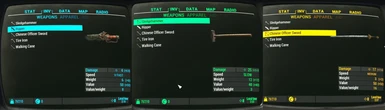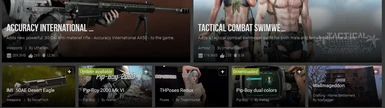About this mod
Bring back some colors to the screen of your Pip-Boy!
- Permissions and credits
- Mirrors
- Changelogs
- Donations
If you ever deactivated the Pip-Boy visual effects (bPipboyDisableFX=1), you may have noticed this makes the texts much easier to read, but on the downside everything on pip-boy interface becomes black & white - lifeless and lame.
There is a mod called "Gold Kit Color for Pipboy" that adds a interface with golden details (quite nice!) but unfortunately the author has never added compatibility for mods like VIS-G or Horizon.
So, take my mod as a "updated version": it's does the same thing, it's compatible with VIS-G and Horizon, in 4 different colors schemes.
ps: no assets has been reutilized from original mod.
==================================================================
==================================================================
==================================================================
==================================================================
==================================================================
==================================================================
Colors
The RGB colors below can be used in your Fallout4Prefs.ini, if you want your game HUD in these colors - you're welcome!
Blue Nuka Cola (aka Fallout 3/New Vegas blue)
Blue... like you know, the Nuka Cola Quantum™. I wonder how it tastes? I am not curious enough to buy one however.
This is my favorite by the way, if that matters.
HEX #2ecfff
[Interface]
iHUDColorR=46
iHUDColorG=207
iHUDColorB=255
Green Ghoul (aka Fallout 3/New Vegas green)
The old faded green from previous games, it's kind of charming, don't you think?
I don't want to taste this one.
HEX #1aff80
[Interface]
iHUDColorR=26
iHUDColorG=255
iHUDColorB=128
Green Mutant (aka Fallout 4 green)
The new green implemented as the default color for Fallout 4, is vivid, full of life, and brilliant.
Why Green Mutant you ask? well I don't know, it was that or Green Hulk.
Damn it, now that I think about it, Green Hulk really would be a more flashy name.
HEX #12ff15
[Interface]
iHUDColorR=18
iHUDColorG=255
iHUDColorB=21
Orange Mojave (aka Fallout 3/New Vegas yellow amber)
New vegas reminds me of explosions, explosions remind me of KonoSuba.
I was originally calling this color "Orange Bakuretsu", but probably nobody would understand the reference, so I gave up - sorry for wasting your time writing this.
HEX #ffb641
[Interface]
iHUDColorR=255
iHUDColorG=182
iHUDColorB=65
Purple Eggplant
This one was kind of hard, I tried 5 different shades of purple until I found this one, which I think seemed the best contrast/visuals.
HEX #8438f5
[Interface]
iHUDColorR=132
iHUDColorG=56
iHUDColorB=245
Red Blood
Red ... blood (yes, I know, how original!)
HEX #bb313d
[Interface]
iHUDColorR=187
iHUDColorG=49
iHUDColorB=61
==================================================================
==================================================================
==================================================================
==================================================================
==================================================================
==================================================================
Map
The map icons are slightly smaller than the Vanilla game ones (credits to Feyawen), but not too small - it should please most users.
I purposely used a high contrast color on the objective and Power Armor icons, this makes them a lot easier to see (ie: blue nuka map > objectives/PA will be orange).
Map also zoom out/in a bit futher - so you can have a better view of your supply lines.
I don't intend to offer different sizes, colors, or patches, at least for now.
==================================================================
==================================================================
==================================================================
==================================================================
==================================================================
==================================================================
Requirements / Compatibility/ Installation
The only hard requirement is disable the visual effects of Pip-Boy screen, you can add this command in Fallout4Prefs.ini or Fallout4Custom.ini:
[Pipboy]
bPipboyDisableFX=1
You can also try open your console (~) them copy & paste this command:
Setini "bPipboyDisableFX:pipboy" 1
There are 4 versions:
-Vanilla (it doesn't matter if you have DLCs or not!)
-DEF_UI 1.5.1
-VIS-G (technically, 2.7 - but should be backward compatible, because the pip-boy files haven't been changed in several months)
-Horizon (technically, 1.8 - but should be backward compatible, because the pip-boy files haven't been changed in several months)
-Ultimate Colored Vault Boy by talamoana - right know, UCVB modifies just a few files, so it is fully compatible.
-Vault Girl Mod by Neo's - partially compatible, if my files overwrite it, some girls will be boys again. I have no plans for a complete patch.
==================================================================
==================================================================
==================================================================
==================================================================
==================================================================
Some amazing examples (some of them were used in the screenshots):
DL's Institute Pip-Boy collection by DiodeLadder
Fallout Texture Overhaul PipBoy by Gorgulla
Improved Map with Visible Roads by mm137
Colored Map by VirusZ
Pip-Pad by PimpCrew
Pip-Boy 2000 Mk VI by neeher
Credits
Gold Kit for Pipboy by Zenotep - original idea
Small Map Makers by Feyawen - smaller icons idea
VIS-G by Gambit77
Horizon by Zawinul
jpexs Flash SWF decompiler by jpexs
theTAG <- yeap, that's me! :D