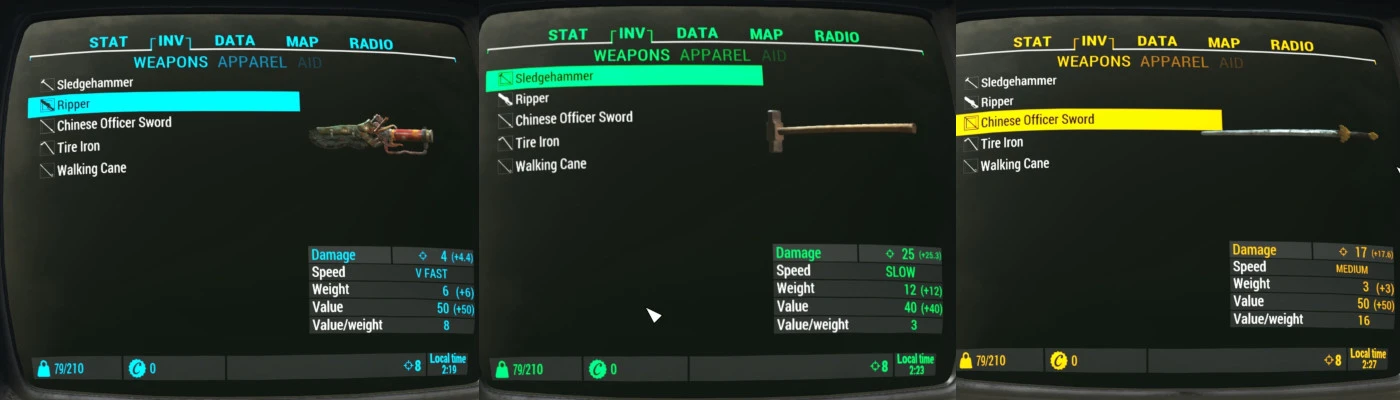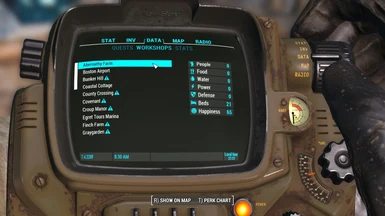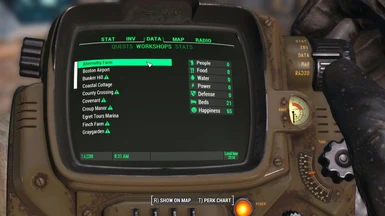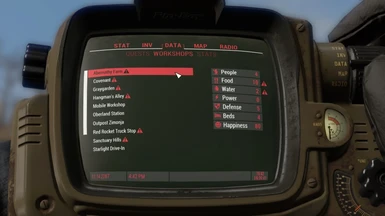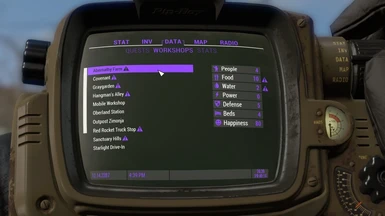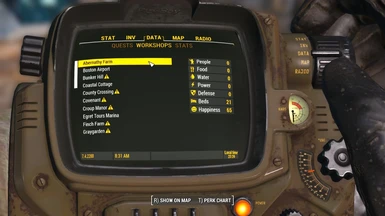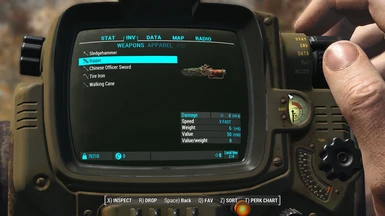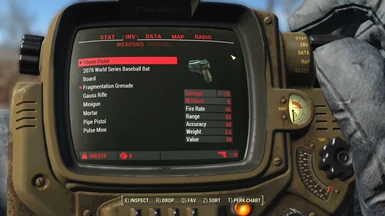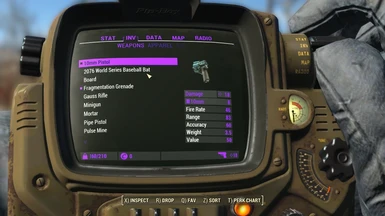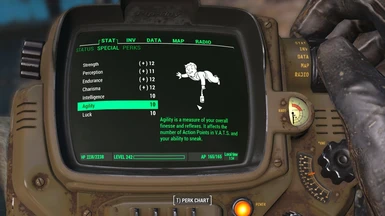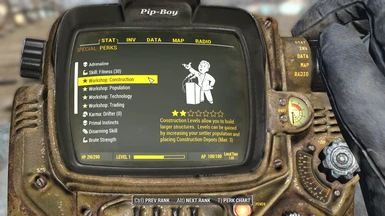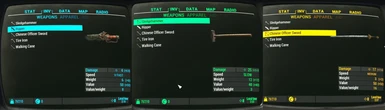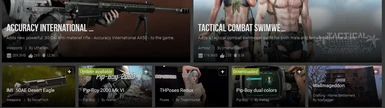209 comments
-
LockedSticky
 Also available for Xbox One on BethesdaNet
Also available for Xbox One on BethesdaNet 
Pip-Boy dual colors - Blue Nuka
Pip-Boy dual colors - Green Mutant
Pip-Boy dual colors - Green Ghoul
Pip-Boy dual colors - Orange Mojave -
LockedSticky<p> :nuke: Holy s***, hotfiles?? Thank you so much for all the support, you are amazing! :nuke:
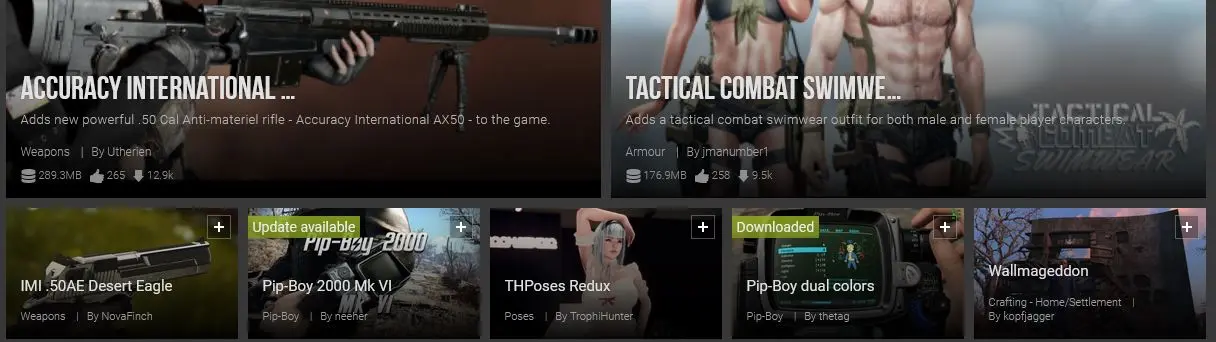 Hey guys, update 1.2 is (finally) ready, it adds two new colors, Purple Eggplant and Red Blood.
Hey guys, update 1.2 is (finally) ready, it adds two new colors, Purple Eggplant and Red Blood.
Hope you like! -
Requirements / Compatibility/ Installation
The only hard requirement is disable the visual effects of Pip-Boy screen, you can add this command in Fallout4Prefs.ini or Fallout4Custom.ini:
[Pipboy]
bPipboyDisableFX=1
Putting the lines in Fallout4Prefs.ini does not work for me.
Puttting the lines in Fallout4Custom.ini does work.
The correct Fallout4Custom.ini is in \Documents\My Games\Fallout4 rather then in the directry of game.
Using Console to enter the line also works for me ,but it will be reset to none after closing the game.-
yoooo, this worked for me! Thanks
-
with which commands did you put this by console?
-
THANK YOU !
-
for me the ONLY thing that WILL work is using the command. I've set it in every ini file and still nothing, only the command work. So frustrating
-
How can i re enable the visual effect? i wanted to uninstall this mod, but now my map is permanently white
-
-
Works great. Only one thing to note. If anyone is using Campsite Map Markers, load this mod after or your map markers will be white.
-
i have installed this and for the life of me cannot get it to work. just crashes everytime i try to open the pipboy
-
Note to self:
iHUDColorR=105
iHUDColorG=223
iHUDColorB=79 -
I really like this mod, except that now KeyNuker isnt working and my inventory is filled with keys again, which is a bit of a nuisance :(
But kudos on a great mod! -
Ok I came here because i loved this on the xbox. Yet on pc every single time I load a save I have to redo the command to fix it so my pipboy/powerarmor menus can be used. I got this to help with the colorblind issue.
-
If I may recommend another color to add, I always went with a nice lavender color for my Pip Boy. Perhaps you could try it out sometime and see if you like it?
-
I just wanted to say thank you for this, I thought i was stuck with the ugly white forever, this is a life saver. :)
-
great mod ty
-
[Pipboy]
bPipboyDisableFX=1
を入れる場所で少し悩んでしまったのですが、無事に解決できたので同じ方がいたらほんの少しですがお力になれたらと思い投稿しました。
F4SEを使用している場合は、
C:\Users\<username>\Documents\my games\Fallout4内の Falloutcustom.iniではなく、
Modding\MO2\profiles\Default内にあるFalloutcustom.ini
の中に入れる事で解決しました!
Pipboyがとても見やすくなり満足しています('ω')! 素敵なMODをありがとうございます!