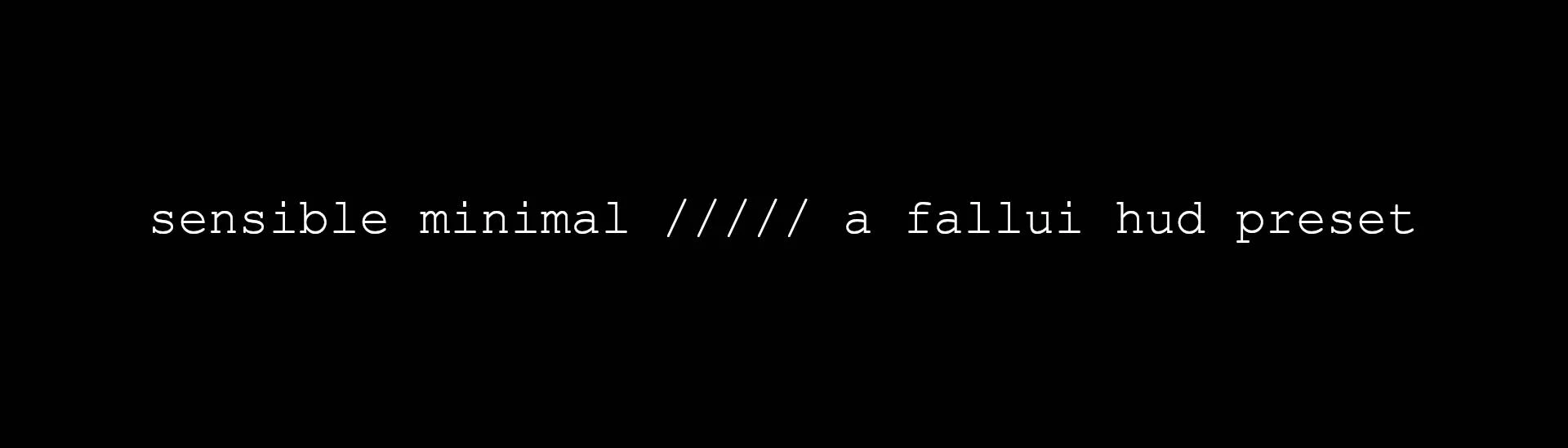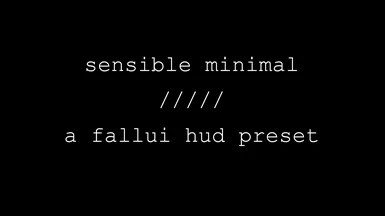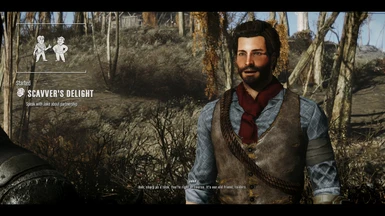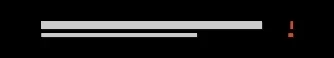About this mod
A minimal but sensible HUD Preset for the FallUI HUD mod.
- Requirements
- Permissions and credits
- Changelogs
TL,DR --> skip this chapter ;)
Fallout's vanilla HUD takes up way too much of the screen, distracting the player
from the game itself and isn't really modern altogether.
I like minimal HUDs showing only necessary information while still being somewhat logical. I also use several mods to accommodate disabled HUD info (such as Realistic Low Health, Excessive Blood Spray Overhaul and it's Texture Tweaks and Recoil Shake and Low Ammo Sounds.
To further explain this: We as the players only experience the game with only our vision (through a very limited and "zoomed out" field of view) and our hearing. Therefore we lack the other sensations our in game character would have, like feeling certain things and also a full field of view. To substitute these we have HUD elements. So, while it would be truly minimalistic to get rid of as many HUD elements as possible, we would lack those "sensations". For example in survival mode, our character gets hungry, or if our character gets shot, he/she/... would have a rough idea, where the shot came from.
One understanding of minimalism is to get rid of stuff you don't need (e.g. the flashlight indicator), but to keep the rest.
In conclusion, following this idea it makes sense to keep certain HUD elements, which other minimal HUDs might have deactivated.
///// HUD ELEMENT CHANGES AND THEIR REASONS /////
- removed crosshair and hit indicator // you need to rely on visual cues now
- removed ammo and explosives counter // I don't know how many people are acually counting their shots while in combat
- removed sneak indicator // you need to rely on audible enemy reactions now
- removed PA battery warning // the PA hud already has a battery meter and acoustic warning
- removed flashlight indicator // if you can't tell whether your flashlight is on or off, I wonder how you survived this long ;)
- reduced compass info to only show directions, player set marker and marked enemies // seeing all enemies on the compass always annoyed me; locations being shown sometimes way before you could actually see them ingame seemed unrealistic to me, especially as the ingame map doesn't show unknown locations at all; also you need to set your own markers now, as I diasabled the quest markers, which got way too overwhelming pretty quickly
- reduced enemy info to only the name // in real life you'd normally be able to distinguish who/what you're looking at; this is kept to accomodate to the "smaller" visual field due to looking at a computer screen
- reduced XP bar to only show the level up message // I personally don't like something popping up in my view everytime I kill something (I also disabled the XP sound)
- disabled HP and AP bar brackets and changed them to show 4 slices each // more minimalistic approach to the bars, while keeping the ability to see how much hp/ap you have due to each slice representing a quarter of your health
- rad meter will no longer show radiation amount // I thought of removing it completely, so you'd have to rely on your geiger counter but I prefer to have a visual warning as well
- grenade and hit direction indicator have been kept, because an experienced fighter would in most cases be able to recognize those
- fatigue icon has been kept to give you a visual substitute to your character feeling his own fatigue
- condition vault boy has been kept due to the same reason as before (i might upload a separate version without this, as we get visual cues to some degree, even in 1st person; in the meantime it is very easy to hide this element yourself)
- perk vault boy has been kept because I like it :)
- pretty much everything else has been moved or resized
///// INSTALLATION /////
- Make sure you have the newest version of FallUI - HUD installed.
- Download and activate my preset in your mod manager.
- To apply it ingame, go into the FALL UI - HUD/LAYOUT menu in your MCM, click "Import layout" and select "Sensible Minimal Preset". Save and reload.
- Enjoy :)
///// HUD MODS USED BY ME /////
To get exactly the same look as me, you'd need to install Ruddy88's Complex Item Sorter, DEF_UI Iconlibs Rescaled and Fixed (the uncolored version) and F4 Fonts Replacer (Chalet).
Also set your HUD color to white (I suggest using BethINI for that).
If you want to minimalize your HUD further, I also recommend Immersive HUD.
///// CREDITS AND INSPIRATION /////
Thank you, m8r98a4f2 for your outstanding mods and continuous work!
I recreated this preset from my personal mashup of these two DEF_UI presets: Ultimate Letterbox HUD by talamoana and Refined HUD by ShauniBGE.
///// PS /////
I'm open to constructive (!!!) criticism and ideas. However this preset will always be how I like it, so I won't change anything I don't want to change.
Lastly, I wish you the all the best, stay safe and healthy and have a nice day :)