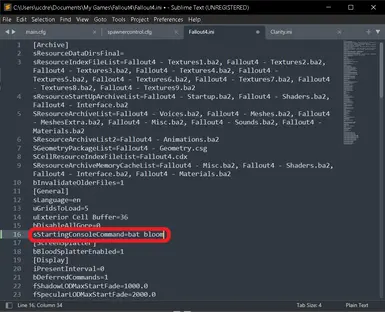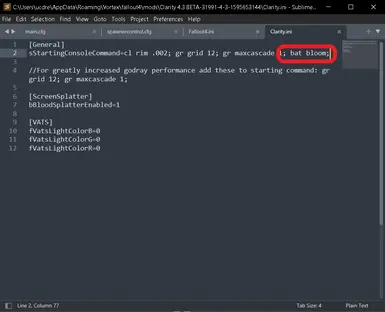About this mod
This is a batch file, extremely simple but it actually works compared to all the other "bloom remover" mods out right now.
- Permissions and credits
- Changelogs
A simple batch file with
I highly recommend the usage of Bloom Remover by Cemology along side this file, even though it seems to add even more of the bloom effect or brightness in my game it makes the colors a little more vibrant, by itself my file can make colors seem dull or washed out. With my file it fixes the brightness/bloom and keeps all the aesthetics from the mod mentioned above. Otherwise you can use a mod such as Intensity to increase the saturation of colors or other aesthetics to you're liking.
This command also changes the eye adapt speed and strength as well as the sunlight scale and sky scale to make it a little better.
Install Instructions
Simply unzip the file and drag/drop into you Data folder located at: Program Files (x86)\Steam\steamapps\common\Fallout 4\Data
To uninstall/update just delete the .txt file you placed in your data folder and place the new file in the same spot.
How to Use and make Automatic
For Manual Use:
Once in-game open the console and type " bat bloom " to activate
For Automatic Use:
Simply go to your Fallout 4 folder in "My Documents" and and look for Fallout4.ini, then add the line "s Starting Console Command=bat bloom" without the quotations or spaces (See Images) under the [General] section and it should work. See pictures for reference.
FOR CLARITY USERS OR ANY OTHER MODS THAT OVERWRITE FALLOUT4.INI:
For some reason Clarity overwrites some of fallout4.ini's lines, including the command above. However working around this couldn't be easier! simply go to your mod manager (I use Vortex) and search for clarity and open its file location, go into Clarity.ini and simply add "bat bloom" without the quotations after the semicolon under the [General] section. Again see pictures for reference.
Compatibility Notes
If you have any mods that change the overall atmosphere or lighting in the game this file may not work as well or have the same results. For example all I have is True Storms and Bloom Remover, other than that the pictures seen above are vanilla lighting etc.
Has no DLC requirements but is especially effective in Nuka World as seen in the pictures. It's literally just a single console command that runs.