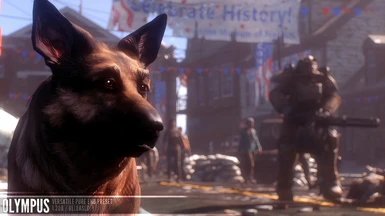About this mod
OLYMPUS ENB is intended to provide you an atmospheric and intense experience while improving the overall image quality without "overstylizing". The preset is tailored to improve the importance of lightsources regarding the atmosphere. It features an easy and extended customization, 50 different LUT styles and many more features to explore
- Requirements
- Permissions and credits
- Changelogs

OLYMPUS ENB is intended to provide you an atmospheric and intense experience, while improving the overall image quality without "overstylizing" or sacrificing immersion. The preset is tailored to improve the importance of lightsources regarding the atmosphere. As nights will be significantly darker compared to the vanilla game, this preset will improve the immersion in terms of the use of light sources.
The preset is meant to be highly customizable through ENB's ingame menu by extending standard ENBSeries settings in a sensible manner. Due to the implemented LUT library with it's 50 different styles, you're able to change look and feeling significantly without the need to change any files or edit the file's code. OLYMPUS will provide you an advanced basis, which you can easily customize to your liking.
Any customization is fully optional - you can just jump start with the provided settings!
In addition to the shown Screenshots in the image section, you can take a look at my growing
OLYMPUS Flickr Gallery

- FOMOD Installation with additional AutoInstaller for an easy and fast Installation/Uninstallation
- ENB 3DLUT with DNI separation allowing different LUT textures for interiors and exterior nights/days (smooth transition) and ingame GUI controls for fast and convenient switching between 3DLUT textures >TAKE A LOOK<
- Custom LUT texture library arranged as texture atlas with currently 50 different 3DLUT textures in a 4K resolution and ingame reference; see Tips & Tricks section
- DNI separated opacity control for the applied LUT textures
- MariBloom multi- and singlepass bloom shader by Marisa Kirisame
- ENB Procedural Color correction with custom DNIE separation
- ENB ported Skyrim Lens effect
- ENB Adaption
- ENB Dithering
- ENB Ambient and Direct Lighting
- SweetFX LumaSharpen
- Optional and customizable Letterbox and Vignette effect
- ENB Ambient Occlusion
- Plugin is based on Fr4nsson’s Light Tweaks aswell as the Depth of Field removal by DAOWAce
- Complex 1.1 and OBGE DOF shader based on MATSO's shaders for Sykrim with toggleable autofocus and focal point control for screenarchery aswell as Natural Bokeh and Chromatic Aberration
- Advanced DOF shader based on Marty Mc Fly's shader for Reshade with countless bokeh shape parameters, optional manual focus, chromatic aberration, animated bokeh shape rotation, post box blur and many more


- Added plugin that merges Fr4nssons's Light Tweaks and the Depth of Field (DOF) removal by DAOWAce to equalize the imagespace conditions for OLYMPUS
- Added imagespace modifications for Far Harbor and Vanilla as separate plugin
- Removed shadow desaturation since it desaturated the near blur field for Adv. DOF
- Raised interior brightness a bit
- Changed various other CC values to fit the new conditions
- Added the 4th edition of the documentation to the main download

If you update from a previous version or another preset you have to delete the old preset files completely.
- Download and install the mod via NMM
- Follow the instructions of the FOMOD installer and choose the options as you want them
- After you've finished the FOMOD installation, navigate to Fallout 4\Data\OLYMPUS ENB and start OLYMPUS Launcher.hta MOD Organizer users navigate to: C:\Program Files\ModOrganizer\mods\OLYMPUS ENB\OLYMPUS ENB\
- Hit INSTALL and follow the instructions of the installer which will apply the necessary settings for your enblocal.ini
- Hit SET INI to let the ini editor apply the necessary settings to your Fallout4Prefs.ini
- Download ENB version 0.307 (latest version)
- Copy the d3d11.dll and d3dcompiler_46e.dll from the downloaded ENB version to your Fallout 4 main folder (where the Fallout 4.exe is located)
- Edit the fallout4.ini* and add the following code at the very bottom (without "QUOTE") to center the camera on you character to avoid him/her being blurred due to the depth of field effect; this is optional!
[Camera]
fVanityModeMaxDist=400.0000
fPitchZoomOutMaxDist=400.0000
fOverShoulderMeleeCombatAddY=0.0000
fOverShoulderMeleeCombatPosZ=8.0000
fOverShoulderMeleeCombatPosX=20.0000
fOverShoulderCombatAddY=0.0000
fOverShoulderCombatPosZ=8.0000
fOverShoulderCombatPosX=20.0000
fOverShoulderPosZ=0.0000
fOverShoulderPosX=0.0000
fMinCurrentZoom=0.1500
bApplyCameraNodeAnimations=0

OLYMPUS SUPPORT MODULE PLUGIN
Since version 1.5b of the preset, each installation comes with its own small plugin which applys various changes to the game’s imagespace values to equalize the conditions for OLYMPUS and allow every user to have a more comparable visual experience. The plugin is based on Fr4nsson’s Light Tweaks aswell as the Depth of Field removal by DAOWAce. Additionally the plugin extends the imagespace modifications on the Far Harbor DLC aswell.
The plugin will be "incompatible" with any mod that alters the same values. That does not necessarily mean that your game will crash, but the mod which is the last in your load order will overwrite any previously applied edit of the same values. Fr4nsson’s Light Tweaks and Depth of Field removal should be uninstalled as their edits are contained within the OLYMPUS plugin.
The following mods should be loaded before the OLYMPUS-SM.esp:
- NAC plugin from Photorealistic Commonwealth by L00
ENBSERIES (BINARIES)
ENB Series is incompatible with a few types of software. The impacts introduced by them are very different, varying from CTDs to black screens. Most of the time the culprit is software that has an ingame overlay function. Please see a full list of incompatible software or software that is under suspicion to be incompatible in the documentation which is part of the main download.

These mods are not necessary but strongly recommended!
- True Storms - Wasteland Edition
- Radiant Clouds and Fogs
- FPS dynamic shadows - Shadow Boost (in case you need to save some frames)
I currently do not recommend Darker Nights as OLYMPUS already darkens nights and interiors itself. Using Darker Nights will cause your game to be too dark!

OLYMPUS provides you an extensive 3DLUT texture library with currently 50 different LUTs to choose from. You can assign different LUT textures independently for day, night and interior settings providing you a lot more things to play with! Additionally you can control the opacity for the applied LUT texture to fine tune this effect even more.
The library is intended to provide you styles and not tools to correct your image to achieve realistic lighting or colors. If you prefer a photorealistic look I'd strongly recommend you to use Photorealistic Commonwealth by l00ping instead, as it is top-notch in providing you realistic colors and lighting!
The usage of OLYMPUS 3DLUT texture library is pretty easy and works like a charm! You can take look at the awesome video showcase by L3st4t in the showcase section below. To use it, you just have to follow these few easy steps:
- Press Shift+Enter to get into ENB's ingame menu
- Open the console with the corresponding key (different by language setting) to freeze ingame controls
- On the right side click on ENBEFFECT.FX to expand the submenu and scroll to the very bottom
- You'll see the different texture's names and the corresponding index number on the right (for reference)
- Choose textures (the numbers) for 3DLUT Day/Night/Interior each (0 is a default neutral LUT texture)
- Adjust 3D LUT Opacity to you liking; ExteriorX = Exterior Night, ExteriorY = Exterior Day and so on; 1 means the LUT is completely applied (default) and 0 bypasses the LUT
- Save your settings and leave the menu with Shift+Enter

OLYMPUS provides you the possibility to turn of the DOF's autofocus, which comes in handy especially for screenarchery. To use this feature you just have to follow some pretty easy steps you'll become used to within minutes!
- Press Shift+Enter to get into ENB's ingame menu;
- open the console with the corresponding key (different by language setting) to freeze ingame controls;
- on the right side click ENBDEPTHOFFIELD.FX to expand the submenu;
- If you use Advanced DOF: deactivate Disable Focal Point Control;
- If you use OBGE or Complex 1.1 DOF: deactivate Autofocus;
- move ENB’s white cursor over the screen while holding the right mouse button. The focus will be set where you stop;
- press Shift+Enter to leave the menu and take your screens-hot;

For all the cinematic lovers out there theres the optional Letterbox and Vignette effects. Since they are initially deactivated as those effects are generally not suitable for gameplay for most of the users, you can activate them through the ENB's ingame menu.
- Press Shift+Enter to get in ENB's ingame menu
- On the right side click on ENBEFFECTPOSTPASS.FX
- Activate Letterbox and/or Vignette effect and customize to your liking
- Take your screenshot as usual or do whatever you planned to do (go to college!)


Boris Vorontsov - Creator of the ENBSeries, www.enbdev.com
JawZ - Creator of the Modular Shader Library (MSL)
kingeric1992 - A great source of knowledge for shaders and other ENB stuff
tapioks - finally someone with usefull videos on ENB, Youtube
Wolrajh - Creator of the original code for focal point control
TreyM - Creator of the Base LUTs (sRGB - Rec.709)
SkyrimTuner - Author of the original installer VB code utilized in his RealVision ENB
MATSO - Author of the original Complex 1.1 DOF shader
tomerk - Author of the original OBGE DOF shader which is part of MATSO's shader
Marty Mc Fly - Author of the original Advanced DOF shader for Reshade
Amoebae - Author of the original lens dirt collection provided on tumblr; find Amoebae on Flickr!
Marisa Kirisame aka OrdinaryMagician - Author of the MariBloom shader originally part of MariENB 3
Fr4nsson - Author of the original Fr4nssons's Light Tweaks
DAOWAce - Author of the original Depth of Field (DoF) Removal
Creators of the original 3DLUTs that have been applied for this preset
Calvin Hollywood - OpenColorIO - Robin Ochs - Pavel Kaplun - Michael Quack - Willi Nothers
Creators of the original lens dirt textures used for this preset
Yulia Volodina - Prinzess Stock - PrincessSaphronStock - M. J. Devine - miss-deathwish-stock - xnienke - Ironmountain01 - Tekknikloopcore - lefreekstock
SPECIAL THANKS (in alphabetical order)
Cormell - for being an outstanding long term and feedback providing user of OLYMPUS; check out his huge collection!
Devix1996 - for making the first showcase video on youtube; take a look at NorthWind / Modding italiano on Youtube!
kingeric1992 - for being a true gentleman and helping me out with stuff I'm by far too unexperienced with
L3st4t - for making a video which showcases the versatility of the LUT library; find him on Youtube and Facebook!
Nas00 - for being one of the first users providing proper feedback and beautiful screenshots
PTC001 - for showcasing OLYMPUS, providing feedback and uploading awesome screens with a humorous garnish!
SkyrimTuner - for allowing me to use and modify his installer VB code; take a look at his RealVision ENB!
Temesia - for providing awesome screenshots while making extensive use of the LUT library; take a look at her profile!
Generally mods depend on user's feedback and especially on their recommendations and free advertisment through endorsements and beautiful showcases. If you like a mod, there are numerous things you can do to help it stay alive. The easiest way is a simple endorsement. Always keep in mind that some mod author might just stop working on his probably outstanding well made mod due to a pure lack of feedback.