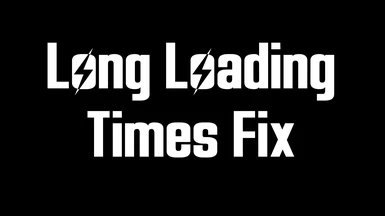About this mod
F4SE plugin to fix long loading times. Also some settings for loading screens.
- Requirements
- Permissions and credits
-
Translations
- Russian
- Changelogs
- Donations

Description
F4SE plugin to fix long loading times. This was achieved by speeding up slow locations in game code that are slowing down other loading threads. Other features of the mod:
- Fixed long black loading screens
- Reduce time when moving between locations using an elevator
- Reduce loading time when revisiting recently visited locations
- Fix in-game vertical sync for high frame rate monitors
- Ability to select loading screens (only with 3D model / only black loading screens)
- Speed up the transition animation to the loading screen and out
You can customize the mod using the LongLoadingTimesFix.ini file.
Fallout 4 Script Extender (F4SE) - Read the installation instructions carefully and always launch the game through F4SE.
Address Library for F4SE Plugins - Select the file for your version of the game.
Microsoft Visual C++ Redistributable for Visual Studio 2019
- Dowload the file for your version of the game (in the file description) from the 'Files' tab.
- Use any mod manager ("Mod manager download" button) or unpack the archive manually into the game folder ("Manual download" button).
- Download and install Address Library for F4SE Plugins for your version of the game.
- Download and install Fallout 4 Script Extender (F4SE) for your version of the game - Read the installation instructions and always launch the game through F4SE (f4se_loader.exe file).
To make sure that the mod is loaded correctly:
- In the f4se.log file (in the C:\Users\<username>\Documents\My Games\Fallout4\F4SE folder) there should be a line "plugin LongLoadingTimesFix.dll (00000001 LongLoadingTimesFix ... ) loaded correctly".
- In this folder there should be a file LongLoadingTimesFix.log.
- When using ENB, disable ForceVSync and EnableFPSLimit in the enblocal.ini file.
- In the graphics card control panel, set the "Vertical Sync" option to "Application Driven".
- Manage the "EnableVSync" setting and FPS limit in the mod's settings.
- HighFPSPhysicsFix_custom.ini file is used for compatibility with High FPS Physics Fix mod.
- The F4SE Team for Fallout 4 Script Extender (F4SE).
- Ryan for Address Library and CommonLibF4.