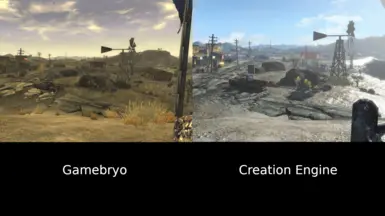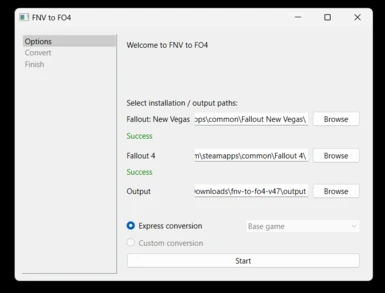About this mod
Convert models and plugins made for Fallout 3 / Fallout: New Vegas to Fallout 4. The main exe will convert the Fallout: New Vegas base game to Fallout 4 (currently excluding NPCs, creatures and other gameplay elements). The tools inside can convert any other model/plugin made for these games to make them compatible with Fallout 4.
- Permissions and credits
- Mirrors
- Changelogs




Features
- Convert any models made for Fallout 3 / Fallout: New Vegas to Fallout 4.
- Partially convert plugin files (.esp/.esm) from Fallout 3 / Fallout: New Vegas to Fallout 4. (NPCs and creatures are not supported at this time.)
What it can convert
- All objects.
- The worldspace and all cells, including the landscape and the placement of every single object.
What it can not convert (yet)
- NPCs and creatures.
- Weapons and armor will appear in the world but can’t be equipped.
- Quests.
- Scripts.
Usage
Follow the instructions below to convert the Fallout: New Vegas base game to Fallout 4. Be aware that the result will have a lot of rough edges.
- Download the latest release (from nexus or GitHub) and unzip it.
- Install Fallout: New Vegas and launch it at least once.
- Install Fallout 4 and launch it at least once.
- Install Fallout 4: Creation Kit.
- Open 'fnv-to-fo4.exe' to convert New Vegas models and plugin files. The converted files are saved in the `output` directory. This takes around 1-2 hours.
- Copy over the contents of the `output` directory to the Fallout 4 Data directory. Or create a zip file of the `output` directory and open it with a mod manager.
- Allow mods in Fallout 4 (source).
- Activate the FalloutNV.esm plugin in Fallout 4.
- Launch Fallout 4, open the console and type `coc Goodsprings` to teleport to Fallout New Vegas.
GitHub
- Follow the project on GitHub to get the latest updates: https://github.com/terry-haire/fnv-to-fo4
- This project is 100% open source. Anyone is welcome and invited to contribute.
Articles
- IGN: https://www.ign.com/articles/fallout-new-vegas-fan-mods-entire-map-into-fallout-4
- Gamerant: https://gamerant.com/fallout-4-mod-new-vegas-map/
- Dexerto: https://www.dexerto.com/fallout/insane-fallout-4-mod-lets-you-explore-the-entire-new-vegas-map-2349470/
- PCGamesN: https://www.pcgamesn.com/fallout-4/new-vegas-map
- Eurogamer: https://www.eurogamer.net/modder-converts-entire-fallout-new-vegas-map-to-fallout-4s-engine
Discord
- Join the Discord: https://discord.gg/5VcMTMVzgb