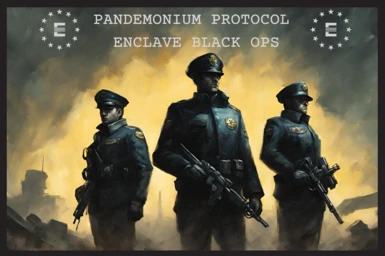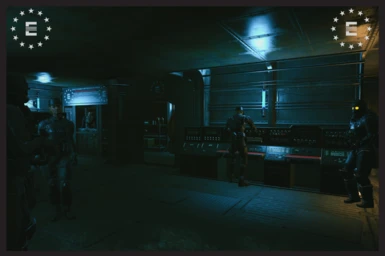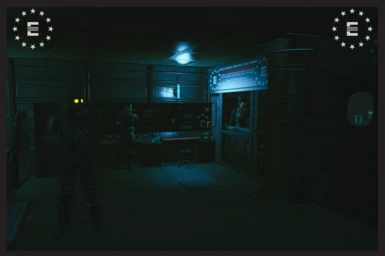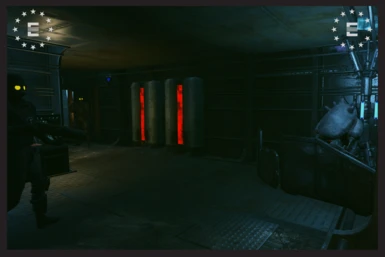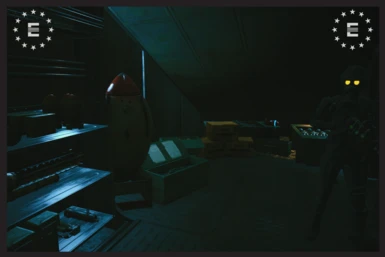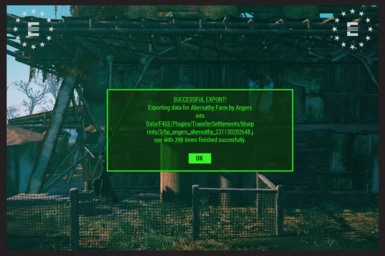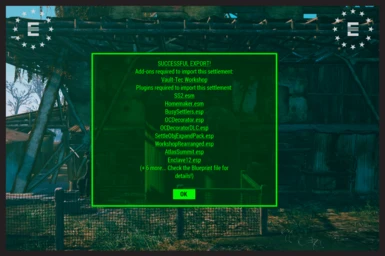Documentation
Readme
View as plain text
# Transfer Settlements Blueprint
## Description
Transfer Settlements Blueprint is a Fallout 4 mod that allows players to share and import detailed settlements, making it easy to replicate intricate constructions in their own game worlds. This mod simplifies the process of transferring settlement designs between players.
## Features
1. Up to 20 beds (upgradeable up to the number)
2. Private quarters for officers within the hidden base
3. Surplus of energy and water resources
4. Over 130 defense points with strategically placed turrets
5. Diverse plots allocated for residential, agricultural, and industrial purposes
6. Exterior designed for normalcy to avoid suspicion
7. Concealed entrance cleverly positioned between two sets of doors
8. Well-equipped quartermaster's armory
9. Upgradeable command center for enhanced operational capabilities
## Installation
1. **Download:** Obtain the mod files from [Mod Nexus](https://www.nexusmods.com/fallout4/mods/XXXXX) or your preferred modding platform.
2. **Extract:** Unzip the downloaded files into your Fallout 4 (exemple for Steam: Program Files (x86)\Steam\steamapps\common\Fallout 4\Data\F4SE\Plugins\TransferSettlements\blueprints)
3. **Enable the Mod:** Activate the mod through your preferred mod manager (in this case not really) or the Fallout 4 launcher.
## Usage
Normal transfer settlements blueprint usage
## Compatibility
This mod is compatible with other settlement-related mods, but conflicts may arise with those that modify settlement mechanics extensively. Check the mod's Nexus page for compatibility patches and updates.
## Support and Bug Reporting
For support, visit the mod page in the bug section or the official posts section of the mod page. Report bugs and provide feedback to improve the mod.
## Licence
Do not distribute this mod on the internet without permission. It is not only my work, but the work of all of the other modders that have contributed in a way or another to the mod.
## Future Development
Check the releases page for planned features and updates.
MavenRaven