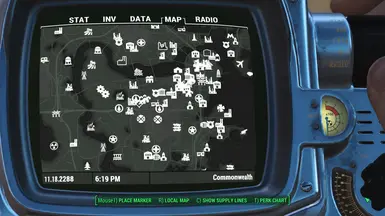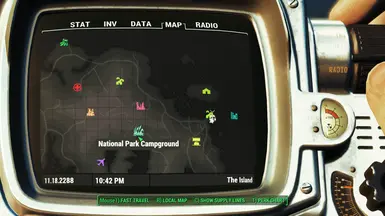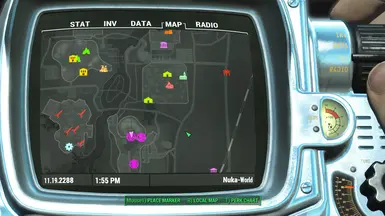About this mod
Changes the Pipboy map markers to multi-colored ones.
- Requirements
- Permissions and credits
With thanks to Sekoms for the guide on changing the zoom factor of the icons (which I ultimately did not use for this version of the mod), and to Old Nick for the tutorial on how to modify the map markers (see credits).
A word of caution
This mod works perfectly for my volunteer tester. However, when setting off to Nuka World for the first time, I experienced a map-related CTD as I approached the transfer point. I don't believe my modification is the cause, or I would not be offering it for others to use. But - because I can't guarantee it - please follow best practice and make a hard save before installing the file, and test the approach (on foot) to Nuka World before you do too many other exciting things.
On this, a massive thanks to Btoop for a Nuka World UI Mod Crash Fix which "solves CTD caused by various UI mods by replacing DLC map markers with map markers from the base game." Since installing this fix, my game has worked fine. (Disabling this fix results in a CTD both with and without my map modifications.) Note that this UI Mod crash fix is not necessary if you're not experiencing the same CTD on approaching / travelling to Nuka World.
Requirements
Since I've got the DLCs, I can't really test how the mod works without Nuka World and Far Harbor. I'm guessing it should be OK, as I've used the vanilla Fallout4 - Interface.ba2 file as the source of the edited Pipboy_MapPage file. Please let me know if this isn't the case. Because I tend to err on the side of caution, I have tagged these two DLCs as being required.
Installation
Add the following lines to your Fallout4.ini file You will not see colored markers if you do not add this code to your .ini file.
[Pipboy]
bPipboyDisableFX=1
- Installing Manually - Unzip the download, extract the file -- Pipboy_MapPage.swf -- and add it to [Drive]:\SteamLibrary\steamapps\common\Fallout 4\Data\interface\ (You may need to add the Interface subdirectory if it isn't already there.)
- Uninstalling manually Remove the Pipboy_MapPage.swf file from [Drive]:\SteamLibrary\steamapps\common\Fallout 4\Data\interface\ - that's it. Just be sure that the game is not running while you do this or you will get bizarre results.
Deleting the new lines from the Fallout4.ini file is optional (but not necessary, and should not be done if you want to run another mod that adds color to the Pipboy.)
Other options for color icons
- Do take a look at the work sekoms has done with Zoom-out Extended Unofficial for1.7.9 Large or Halfsize Icons 2k-4k-8k White and Multicolor - some of the icons are more than one color and it must have been painstaking work. (There's also some instructions for how to resize the icons if you don't want the two sizes on offer.) As my mod edits the same file, you can only run one or the other.
- TheTAG's mod Pip-Boy dual colors adds a bit of bling to the Pipboy and provides 5 options for the map color. You can run this mod along with my colored map markers, but you will need to install that mod first, then replace the Pipboy_MapPage.swf with my version.
- I've not used this mod, but FallUI-Map looks interesting. Along with colored markers, it has a whole lot more features. As my mod edits one of the files it uses, you can only run one or the other.