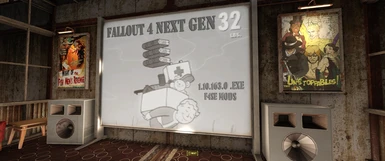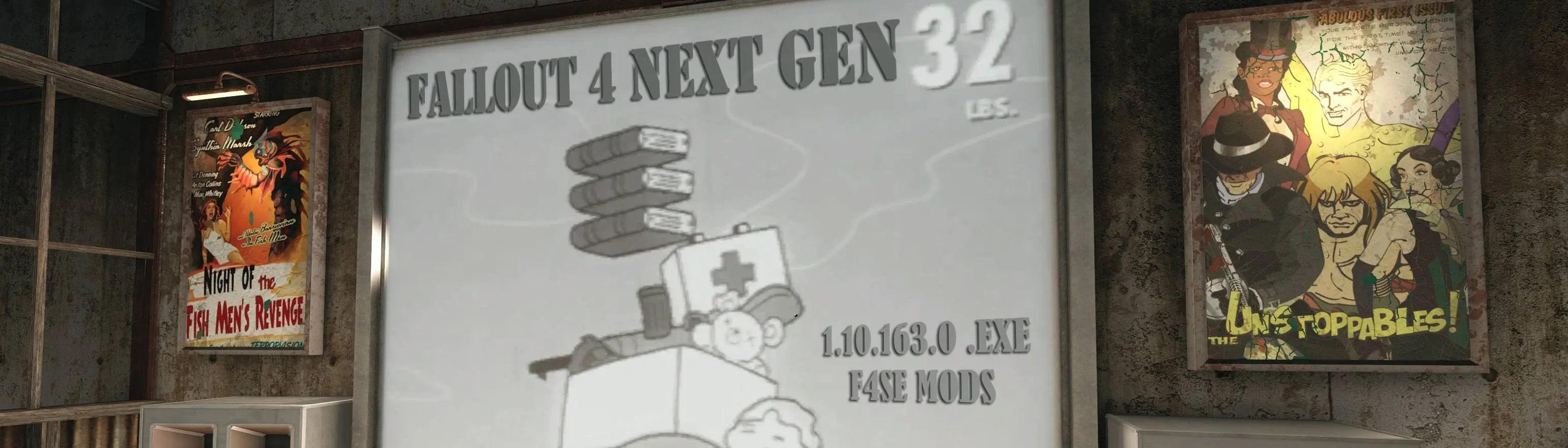
Next Gen Content for Pre-Update Game
-
Endorsements
-
Unique DLs--
-
Total DLs--
-
Total views--
-
Version1.0
About this mod
How to get the Next Gen content working on the pre-update game so you can keep using all your F4SE mods.
- Permissions and credits
- Donations
Nukem has created an F4SE plugin that lets the old version of the game load the new .BA2 format files, so there is no longer a need to convert these manually. Check out Backported Archive2 Support System for a much easier way to get your old Fallout 4 mods working with the new content!
NOTE: Make sure to still create a backup of your pre-Next Gen Fallout4.exe and steam_api64.dll by copying these files somewhere BEFORE updating to the Next Gen version. Then run the update, install Nukem's mod, and copy those two files from your backup back to your game folder, overwriting the updated versions.
Old instructions for manual .BA2 conversion:
NOTE: This is only really something to consider if you have a lot of F4SE mods and you don't want to wait for updates to play the new content.
In order to do this, you will need to make a FULL backup of your Fallout 4 game directory BEFORE YOU UPDATE to the Next Gen version by right-click copying the main Fallout 4 folder and pasting it to a backup location (make sure there is enough room as this game is BIG). You will need to copy several files from this backup after updating which are listed in the instructions (see files). Also if anything goes wrong during the process you can simply delete the contents of the updated Fallout 4 folder and copy all the files and folders from your backup back into the main game location to revert to the old version with all your mods and settings in tact.
Do not continue if you have not completed both of these steps!