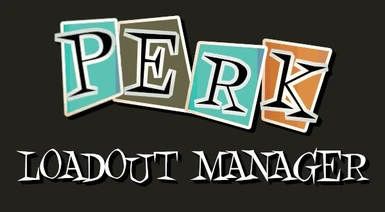- All games
- Fallout 76
- Mods
- User Interface
- Perk Loadout Manager
Perk Loadout Manager
-
Endorsements
-
Unique DLs--
-
Total DLs--
-
Total views--
-
Version2.22
- Download:
- Manual
File information
Last updated
Original upload
Created by
KeretusUploaded by
KeretusVirus scan
Main files
-
New in 2.22: Compatibility
Optional files
-
Place in your Fallout 76 Data directory, for example: C:\Program Files (x86)\Bethesda.net Launcher\games\Fallout76\Data.
NOTE: If you are using SFE, it is not necessary to download this -- it will be auto-generated.
Instructions are provided in the file. -
Place Fallout76Custom.ini into your Fallout 76 settings directory, default path: %USERPROFILE%\Documents\My Games\Fallout 76
-
Identical version, but without the Current Loadout notification on the HUD. I will eventually make this a toggleable option in the main version.
Old files
-
Place in your Fallout 76 Data directory, for example: C:\Program Files (x86)\Bethesda.net Launcher\games\Fallout76\Data.
NOTE: If you are using SFE, it is not necessary to download this -- it will be auto-generated.
Instructions are provided in the file. -
Fallout76Custom.ini For New Users
-
Date uploaded13 Mar 2019, 4:55PM
-
File size0KB
-
Unique DLs-
-
Total DLs-
-
Version
-
-
Place Fallout76Custom.ini into your Fallout 76 settings directory, default path: C:\Users\%USERNAME%\Documents\My Games\Fallout 76
-
Fallout76Custom.ini For New Users
-
Date uploaded26 Mar 2019, 4:35PM
-
File size0KB
-
Unique DLs-
-
Total DLs-
-
Version
-
-
Place Fallout76Custom.ini into your Fallout 76 settings directory, default path: C:\Users\%USERNAME%\Documents\My Games\Fallout 76
-
Fallout76Custom.ini For New Users
-
Date uploaded02 Dec 2018, 5:20AM
-
File size0KB
-
Unique DLs-
-
Total DLs-
-
Version
-
-
Place Fallout76Custom.ini into your Fallout 76 settings directory, default path: C:\Users\%USERNAME%\Documents\My Games\Fallout 76
-
Place Fallout76Custom.ini into your Fallout 76 settings directory, default path: C:\Users\%USERNAME%\Documents\My Games\Fallout 76
-
Fallout76Custom.ini For New Users
-
Date uploaded05 Dec 2018, 8:46AM
-
File size0KB
-
Unique DLs-
-
Total DLs-
-
Version
-
-
Place Fallout76Custom.ini into your Fallout 76 settings directory, default path: C:\Users\%USERNAME%\Documents\My Games\Fallout 76
-
New in 2.3:
- Current loadout displayed on HUD.
New in 2.2:
- Saving has been re-enabled. This feature requires SFE to be installed: https://www.nexusmods.com/fallout76/mods/287 -
New in 2.10.1:
- Fixed Public Teams widget not appearing -
Perk Loadout Manager
-
Date uploaded29 Jan 2019, 6:57PM
-
File size3.0MB
-
Unique DLs-
-
Total DLs-
-
Version
-
-
New features:
- Bug fixes
- Compatibility with 1.0.5.x
For installation instructions, please view the mod description. -
New in 2.4:
- Compatibility updates for Fallout 76 version 1.2.0.15
New in 2.3:
- Current loadout displayed on HUD. -
Perk Loadout Manager
-
Date uploaded02 Feb 2019, 3:37PM
-
File size3.0MB
-
Unique DLs-
-
Total DLs-
-
Version
-
-
New features:
- Fixes the location of the current loadout display on the HUD.
For installation instructions, please view the mod description. -
New in 2.4.1:
- Compatibility updates for Fallout 76 version 1.2.1.18 -
Perk Loadout Manager
-
Date uploaded09 Dec 2018, 3:16AM
-
File size1.8MB
-
Unique DLs-
-
Total DLs-
-
Version
-
-
Extract PerkLoadoutManager.ba2 to your Fallout 76 Data directory, default path: C:\Program Files (x86)\Bethesda.net Launcher\games\Fallout76\Data
Be sure to also add the archive's name to your Fallout76Custom.ini file (or download under Optional files.) -
New in 2.6:
- Compatibility for Update 19
- Properly read "/" characters from nukesdragons links
- Updated nukesdragons card IDs for Bow Before Me/Archer/Expert Archer/Master Archer.
New in 2.5:
- Compatibility for Wastelanders update. -
New in 2.4.4:
- Cycling below slot 1 or above slot 12 with a controller will wrap around. -
New in 2.8:
- Compatibility for Patch 22.
New in 2.7:
- Fixed on-screen HUD loadout not appearing when exiting to main menu with the map open
- Suppressed Open Perk Pack prompt when opening the Perks menu for characters above level 50 -
New in 2.4.2:
- Compatibility updates for Fallout 76 version 1.2.1.26
- Added a softer shadow to the on-screen current loadout text. -
New in 2.8.1:
- Fixed an issue where SPECIAL points added with Legendary cards were not being counted when swapping loadouts.
New in 2.8:
- Compatibility for Update 22. -
Perk Loadout Manager
-
Date uploaded26 Dec 2018, 5:47PM
-
File size2.3MB
-
Unique DLs-
-
Total DLs-
-
Version
-
-
Extract PerkLoadoutManager.ba2 to your Fallout 76 Data directory, default path: C:\Program Files (x86)\Bethesda.net Launcher\games\Fallout76\Data
Be sure to also add the archive's name to your Fallout76Custom.ini file (or download under Optional files.) -
New in 2.21: Compatibility
-
New in 2.16: Compatibility
-
New in 2.3:
- Current loadout displayed on HUD.
New in 2.2:
- Saving has been re-enabled. This feature requires SFE to be installed: https://www.nexusmods.com/fallout76/mods/287 -
New in 2.4.5:
- HUD menu compatibility for new Public Events system.
New in 2.4.4:
- Cycling below slot 1 or above slot 12 with a controller will wrap around. -
New in 2.12:
- Compatibility update for Fallout 76 July 7th Update -
New in 2.5:
- Compatibility for Wastelanders update.
New in 2.4.5:
- HUD menu compatibility for new Public Events system. -
New in 2.19: Compatibility for HUD only.
-
Perk Loadout Manager
-
Date uploaded04 Dec 2020, 8:16AM
-
File size3.6MB
-
Unique DLs-
-
Total DLs-
-
Version
-
-
I suggest making a copy of your loadouts (perkloadoutmanager.ini in the Data folder) in case any bugs arise that I may have missed in testing.
New in 2.9.1:
- Added back ability to save shared Perk Cards
- Update 24 compatibility -
Perk Loadout Manager
-
Date uploaded02 Dec 2018, 5:15AM
-
File size1.8MB
-
Unique DLs-
-
Total DLs-
-
Version
-
-
Extract PerkLoadoutManager.ba2 to your Fallout 76 Data directory, default path: C:\Program Files (x86)\Bethesda.net Launcher\games\Fallout76\Data
Be sure to also add the archive's name to your Fallout76Custom.ini file (or download under Optional files.) -
Perk Loadout Manager
-
Date uploaded12 Dec 2018, 3:49AM
-
File size2.3MB
-
Unique DLs-
-
Total DLs-
-
Version
-
-
Extract PerkLoadoutManager.ba2 to your Fallout 76 Data directory, default path: C:\Program Files (x86)\Bethesda.net Launcher\games\Fallout76\Data
Be sure to also add the archive's name to your Fallout76Custom.ini file (or download under Optional files.) -
New in 2.17: Compatibility
-
New in 2.7:
- Fixed on-screen HUD loadout not appearing when exiting to main menu with the map open
- Suppressed Open Perk Pack prompt when opening the Perks menu for characters above level 50 -
New in 2.14: Compatibility
- Compatibility update for Fallout 76 July 7th Update -
New features:
- Restores ONLY loading functionality for users who have previously used the mod. Support will be added for new users in an future version coming very soon.
For installation instructions, please view the mod description. -
Perk Loadout Manager
-
Date uploaded18 Apr 2019, 9:56PM
-
File size4.1MB
-
Unique DLs-
-
Total DLs-
-
Version
-
-
New in 2.2
- Saving has been re-enabled. This feature requires SFE to be installed: https://www.nexusmods.com/fallout76/mods/287 I suggest making a backup of your perkloadoutmanager.ini config file.
- Misc. bugfixes -
Perk Loadout Manager
-
Date uploaded12 Jan 2019, 5:18PM
-
File size3.0MB
-
Unique DLs-
-
Total DLs-
-
Version
-
-
New features:
- The ability to see your current loadout on the main HUD
- Automatically saves/re-applies your shared Perk when swapping loadouts. (NOTE: Requires RE-SAVE after sharing Perk.)
For installation instructions, please view the mod description. -
New in 2.11:
- Compatibility update for Fallout 76 May 25th Update -
New features:
- Adds support for importing builds from https://nukesdragons.com/fallout76/perks. Please download the example config file to your Data folder and open in a text editor.
For installation instructions, please view the mod description. -
New in 2.18: Compatibility
-
Perk Loadout Manager
-
Date uploaded24 Feb 2019, 1:10PM
-
File size4.1MB
-
Unique DLs-
-
Total DLs-
-
Version
-
-
New features:
- Adds support for importing builds from https://nukesdragons.com/fallout76/perks. Please download the example config file to your Data folder and open in a text editor.
For installation instructions, please view the mod description. -
Perk Loadout Manager
-
Date uploaded05 Dec 2018, 4:12AM
-
File size1.8MB
-
Unique DLs-
-
Total DLs-
-
Version
-
-
Extract PerkLoadoutManager.ba2 to your Fallout 76 Data directory, default path: C:\Program Files (x86)\Bethesda.net Launcher\games\Fallout76\Data
Be sure to also add the archive's name to your Fallout76Custom.ini file (or download under Optional files.) -
New in 2.10:
- Compatibility with April 27 2021 Update -
New in 2.4.3:
- Compatibility updates for Patch 12.
- Fixed loading for individuals with character names consisting of a single character. -
New in 2.15: Compatibility
-
New in 2.20: Compatibility for HUD only. If you use a different main HUD mod, you may be able to use the HUD-less version instead.
-
Perk Loadout Manager
-
Date uploaded08 Mar 2019, 1:37AM
-
File size4.1MB
-
Unique DLs-
-
Total DLs-
-
Version
-
-
New in 2.1
- Now supports per-account and per-character config -- check Posts/Description page for instructions.
- Increased max loadouts to 12.
- Bugfix for Lockpick cards.
- Misc. bugfixes and redesign.
- Spaces now work properly in names. -
Perk Loadout Manager
-
Date uploaded24 Apr 2019, 2:43AM
-
File size4.7MB
-
Unique DLs-
-
Total DLs-
-
Version
-
-
New in 2.3:
- Current loadout displayed on HUD.
New in 2.2:
- Saving has been re-enabled. This feature requires SFE to be installed: https://www.nexusmods.com/fallout76/mods/287 -
Only download if you are using Baka File Tool to load your mods.
-
Only download if you are using Baka File Tool to load your mods.
-
Perk Loadout Manager (Loose files for Baka File Tool)
-
Date uploaded29 Jan 2019, 6:57PM
-
File size3.0MB
-
Unique DLs-
-
Total DLs-
-
Version
-
-
Only download if you are using Baka File Tool to load your mods.
-
Only download if you are using Baka File Tool to load your mods.
-
Perk Loadout Manager (Loose files for Baka File Tool)
-
Date uploaded02 Feb 2019, 3:38PM
-
File size3.0MB
-
Unique DLs-
-
Total DLs-
-
Version
-
-
Only download if you are using Baka File Tool to load your mods.
-
Only download if you are using Baka File Tool to load your mods.
-
Perk Loadout Manager (Loose files for Baka File Tool)
-
Date uploaded09 Dec 2018, 3:17AM
-
File size1.8MB
-
Unique DLs-
-
Total DLs-
-
Version
-
-
Only download if you are using Baka File Tool to load your mods.
-
Only download if you are using Baka File Tool to load your mods.
-
Perk Loadout Manager (Loose files for Baka File Tool)
-
Date uploaded26 Dec 2018, 5:48PM
-
File size2.3MB
-
Unique DLs-
-
Total DLs-
-
Version
-
-
Only download if you are using Baka File Tool to load your mods.
-
Only download if you are using Baka File Tool to load your mods.
-
Only download if you are using Baka File Tool to load your mods.
-
Only download if you are using Baka File Tool to load your mods.
-
Perk Loadout Manager (Loose files for Baka File Tool)
-
Date uploaded02 Dec 2018, 5:17AM
-
File size1.8MB
-
Unique DLs-
-
Total DLs-
-
Version
-
-
Only download if you are using Baka File Tool to load your mods.
-
Perk Loadout Manager (Loose files for Baka File Tool)
-
Date uploaded12 Dec 2018, 3:50AM
-
File size2.3MB
-
Unique DLs-
-
Total DLs-
-
Version
-
-
Only download if you are using Baka File Tool to load your mods.
-
Only download if you are using Baka File Tool to load your mods.
-
Perk Loadout Manager (Loose files for Baka File Tool)
-
Date uploaded18 Apr 2019, 9:57PM
-
File size4.1MB
-
Unique DLs-
-
Total DLs-
-
Version
-
-
Only download if you are using Baka File Tool to load your mods.
-
Perk Loadout Manager (Loose files for Baka File Tool)
-
Date uploaded12 Jan 2019, 5:19PM
-
File size3.0MB
-
Unique DLs-
-
Total DLs-
-
Version
-
-
Only download if you are using Baka File Tool to load your mods.
-
Only download if you are using Baka File Tool to load your mods.
-
Perk Loadout Manager (Loose files for Baka File Tool)
-
Date uploaded24 Feb 2019, 1:10PM
-
File size4.1MB
-
Unique DLs-
-
Total DLs-
-
Version
-
-
Only download if you are using Baka File Tool to load your mods.
-
Perk Loadout Manager (Loose files for Baka File Tool)
-
Date uploaded05 Dec 2018, 4:14AM
-
File size1.8MB
-
Unique DLs-
-
Total DLs-
-
Version
-
-
Only download if you are using Baka File Tool to load your mods.
-
Only download if you are using Baka File Tool to load your mods.
-
Perk Loadout Manager (Loose files for Baka File Tool)
-
Date uploaded08 Mar 2019, 1:38AM
-
File size4.1MB
-
Unique DLs-
-
Total DLs-
-
Version
-
-
Only download if you are using Baka File Tool to load your mods.
-
Perk Loadout Manager (Loose files for Baka File Tool)
-
Date uploaded24 Apr 2019, 2:45AM
-
File size4.7MB
-
Unique DLs-
-
Total DLs-
-
Version
-
-
Only download if you are using Baka File Tool to load your mods.
-
Perk Loadout Manager (No HUD loadout notification)
-
Date uploaded24 Apr 2019, 2:47AM
-
File size4.1MB
-
Unique DLs-
-
Total DLs-
-
Version
-
-
Identical version, but without the Current Loadout notification on the HUD. I will eventually make this a toggleable option in the main version.
-
Perk Loadout Manager (No HUD loadout notification)
-
Date uploaded29 Jan 2019, 7:00PM
-
File size2.3MB
-
Unique DLs-
-
Total DLs-
-
Version
-
-
Identical version, but without the Current Loadout notification on the HUD. I will eventually make this a toggleable option in the main version.
-
Perk Loadout Manager (No HUD loadout notification)
-
Date uploaded30 Jan 2019, 6:00AM
-
File size2.3MB
-
Unique DLs-
-
Total DLs-
-
Version
-
-
Identical version, but without the Current Loadout notification on the HUD. I will eventually make this a toggleable option in the main version.
-
Identical version, but without the Current Loadout notification on the HUD. I will eventually make this a toggleable option in the main version.
-
Identical version, but without the Current Loadout notification on the HUD. I will eventually make this a toggleable option in the main version.
-
Identical version, but without the Current Loadout notification on the HUD. I will eventually make this a toggleable option in the main version.
-
Identical version, but without the Current Loadout notification on the HUD. I will eventually make this a toggleable option in the main version.
-
Identical version, but without the Current Loadout notification on the HUD. I will eventually make this a toggleable option in the main version.
-
Identical version, but without the Current Loadout notification on the HUD. I will eventually make this a toggleable option in the main version.
-
Identical version, but without the Current Loadout notification on the HUD. I will eventually make this a toggleable option in the main version.
-
Perk Loadout Manager (No HUD loadout notification)
-
Date uploaded04 Dec 2020, 9:34AM
-
File size2.3MB
-
Unique DLs-
-
Total DLs-
-
Version
-
-
Identical version, but without the Current Loadout notification on the HUD. I will eventually make this a toggleable option in the main version.
-
Perk Loadout Manager (No HUD loadout notification)
-
Date uploaded13 Jan 2019, 6:41AM
-
File size2.3MB
-
Unique DLs-
-
Total DLs-
-
Version
-
-
Identical version, but without the "Current Loadout" notification on the HUD. I will eventually make this a toggleable option in the main version.
-
Identical version, but without the Current Loadout notification on the HUD. I will eventually make this a toggleable option in the main version.
-
Identical version, but without the Current Loadout notification on the HUD. I will eventually make this a toggleable option in the main version.