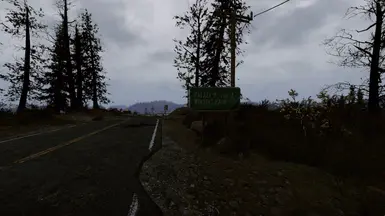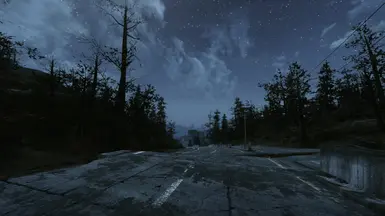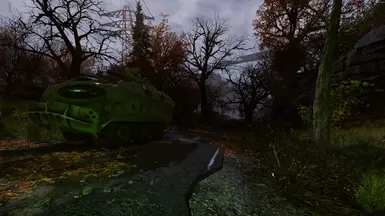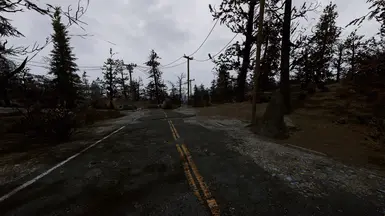About this mod
A ReShade in order to make the Fallout 76 experience less of an eyesore. A natural but impactful look that aims for enhanced realism. It utilises basic ReShade shaders, so it shouldn’t impact performance. No blur or performance deteriorating effects.
- Permissions and credits
- Mirrors
With many years of experience with colour grading for film and TV, my aim with this preset for my own use was to make the Fallout 76 experience less of an eyesore. Trying to combat the unappealing colour and contrast profile in the game. It only uses basic shaders, so it shouldn’t impact performance.
About this Preset
This preset aims to reduce overexposed areas while maintaining decent visibility in dark ones. Keeping the balance between the game's overexposed highlights without crushing shadows. A richer colour impact without unnatural oversaturation. For added realism, you still need to rely on your flashlight in dark settings.
Designed as a balanced, versatile simple enhancement, this preset doesn’t aim for perfection working within the game's limitations, but should noticeably improve the visual experience over Fallout 76’s default look.
Installation Instructions:
- Download ReShade:
- Get ReShade from the official website (ReShade.me) and install it to your Fallout 76 game folder.
- For Steam users, access the game folder directly by navigating to Steam Library > Fallout 76 > Options > Manage > Browse Local Files.
- (Optional) Tidy the Shaders Folder:
- Delete the reshade-shaders folder that ReShade creates in the game directory, then replace it with the one in this zip file. This step isn’t necessary, but it can reduce load times since this preset doesn’t use all default shaders.
- Delete the reshade-shaders folder that ReShade creates in the game directory, then replace it with the one in this zip file. This step isn’t necessary, but it can reduce load times since this preset doesn’t use all default shaders.
- Install the Preset:
- Unzip this shaders and .ini file to the main Fallout 76 directory.
- Unzip this shaders and .ini file to the main Fallout 76 directory.
- Select the Preset in Game:
- Launch the game, press the Home button on the keyboard, and select ReShadePreset_Simple from the dropdown menu.
- Launch the game, press the Home button on the keyboard, and select ReShadePreset_Simple from the dropdown menu.
See screenshots and video for reference.
Enjoy!
Additional
Other visual mods I enjoy that enhance the image further:
High Resolution Texture Pack (Except for file 06, get it below)
Fixed High Resolution Texture Pack 06 (no more black ground)
Ultra HD Textures
Enhanced Blood Textures - Fallout 76 Edition
More Animations
Better Legendary Explosion
Aligned Textures - Minimal Texture Optimization
Higher Resolution Textures and Decals
Highly recommended tool to edit the games settings, including FOV and visual effects.
Fallout 76 Quick Configuration - INI-Editor and Mod Manager