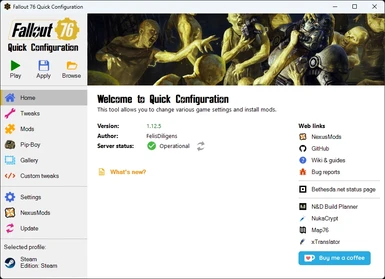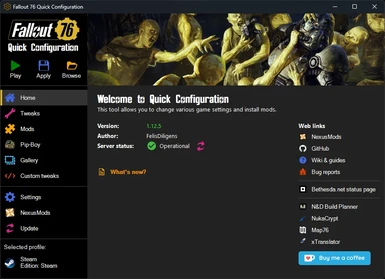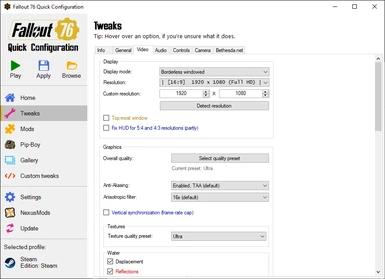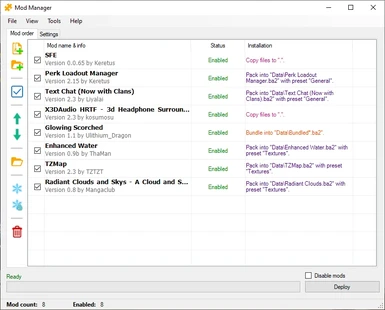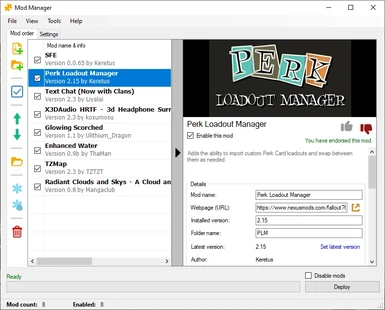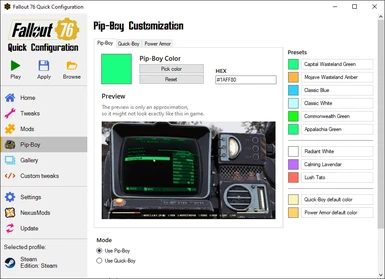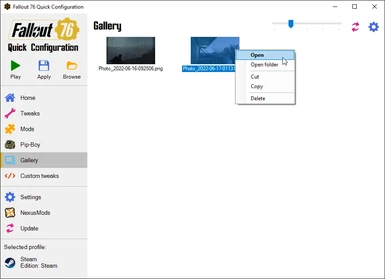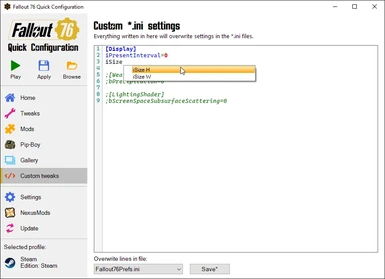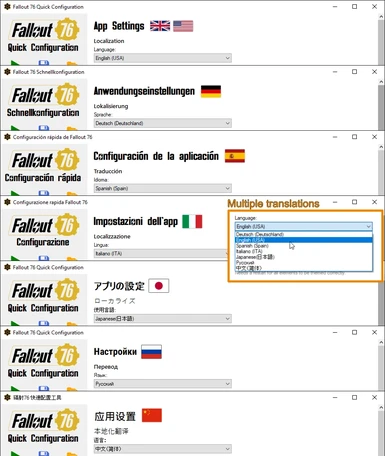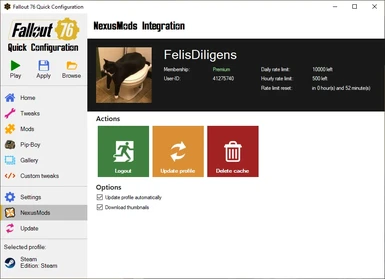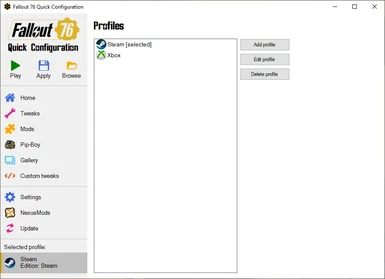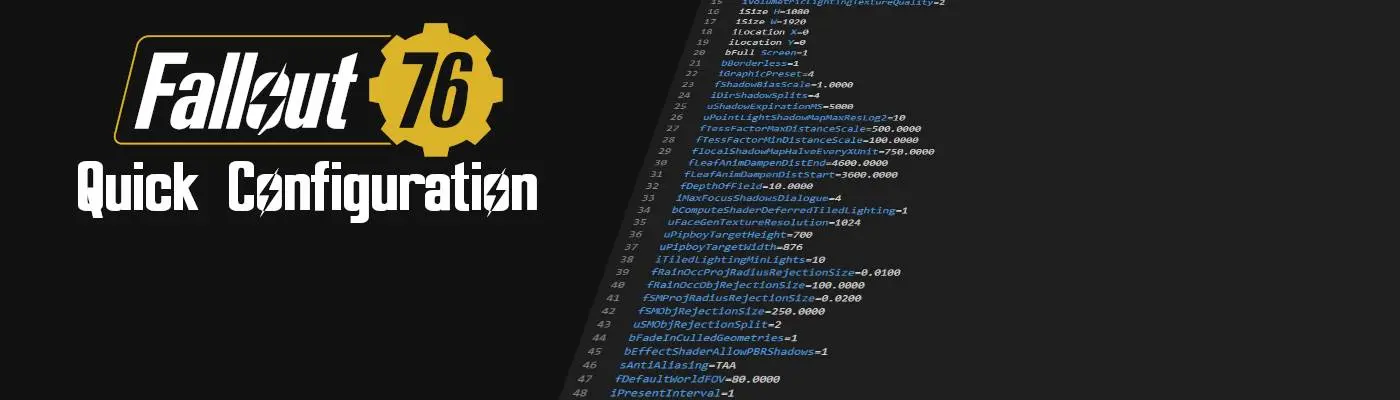
- Games
- Fallout 76
- Mods
- Tools and Utilities
- Fallout 76 Quick Configuration - INI-Editor and Mod Manager
Fallout 76 Quick Configuration - INI-Editor and Mod Manager
-
Endorsements
-
Unique DLs--
-
Total DLs--
-
Total views--
-
Version1.12.8
- Download:
- Manual
File information
Last updated
Original upload
Created by
FelisDiligensUploaded by
FelisDiligensVirus scan
Safe to use
Current section
About this mod
This tool allows you to tweak *.ini settings and install mods.
- Requirements
-
Off-site requirements
Mod name Notes Microsoft .NET Framework 4.7.2 (Runtime) Should be preinstalled on Windows 10. Microsoft Visual C++ Redistributable for Visual Studio 2012 Update 4 (x64) Needed for Archive2 to work properly. Install if you want to mod Fallout 76. Choose the x64 version. Mods requiring this file
- Permissions and credits
-
Credits and distribution permission
- Other user's assets All the assets in this file belong to the author, or are from free-to-use modder's resources
- Upload permission You can upload this file to other sites but you must credit me as the creator of the file
- Modification permission You are allowed to modify my files and release bug fixes or improve on the features without permission from or credit to me
- Conversion permission You can convert this file to work with other games as long as you credit me as the creator of the file
- Asset use permission You are allowed to use the assets in this file without permission or crediting me
- Asset use permission in mods/files that are being sold You are allowed to use the assets in this file in mods/files that are being sold, for money, on Steam Workshop or other platforms
- Asset use permission in mods/files that earn donation points You are allowed to earn Donation Points for your mods if they use my assets
Author notes
If you're a developer, you're free to use the source code however you like, make changes, and distribute it as you please. The tool is licensed under the MIT license.
File credits
This author has not credited anyone else in this file
Donation Points system
Please log in to find out whether this mod is receiving Donation Points
-
Translations
-
No translation available on the Nexus
- Mirrors
- Changelogs
-
-
Version 1.12.8
- Added new tweaks
- Improved auto-detect of the game path and ini parent path for Linux users
- Changed the default list from `sResourceIndexFileList` to `sResourceArchive2List`
- Removed "Bethesda.net" tab
- Renamed "Nuclear Winter mode" to "Enable/Disable mods"
- Fixed a bug where an empty folder would be left over from dragging in an unsupported file into the mod manager
- Fixed gallery crashing on refresh
-
Version 1.12.7
- Merged Pull Request #23 to fix a commonly reported bug (System.OutOfMemoryException when loading NexusMods profile picture)
-
Version 1.12.6
- Bug fixes.
-
Version 1.12.5
- Fixed a bug from the update yesterday, see GitHub issue #19: Can no longer edit Resource List manually
- The window's title bar should now be dark, when the system is set to dark mode.
-
Version 1.12.4
- You can now pick where mods get saved in the profile options. Read more about that in the wiki.
- You can now pick between sResourceIndexFileList and sResourceArchive2List inside the settings.
- Relocated resource list into it's own tab.
- The mod manager can now partially read *.ba2 files.
- Interface files will now be separated into a 'Bundled - Interface.ba2'
- Interface files will now be packed into a different preset. (Format: General, Compression: None)
- Some internal changes relating to API requests.
- Updated dependencies (NuGet packages).
-
Version 1.12.3
- Fixed "Backpack Visible" option
- Fixed some start-up crashes (when reading *.xml files)
- Updated some files: default *.ini files, autocomplete suggestions (Custom Tweaks)
-
Version 1.12.2
- Fixed the server status.
-
Version 1.12.1
- Fixed a bug where an HTML response (instead of a JSON response) from Bethesda's servers would crash the tool.
- Added missing messagebox "customIniFilesParsingError"
- The tool now displays a warning if the user enabled DPI scaling.
- Saves the config.ini directly after logging in to NexusMods, hopefully retaining the login information between restarts now.
-
Version 1.12
- Dark mode
- Bug fixes
-
Version 1.11.5
- Fixed the server status display: Expected different response from server (e.g. "maintenance" instead of the actual "under_maintenance")
- Small QoL fix: The mod manager now remembers whether or not the user has collapsed the side panel.
- Updated 7z from version 19.00 to 22.01
-
Version 1.11.4
- Added server status of Fallout 76 to the home page
- Added Depth of Field strength slider to the "Tweaks" page
- Added a notification that pops up if translations can be updated (opt-out)
- Minor changes
-
Version 1.11.3h1
- Hotfix: Fixed an issue where drag and drop into the mod list would fail if the mod list was empty.
-
Version 1.11.3
- Some UI changes
- Sensitivity sliders for the gamepad added
- Overall graphics quality setting added
- Separate quality settings for textures, shadows, water, & volumetric lighting added
- Bug fixes
-
Version 1.11.2
- Added some options to the App Settings.
- Mod Manager QoL: Dragging and dropping mods (archives or folders) into the list installs them at the correct position (where the cursor is) instead of at the end of the list now.
- Fixed some bugs.
-
Version 1.11.1
- Fix: The textbox for the resource list in the mod manager has scrollbars now.
- Fix: The Quick-Boy color wouldn't be applied if values in the Fallout76Custom.ini override them.
- Fixed small issue that would prevent the tool from downloading translations on first start.
- Minor changes
-
Version 1.11.0
- Updated UI (added side navigation)
- Reworked tweaks
- Added Screen Space Reflections and Blood Splatter to Graphics tweaks
- Added fix for black/invisible water
- Added more Pip-Boy color presets
- Added some options to the mod manager
- Removed backwards-compatibility to v1.8
- Fixed some bugs / minor changes
- (Full changelog on GitHub under "Releases")
-
Version 1.10.2
- Bug fixes
-
Version 1.10.1
- Recreated old mod list. You can now switch between “Standard” and “Compact” style in the “Settings” tab of the mod manager. (Both styles support drag-and-drop rearrangement of mods.)
- Minor changes
-
Version 1.10.0
- Rewritten the mod list: e.g. mod entries can now be rearranged
- Pip-Boy tab has two more previews now
- Moved the "What's new" text to the main window
- Changed the Gallery tab
- Fixed a bug that prevented users from launching the tool on older Windows versions (Windows 7 SP1, Windows 8.1)
- Fixed a bug that would crash the mod manager when deleting a mod
- Minor changes
-
Version 1.9.6.1
- Nuclear Winter toggle button will now only be hidden if Nuclear Winter mode is disabled.
- Bug fix: For some reason, the NexusMods login buttons didn’t do a thing after releasing v1.9.6. Not sure what broke it, but it should now work again as usual.
- Bug fix: Disabling Anti-Aliasing will now write “” instead of “Disabled” into the *.ini files.
- Changed the Field of View description.
-
Version 1.9.6
- Added “Steam (PTS)” as a selectable game edition. Added Bethesda.net launcher deprecation text and removed the option to pick Bethesda.net launcher from the welcome window.
- Hide Nuclear Winter toggle button by default. Added a checkbox to the settings to show it again.
- Bug fix: bApplyCameraNodeAnimations now also gets written to Fallout76Custom.ini, as indicated in the popup info.
-
Version 1.9.5
- Added a new tweak to the "General" tab: "Speed up fade in after loading" (read the tooltip for more info. Credit goes to u/LinuxVersion from reddit)
- Fixed an issue where the mod manager would crash when querying info about a mod that became unavailable.
- Fixed an issue where the mod manager would crash when selecting a mod that doesn’t have a corresponding folder under "Fallout 76\Mods\[mod folder goes here]".
-
Version 1.9.4
- Added nxm:// protocol handler: You can now click on the 'Vortex' or 'Mod Manager Download' button to install a mod with the mod manager.
- Improved auto-detect for game paths and fixed some typos that prevented it from working correctly. (Still not great, but much better than what I had before)
- The Xbox edition can now be launched through the tool. (Changed the default Launch URL)
- When importing an archive or a folder, it's file name is used as the managed folder name instead of a random GUID.
- Updated project’s required NuGet packages.
- Lots of minor changes/additions to the UI.
-
Version 1.9.3
- It now automatically downloads translations when started for the very first time.
- The welcome screen and the hints in the side panel can now be translated.
- Minor changes and bug fixes.
-
Version 1.9.2
- Fixed the "Disable Gore" setting that didn’t work due to a typo (Phenomite's pull request)
- Added path settings for Archive2 and 7z (itsjasonc’s pull request)
- (Re-)Added freeze/unfreeze buttons because some users missed it.
- Merged two columnes in the mod manager: "Archive format" and "Compressed?“ have been replaced by "Archive preset"
- Fixed an issue where deleting an installed mod would not uninstall it, leaving it’s *.ba2 file and *.ini entry behind. Deleting a mod should now also uninstall the mod.
- Fixed an issue where the error System.IO.DirectoryNotFoundException: Could not find a part of the path ".../Fallout 76/Mods/resources.txt" would pop up when opening the mod manager.
- Bundled *.ba2 files will now be imported when converting mods from a version prior to v1.9.
- Fixed some minor issues.
-
Version 1.9.1
- Added Notes textbox to mod side panel.
- Added Folder name textbox to mod side panel.
- Fixed a crash when declining the UAC prompt after clicking on "Update".
- Fixed a bug where scrolling in the Camera tab would move the sliders.
- Changed how the mod manager checks for updates: Previously, Major.Minor.Patch notation (e.g. "v1.2.3") was expected. Now it just checks whether both versions are equal. (Reason: Some mod authors use unconventional version notations, like dates e.g. "2020-12-01")
- The "Fallback" method when the NexusMods login doesn’t work is now easily accessable (no need to get an error message first).
- Minor changes and bug fixes.
-
Version 1.9.0
- Rewritten, cleaned, and documented large parts of the tool's codebase.
- Changed how game editions are handled: Instead, it uses "game profiles", which are configurable (therefore more flexible).
- The tool now creates default \*.ini files, if no \*.ini files have been found (instead of locking the user out of the tool).
- Added a Welcome screen that opens when the tool is started for the first time.
- Added a Settings window, which has three tabs: "General" (tool and Nuclear Winter mode settings), "Game profiles", and "NexusMods".
- Logging in with a NexusMods account uses Single Sign-on now, instead of personal API keys. This will return a dedicated API key. (Thanks to Pickysaurus who gave me an Application Slug)
- Remote mod information and thumbnails is now stored in the tool's configuration folder.
- NexusMods account information is now separate from the config.ini, in it's own "account.xml".
- Added a Pipboy color preview. (Darker colors make it look weird, though)
- Added Pipboy color presets from older games. (Fallout 3, New Vegas, and 4)
- Changed the color dialog. The current color is now pre-selected.
- Added 8 more account profiles
- Changed how the mod manager organizes mods, frozen archives, and the \*.xml file.
- The format of the mod manager's \*.xml file has changed significantly. It contains more information about the state of the mod on disk, which allows it to be saved at any given point in time. It also makes the "Deployment necessary" prompt more reliable.
- Custom mod folder names are gone. Mods now have a GUID, and the folder as well as the frozen archives are named after it.
- Added more information to the mod side panel (mod author, latest version, description, etc.).
- Added endorse and abstain buttons to the mod side panel.
- Changed how the side panel behaves: it now automatically opens when selecting a mod (or multiple mods), and changes get applied (and saved) immediately.
- Added a groupbox "Add / replace mod files" to the side panel, which lets the user install more archives or overwrite files (in case of an update)
- Added a "Auto-detect installation options" button to the side panel
- Added warnings to the mod side panel, which hopefully aid in troubleshooting.
- Added Ctrl+A (select all) and Ctrl+S (save changes) to the mod manager.
- Help buttons now point to the GitHub wiki
- Added a new error message, when \*.ini files can't be parsed. It gives the option to reset \*.ini files or fix syntax errors, while looking as user-friendly as possible.
- Added checkbox to graphic settings: "Disable gore"
- Added new section to camera settings: "Photomode options"
- Moved a few settings to the "Danger Zone"
- Added bScreenSpaceReflections to the "Danger Zone"
- Removed SharpCompress dependency. Not necessary since 7-Zip is shipped with the tool.
- Replaced 7za.exe with 7z.exe, because apparently 7za.exe doesn't contain unRAR. This will continue to allow \*.rar files to be extracted, without SharpCompress.
- Removed the popup when clicking on "Apply". It's a remnant of the old versions and just not necessary anymore. It doesn't make sense, because the mod manager saves the \*.ini files too, without making a backup.
- The tool will now create backups with timestamps (e.g. "My Games\Fallout 76\Backups\2020-07-12_11-17-40") whenever it saves the \*.ini files.
- Added a new error sound to the notifications. (error.wav)
- Added separate Archive2 exceptions (Archive2Exception, and Archive2RequirementsException which inherits from Archive2Exception)
- Replaced the experimental camera UI with more (well, or less) descriptive sliders.
- Minor changes and bug fixes
-
Version 1.8.4
- Added "What's new?" dialog
- Updater v3: Fixed an issue where Windows 7 users wouldn't be able to update. (GitHub API request failed)
- Updater v3: Now displays a progress bar during download.
- Added an error message if Archive2 fails to pack/extract.
- Fixed an issue where contacting the NexusMods API would fail on Windows 7.
- Minor changes.
-
Version 1.8.3
- Added a new checkbox: "Automatically sign-in"
- Fixed an issue where Xbox Game Pass users couldn't launch the tool.
- Fixed an issue where the attempt of creating/removing the "Backup_BeforeManageMods" folder would crash the tool.
- Fixed an issue where having RGB values larger than 255 would crash the tool.
- Minor changes.
-
Version 1.8.2
- Extended Nuclear Winter mode, added more options
- Added context menu to gallery. (Open, Open folder, Copy, Cut, Delete)
- Added the possibility to add additional paths to the gallery.
- Added new option: "Don't use Fallout76Custom.ini for tweaks."
- Minor additions and bug fixes
-
Version 1.8.1h1
- (Hotfix) Fixed an issue where new users would experience a crash because the tool didn't create a config folder.
-
Version 1.8.1
- Added launch buttons for different versions
- Fixes an issue where the game would crash, if launched through the tool. (Bethesda.net version)
- Added custom "Unhandled exception" dialog box
- Minor changes
-
Version 1.8.0h1
- (Hotfix) Fixed an issue where selecting an outdated translation would crash the tool on startup.
-
Version 1.8
- Facelift, bar with buttons added, window resized, some tabs have been merged, and more
- New tab: "Audio"; tweak volume and other audio settings
- New tab: "Custom"; add custom .ini tweaks
- New tab: "Camera"
- New tab: "Gallery"; view your screenshots and photos all in one place
- Mod details are now in a side panel instead of a separate window.
- Add your NexusMods API Key to retrieve mod info and thumbnail. Check the version of mods.
- Installation options for "Separate *.ba2 archive" simplified
- Improved the "auto-detect" preset in the mod manager.
- Steam can be disabled now to use one's Bethesda.net account.
- ADS FOV (Aim down sights field of view) can now be adjusted.
- Experimental tweaks: Camera position adjustment
- Experimental feature: Bundled archives can now be "frozen"
- Added a bunch of interface tweaks
- Manage up to 8 different Bethesda.net account profiles.
- Removed the option to repair .dds files due to unexpected/wrong results. ImageMagick and Pfim libraries have been removed, making the tool 14 MB smaller.
- The check for updates is now done in the background to make the tool start quicker with slow internet connection. Fixes the issue, were the tool would not show up for 10 seconds (until timeout), when there's no internet connection.
- Fixed an issue where scrolling over a slider would change it's value. (Replaced sliders, removed MetroFramework)
- Minor changes, bug fixes
-
Version 1.7.1
- Changed the configuration path, again. (sorry)
- Added "Fix HUD for 4:3 and 5:4 resolutions"
- Fixed an issue where the mod manager would fail to rename *.dll.nwmode.
- The updater now checks the version before updating.
- Minor changes and additions
-
Version 1.7.0
- Support added for Microsoft Store installations of the game.
- On the "Info" tab, a logo for the respective launcher will be shown.
- When NW mode gets disabled and mods are disabled, the tool will now ask, if you might want to re-enable them.
- Minor changes and bug fixes
-
Version 1.6.3
- Added an checkbox to revert old import functionality. (Unpacking .ba2 files by default)
- Added an experimental feature to tool: "Deny NTFS write-permission"
- Added an experimental feature to mod manager: "Create hardlinks instead of copying files"
- Fixed an issue where the game's .ba2 files would be imported as mods.
- Bug fix: Mod manager window will now focus on click, even when minimized.
- When the mod manager errored out, it still showed "All set". It'll now show that "Something went wrong", when there was a mishap. Also, it writes a few more things to the log files now.
- Minor changes and bug fixes
-
Version 1.6.2
- Launch options added (choose whether to run Fallout76.exe or to launch it through Steam/Bethesda.net).
- Unfreeze button added to side panel.
- Keyboard shortcuts added in mod manager.
- Bug fix: *.ini comment regex changed, so only lines beginning with a semicolon will be ignored.
- Minor changes.
-
Version 1.6.1
- Auto-update ("updater.exe") added.
- *.ba2 archives get imported as "frozen" by default.
- "Modified files" popup isn't shown when game is running.
- "Bethesda.net (PTS)" added as a game edition.
- sResourceIndexFileList and sResourceArchive2List can now be edited within the mod manager.
- sResourceIndexFileList and sResourceArchive2List can now be handled for every game edition separately (opt-in).
-
Version 1.6
- Language files download/update button added.
- Separate mod archives can be 'freezed' (or imported 'frozen') to save time and disk space.
- Detect screen resolution button added.
- Not whitelisted *.dll files are renamed when mods are disabled.
- Bulk actions for mods added.
- Separate mod archive presets added.
- Mods in the mod order can be right-clicked to open the edit window.
- The windows will remember their position and size and restore them on launch.
- Columns in the mod order are color-coded now.
- Options moved to "Settings" tab, additional options added.
- Valid ranges of numeric input fields changed, LOD slider ranges extended.
- Some messageboxes have been replaced by notifications.
- Minor changes, bug fixes, and optimizations.
-
Version 1.5.2
- Sounds are bundled into a separate "bundled_sounds.ba2" now.
- Vanity mode checkboxes added.
- Fixed an issue where importing a *.ba2 file, with a comma in it's name, would crash the mod manager.
- Removed the option to change compression of bundled archives.
- Minor changes.
-
Version 1.5.1
- Login credentials added
- Fixed an issue where long paths would crash the mod manager
- Minor changes
-
Version 1.5
- Mod manager reworked.
- Bundled *.ba2 gets split into DDS and General format automatically.
- Option to repair corrupted *.dds files added.
- Archive2 is now bundled with the tool.
- Bug fixes, minor changes.
-
Version 1.4.2
- TAA Sharpening sliders added
- Power Armor PipBoy color can now be changed.
- Some options are preselected when mod is added (e.g. DDS format, if textures folder found)
- XML template files are generated for non-english languages, so new elements can be translated easier.
- New version notification added (it's not annoying, no popup, promised!)
- Minor changes.
-
Version 1.4.1
- Manually installed mods can be imported now
- Steam and Bethesda.net mod installations are handled separately
- Added more mod installation and *.ba2 options
- Mods can be added via drag&drop now
-
Version 1.4
- Mod manager added. You may install mods now.
- "Fix aim sensitivity" and a few other options added.
- iPresentInterval will now be set to your refresh rate divided by 60 if no default value is given.
- Refactored the way, the tool loads, changes, and saves *.ini files.
- Removed options which don't have any effect or cause issues.
- ReadMe added.
- [Archive] values will be merged, *.ini keys are parsed case-insensitive and white-spaces are ignored.
- Minor changes.
-
Version 1.3.1
- Checkboxes for subtitles and damage numbers added.
-
Version 1.3
- Localization support added.
-
Version 1.2.2
- Merges duplicates of sResourceIndexFileList and sResourceArchive2List.
- *.ini parsing exceptions are now handled and will terminate the tool.
- Minor changes.
-
Version 1.2
- The game can now be launched from the tool.
- Pipboy resolution can now be changed.
- LOD, grass, and shadow settings added to "Graphics" tab.
- Mouse sensitivity slider added.
- Tool resized to make space for more settings.
- Minor changes.
-
Version 1.1
- Pipboy tab added. You can now customize it's colors and toggle Quickboy mode.
- "Always active" checkbox added.
- "Ambient Occlusion" checkbox added.
- Minor changes.
-
Version 1.0
- Initial release
-
Supports Steam and Xbox (Game Pass)!
Tired of searching through the web for *.ini tweaks, and installing mods single-handedly?
This tool allows you to change various game settings and install mods.
It is written in C# and the source code is available on GitHub.
This tool allows you to change various game settings and install mods.
It is written in C# and the source code is available on GitHub.

*.ini tweaks
- Change display, graphics, audio, interface, and voice chat settings.
- Disable VSync (frame rate cap).
- Change your FOV.
- Mouse sensitivity fix for all aspect ratios.
Pip-Boy customization
- Change the color and resolution of your Pip-Boy and Quick-Boy.
- Use color presets from previous Fallout games.
- See a preview of how the color will look in the game.
Mod manager
- Install and manage mods.
- Check if a mod has an update. (Requires you to login to NexusMods)
Gallery
- Access all your screenshots and photos from the gallery.

This program is running on .NET Framework 4.7.2
It should be preinstalled on Windows 10.
If you can't start the tool, you may have to install it manually: .NET Framework 4.7.2 web installer
Archive2 needs Visual C++ Redistributable for Visual Studio 2012 Update 4.
This might be preinstalled on your system as well. If your mods aren't deploying properly, try to install it.
If you're still on Windows 7, make sure that you have Service Pack 1 and all updates installed.
Otherwise the .NET installer might fail or the tool might not start.

- Download and unzip.
- Run and set the game edition and path in the Welcome screen.
- Tweak to your heart's content.
- Don't forget to hit "Apply".


These were/are valuable resources:
- Bilago's Configuraton Tool
- Cloudy01's Mod Manager
- runew0lf's Pipboy Color Changer
- The Step-Project wiki articles for Skyrim's and Fallout 4's *Prefs.ini files.
- Fafla McDafla's C.G.B.V.P.T.I.T.O.M
- IniSettings article in the Fallout wiki by Eckserah
- u/LinuxVersion's Reddit post: Obtain all 3017 INI settings with default values... | (very useful spreadsheet)
- u/derpderp3200's Reddit post: "How to actually disable Depth of Field, and how to go from 20fps to 60fps"
- Trankquel's forum thread: "An Analysis of Mouse Input and Related INI Variables"
- DoubleYou's forum thread: "Sun Shadow Transition INI Settings"
- u/Xabraxxis's Reddit post: "Fallout 76 ini file and performance tweaks with full details on what they do."
- Gabi's forum thread: "Unlock Frame Rate, Change FOV, Skip Intro Video, Unlock Console, 21:9 Support and Remove Mouse Smoothing + Other Fixes"
- Jolu42's forum thread: "Fallout76Custom.ini (Make the game look better, run smoother)"
- u/Z0MG_H4X's Reddit post: "[PC] Useful ini Settings Everyone Should Check Out"
- u/Aten_Ra's Reddit post: "[Guide] How to Run Multiple Instances of ’76 on a single computer."
- u/Doppler5hift's Reddit post: "Solved: how to run two Fallout 76 characters simultaneously using Steam"
Contributors:
- QuadroTony: A lot of bug reports, and ideas, as well as: bSkipSplash=1 disables the news splash on startup
- infinitywulf: Changing the color of the power armor Pip-Boy
- Juinchi and Jolu42: TAA sharpening
- toarullen: bShowCompass
- Eckserah: A lot of valuable information as well as providing default *.ini values
- bolbman: Pip-Boy resolution, camera tweaks
- ei8htzer0: Login credentials (s76UserName, s76Password)
- zingmars: A lot of bug reports and ideas
- dutem and ZeroByDivide: Brought Xbox Game Pass to my attention
- Deadmano: QoL improvement ideas and "bSteamEnabled=0" tweak
- Pacoboyd: Advice, ideas, and "bAutoSignin=1" tweak
Translators:
- Russian by Sondju
- Italian for v1.12 by Roger08
- Spanish for v1.12 by Yllelder
- Japanese for v1.11.3 by Akamiso0123 (yuutarionn)
- Chinese for v1.12.8 by SugarBombsRADS
Outdated translations:
- Swedish for v1.5.2 by Pforga
- French for v1.6.2 by Christophe Noret (aka. kr1ss) and 3z3k3yl
- Brazilian Portuguese for v1.8.4h1 by Oruam
- Japanese for v1.9.0h2 by haiji951753
- Polish for v1.9.2 by Gray770
- Chinese
- for v1.6.2 by Broodahood
- for v1.8.2 by micus2048
- for v1.9.5 by ColaNaramon (可乐の魂)