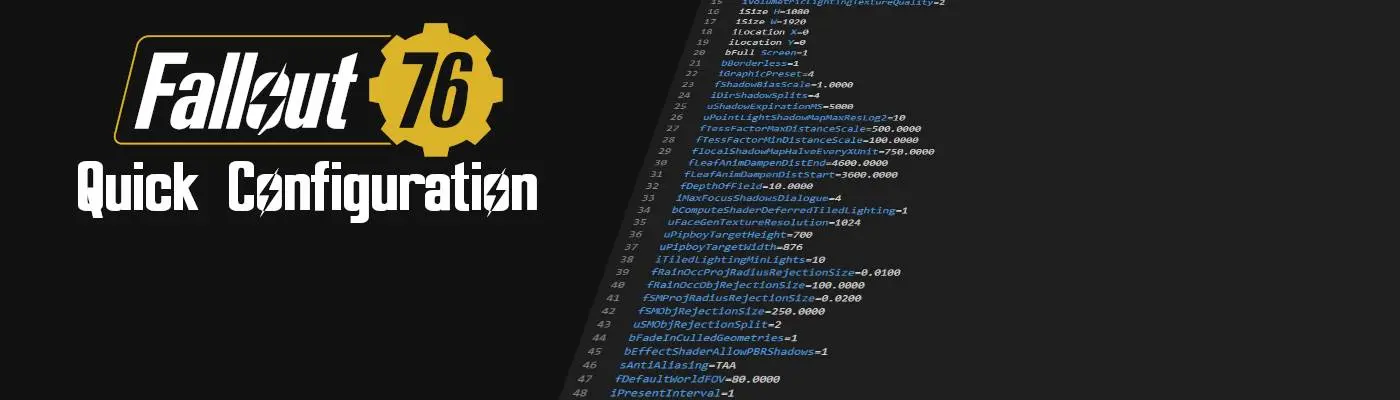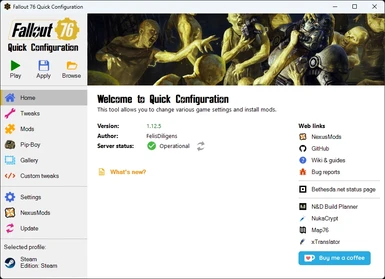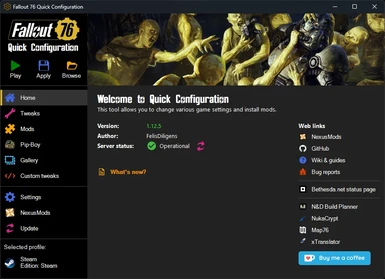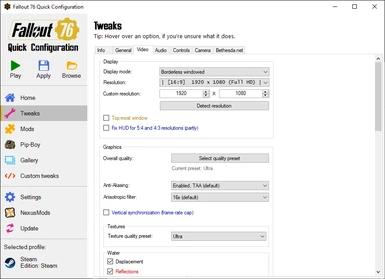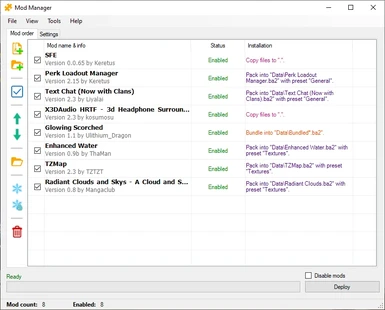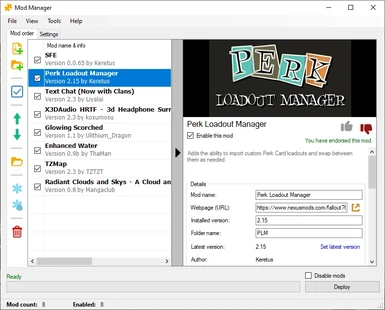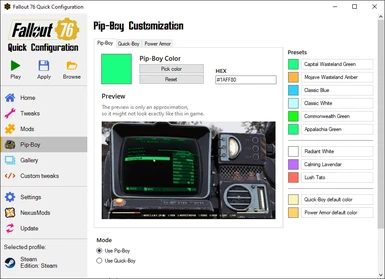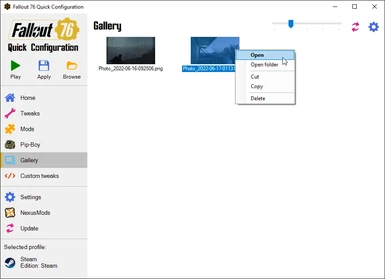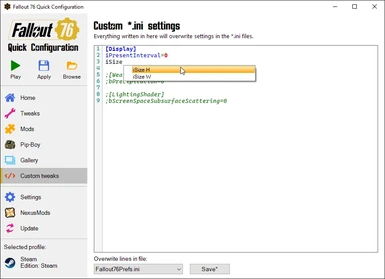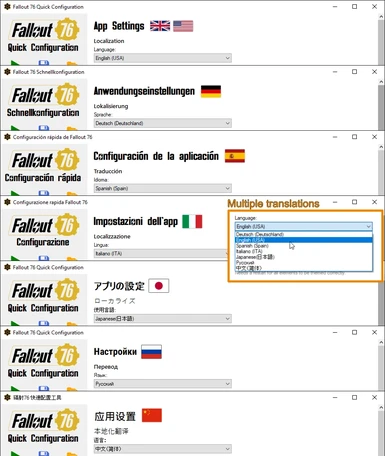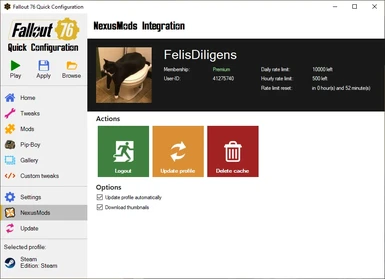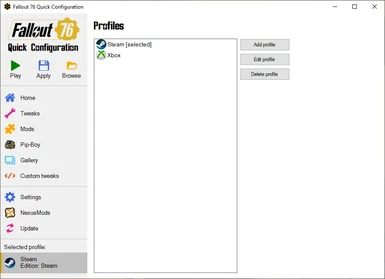1170 comments
-
LockedStickyThis project is currently unmaintained.
If anyone is interested in continuing development, feel free to fork it on GitHub.
I'll try to merge pull requests with bug fixes, whenever I find the time. -
BROKE MY GAME ALONG WITH ALL OTHER STEAM GAMES.
After installing this FO76 doesn not boot up and closes immediately, and this effect trickled into otehr Steam games. What is the issue and why does this program cause this. -
How do i reset everything?
Due to some issues i had with the Game i had to delete the Game and reinstall it.
I also deleted all the outdated Mods and the ones i dont use anymore.
And then i deleted this here.
After i downloaded the newest Versions of everything i started the Manager back up again. And all my old settings where still there. Even the Mods.
And now no Game Settings get carried over to the Game anymore. Mods dont work anymore either
So how can Reset the Manager to get a fresh Start? -
Everytime I open this tool and apply any mods it deletes all of my custom tweaks made directly to the fallout76custom.ini and then I have to restore them from a backup. It's basically resetting that file from it's last known version instead of amending the new changes, so this is problematic if you applied tweaks not found in this tool.
-
Hi,
For people (like me) who lost all their mods using this "unmaintained" tool, it's actually because the file "Fallout76Custom.ini" (located in "MyGames/Fallout 76/" folder) gets corrupted/locked.
Once the file is corrupted, uninstalling and reinstalling your mods from Vortex will not solve the problem, as from there Vortex has already lost his track...
Solution (at least what worked for me):
1. Delete (yes, delete!) your 'Fallout76Custom.ini' file from 'MyGames/Fallout 76/' and replace it with a new fresh one (several mod authors on Nexus have fresh "Fallout76Custom.ini" file versions available for download that you can use to replace the old file. Your fresh file should contain this:
[Archive]
sResourceArchive2List=
sResourceDataDirsFinal=STRINGS\
bInvalidateOlderFiles=1
2a. Remove and Re-install all your mods from Vortex. If this goes well you should see that values are being added in your file (in tag 'sResourceArchive2List') at each new mod you install:
[Archive]
sResourceArchive2List=MOD1.ba2,MOD2.ba2,MOD3.ba2,.......
sResourceDataDirsFinal=STRINGS\
bInvalidateOlderFiles=1
2b. Not removing/reinstalling your mods from Vortex but manually editing the "Fallout76Custom.ini" and setting back all "ba2" references for your several mods is also a solution
3. If the above did not work, you might need to use option 'Stop Managing' on Fallout 76 game in Vortex, and then re-add the game which will reset Vortex settings for Fallout 76, and so re-establish the link with game config files.
I hope this can help.
Cheers. -
crashed my hole game and all mods...................................................................................
-
when trying to put the file path i cant seem to find the exe it wont show up in the folder but when i go in my files its there I'm not sure what's going on any help is appreciated.
-
The app keep Building bundled archives with not ending.
idk it is cause i move on Windows 11, but it's not working now -
Same issue as another person below, where no matter how I change the INI or reinstall mods they will never load, despite all being in the config. Anyone know a fix?
-
I'm currently having an issue where no matter what, my mods will no longer work when installing through here or even manually. I completely uninstalled Fallout 76, deleted all INI files and clean wiped this mod to a fresh installation and nothing will work still. All of the INI changes work of course, except for loading .ba2 files. When I first noticed my mods weren't working, it was only mods that replaced body and texture files. After my clean wipe of everything, not a single thing will load no matter what I put into the INI. Please help :[
-
Last night just tried out, never imagined mod F76 before.And this quick modifier work as well as NMM.Only wonder how come the mods they are all so lite than f4's mods.
-
Did you ever find a fix for this? Just happened to me yesterday. I made the mistake of downloading and launching the mod manager and, even though I didn't use it or enter a single input before closing and deleting, all the previous mods I had manually installed stopped working. And will not work now.
-
did you ever find a fix?
-
-
I hear people s#*! on MMs a lot, and I just wanted to let you know I use yours. I like it, it works well enough and I think it's the best one I have tried. Thank you for making it.