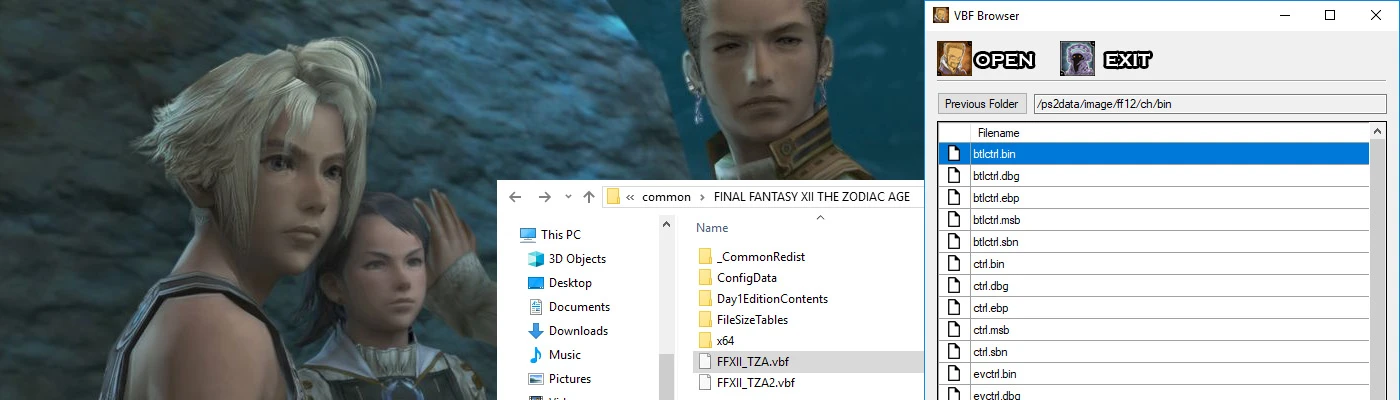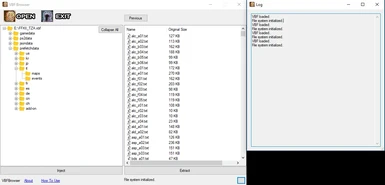About this mod
Browse, extract, and replace game files with this tool.
- Requirements
- Permissions and credits
This tool was once a friendly UI solution for less experienced users to take advantage of VBF related console based tools, from modders to simple players. As of right now, I recommend this tool only to modders. For a more user friendly experience, use the DrakLab Mod Loader
Oh, and the source code is here, if you're interested.
ABOUT
FFXIITZA has its game files compressed in a single, large file. This tool allows you to browse the inner filesystem of such a file, extract files from it, and replace them with your own.
It is pretty simple to use. Simply open the FFXII_TZA.vbf file with the tool and browse away! If you are playing on Steam, you may find the file by right clicking the game within your library, and selecting Properties>Local Files>Browse Local Files.
FEATURES
- Select multiple items for extraction, between folders and files.
- Inject multiple files or a single folder by selecting them through a dialog box.
- Inject files and/or folders by just drag them straight into the right side view.
Remember, the files you inject have to match the files in the VBF, or the injection will fail. Check the tool's feedback log for more information.
FAQ
- "Upon injecting for the first time, the browser reloaded. What is going on?"
- "The log reports things about not enough space, is the injection not working?"
- "I always have to inject twice / reload the browser for injection to work, why?
If it still doesn't work, then I don't know. This problem is only reproducible on the same machines it first happened in, thus I'm inclined to conclude it is a software issue on the user end, as many more have reported no problems injecting files. If someone can pin down the issue, let me know!
WARNING
This tool is used to alter the game files. Remember to make a backup! What you do with your game files is up to you. I'm not responsible for whatever happens to your game.
Changelog
- 2018/04/07
Fixed bug relating to injecting files on the topmost folder (where you see gamedata, ps2data etc).
- 2018/04/05
The cursor will now indicate whether or not background work is being done.
- 2018/04/04
Removed ff12-phyre.exe from the ff12-vbf folder as it is irrelevant to this tool.
- 2018/04/03
- 2018/02/14