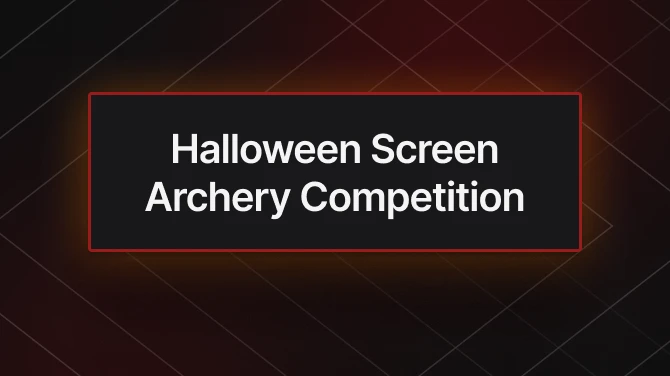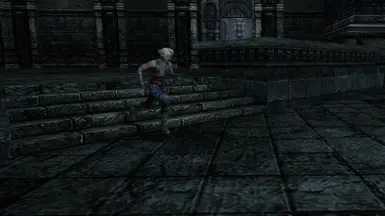About this mod
Synchronizes the overlay map visibility with the minimap.
- Requirements
- Permissions and credits
- Mirrors
- Changelogs
- Donations

Description
In the vanilla game, when the player arrives at The Reach in Pharos of Ridorana, they must choose from four exits, each leading to the next floor and disabling a specific gameplay tool:
Altar of Steel: Disables weapon attacks.
Altar of Magicks: Disables magick.
Altar of Wealth: Disables item usage.
Altar of Knowledge: Disables the minimap.
Most players often choose the Altar of Knowledge because, while the minimap is disabled, they can still use the overlay map for navigation, which makes this option far less challenging than the others.
With the introduction of the overlay map in The Zodiac Age, the challenge originally designed for the game is diminished.
Features
This mod synchronizes the overlay map visibility with the minimap.
When the minimap is disabled, the overlay map will also be hidden.
This restores the intended challenge of navigating without a map, making the Altar of Knowledge a more meaningful and difficult choice, as originally intended in the game.
Installation
- Download, install and open the Vortex Mod Manager.
- Select Games on the left side bar, search for Final Fantasy XII and select Manage.
- Download and install the External File Loader v1.3.13+.
- Download and install the LUA Loader v1.5.1+.
- Download the mod via the Mod Manager Download button.
- Select Downloads on the left side bar of Vortex, search for the mod and select Install.
- Select Mods on the left side bar and enable the mod.
Updating
- Uninstall the mod via the Vortex Mod Manager.
- Download and install the mod as shown in the installation instructions above.
- Update the mod requirements if necessary.
Uninstallation
- Uninstall the mod via the Vortex Mod Manager.
Compatibility
- Fully compatible with other mods.
- Fully compatible with all game languages.
- Fully compatible with existing saves (no new game required).
- Only compatible with the latest Steam version of the game (1.0.4.0).
Frequently Asked Questions
Q: Where can I get help?
A: Either in the post sections of the mod page here, or in the modding discord server here.
Q: Where can I report a bug?
A: Same as above, either in the posts section of the mod page, or in the modding discord server. Please provide as much information as possible about how you encountered the bug in order to receive the best possible help. If I can confirm the bug, I will add it to the list of known issues.
Q: Nothing is working, what am I missing?
A: Make sure you didn't miss the deploy notification in the top right in Vortex when installing the mod. Also recheck if the mod requirements are up to date. If it still doesn't work, check out the hook.log file in the game/x64 directory. If it contains anything unusual, create a paste in pastebin and send me the link.
Known Issues
There are currently no known issues.
My Other Mods
For a list of my other mods, you can check out the following pages: