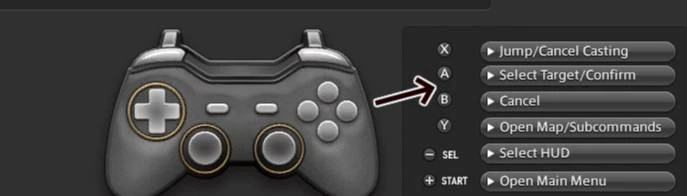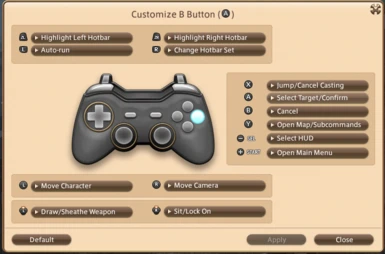Documentation
Readme
View as plain text
This mod replaces the Xbox (Xinput) buttons with Nintendo Switch buttons in Final Fantasy XIV.
Remember to run controller calibration in controller configuration, to swap A/B & X/Y, for the true Switch controller setup.
I made the Switch button graphics myself to the best of my abilities.
Contributors:
ZeroELEC & WonTon - Island Sanctuary support.
Hazardina - Penumbra support.
How to install:
Download the mod, and unzip Nintendo Switch Buttons.pmp anywhere you like.
In Final Fantasy XIV, open Penumbra and go to the "Mods" tab.
In the bottom left, click on "Import one or multiple mods from Tex Tools Mod Pack Files or Penumbra Mod Pack Files."
Navigate to where you unzipped the .pmp archive, and import it.
If nothing failed, the mod is installed. Technically you don't need to do anything else.
However, I recommend you do the following:
Go to "System Configuration" (Or "CONFIGURATION" on the title screen).
Click "Gamepad Settings" then "Calibration (Begin)".
Begin calibrating your Nintendo Switch controllers, follow the button prompts on screen.
Also, make sure the mod is loaded in the "Interface" collection.
If you don't use collections or know what this means, you don't need to worry about this.
All done! Enjoy using your Switch Joy-Cons or Pro Controller to play Final Fantasy XIV Online which has a free trial, and includes the entirety of A Realm Reborn, the award-winning Heavensward AND Stormblood expansions, up to level 70, now with more restrictions on playtime.