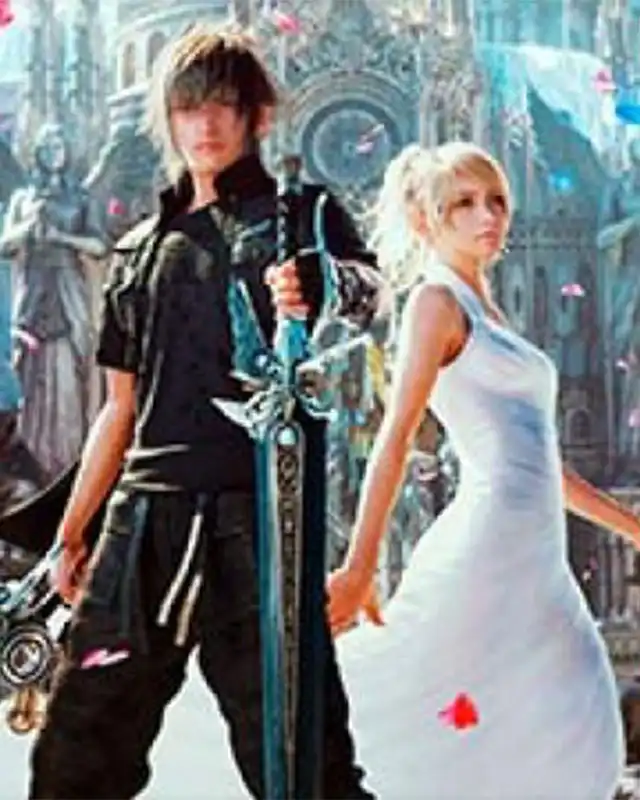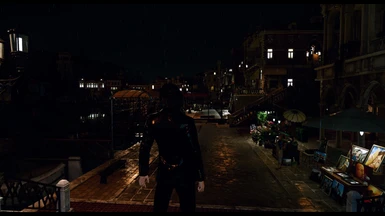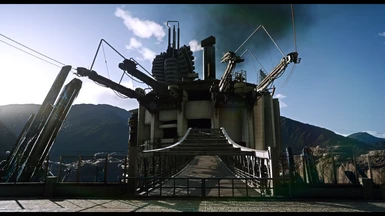About this mod
"Pure Light for FFXV" is a Reshade Preset created to make the game look more cinematic while also giving a bit of a "photorealistic" feel.
- Permissions and credits
Some of the features of this preset:
- Slighty altered color palette (less yellow) for a more cinematic feel (and a deeper blue sky on sunny days).
- Darker shadows & improved ambient light (e.g. darkens places which are not well lit) for a more realistic feel.
- Sharper textures. This preset reduces the blurriness FFXV has due to antialiasing.
- Higher luminance of the sun: the sun feels more powerful and objects which are illuminated by the sun are brighter.
- The nights are slighty darker, light sources during nights appear slighty brighter.
- Enhanced reflections on objects like rocks.
- You can toggle the border with F3 in case you don't like it.
Installation:
- Download the zip file under the files section and extract its content into the FFXV games folder (located at ./Steam/steamapps/common/FINAL FANTASY XV).
- For the activation of this preset you need to put the game in borderless mode. Press "Shift + F2" to open the Reshade Menu. IMPORTANT: you need to "Alt + Tab" out of the game and return to it in order to access your mouse while the Reshade menu is active!
- Now activate the preset by selecting the "Pure Light.ini" from the drop down list.
- Now the preset should be active and can be toggled with the "Scroll Lock" Key.
- I recommend setting "filtering" to low in the graphics settings. My full graphics settings are listed below under "performance".
Uninstall:
Delete the files "dxgi.dll", "dxgi.ini", "Pure Light.ini" and the folder "reshade-shaders" from your FFXV games folder.
Performance & Graphics Settings:
The hit on performance depends on the hardware. On my system (GTX 1080, Intel i7 6700, 16 GB Ram) the fps-hit varies between 5 and 15 fps. Here are my graphics settings for FFXV with which I created the preset and took the screenshots:
- Resolution: 100%
- Assets: On (primary because of the increased grass density that comes with the texture pack)
- Model LOD: High
- TRAM: Highest
- Anisotropic Filtering: High
- Geomapping: Off (there are only a few places where I even notice the effect so I turned it off for better performance)
- Lighting: High (Highest doesn't look better IMO but slightly decreases performance)
- Shadows: Highest for the best look. But setting Shadows to High instead of Highest can increase fps drastically in some areas.
- Ambient Occlusion: High
- Anti-aliasing: TAA
- Motion Blur: Off
- Filtering: Low (this just adds filters to the image which I don't like and which costs fps)
- NVIDIA HairWorks: On
- NVIDIA VXAO: Off (some places appear too dark with VXAO and this preset activated at the same time)
- NVIDIA TurfEffects: On (I really like the look of the grass with this effect activated)
- NVIDIA ShadowLibs: Off
_____________________________________________
You can find this reshade preset also here:
https://sfx.thelazy.net/games/preset/9290/