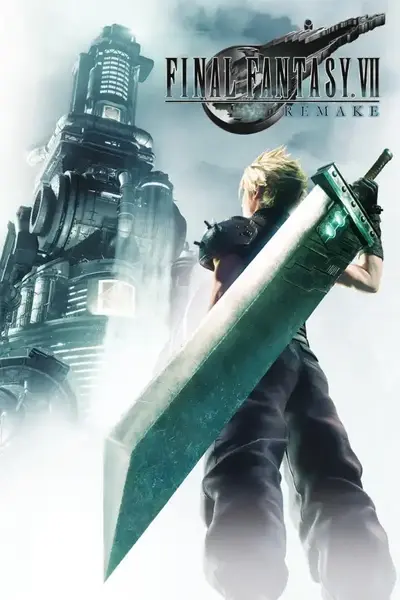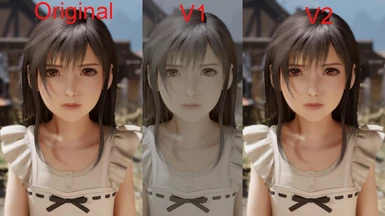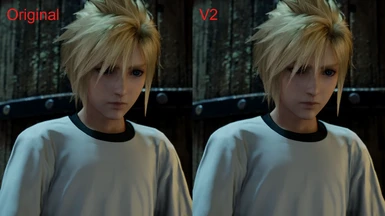Main files
-
Fixed Color V2
my "Version1" files are a little colorless in compare original videos of game, but in "version 2", color of cutscenes, is much more matched with original movies! -
Fixed Color V2
Need only for Japanese language -
Fixed Color V2
my "Version1" files are a little colorless in compare original videos of game, but in "version 2", color of cutscenes, is much more matched with original movies! -
Fixed Color V2
Need only for Japanese language
Part 1 of 020-TOWN8 (jap language) version 2 -
Fixed Color V2
Need only for Japanese language
Part 2 of 020-TOWN8 (jap language) version 2 -
Fixed Color V2
my "Version1" files are a little colorless in compare original videos of game, but in "version 2", color of cutscenes, is much more matched with original movies! -
Fixed Color V2
Need only for Japanese language -
It's fixed of ( 070-MAKO5_Fixed Color_V2) file.
files in my last uploaded file(070-MAKO5_Fixed Color_V2), had 2 dots in their name, Like this:(..emov ).
while that must be Like this:(.emov ).
It just needed Rename to (.emov ), and now that's fixed -
Fixed Color V2
Need only for Japanese language -
Fixed Color V2
my "Version1" files are a little colorless in compare original videos of game, but in "version 2", color of cutscenes, is much more matched with original movies! -
Fixed Color V2
Need only for Japanese language -
Fixed Color V2
my "Version1" files are a little colorless in compare original videos of game, but in "version 2", color of cutscenes, is much more matched with original movies! -
Fixed Color V2
Need only for Japanese language. -
Fixed Color V2
Folder " 140-SBIL0 " uploaded in 3 smaller parts, for faster upload, so you just need extract all of files of these parts in "140-SBIL0" folder in path "Final Fantasy VII Remake Intergrade\End\Content\GameContents\Movie" -
Fixed Color V2
need only for Japanese language
Folder " 140-SBIL0 " uploaded in 5 parts, so just need extract all files in "140-SBIL0" folder in path "Final Fantasy VII Remake Intergrade\End\Content\GameContents\Movie" -
Fixed Color V2
Folder " 140-SBIL0 " uploaded in 3 smaller parts, for faster upload, so you just need extract all of files of these parts in "140-SBIL0" folder in path "Final Fantasy VII Remake Intergrade\End\Content\GameContents\Movie" -
Fixed Color V2
need only for Japanese language
Folder " 140-SBIL0 " uploaded in 5 parts, so just need extract all files in "140-SBIL0" folder in path "Final Fantasy VII Remake Intergrade\End\Content\GameContents\Movie" -
Fixed Color V2
Folder " 140-SBIL0 " uploaded in 3 smaller parts, for faster upload, so you just need extract all of files of these parts in "140-SBIL0" folder in path "Final Fantasy VII Remake Intergrade\End\Content\GameContents\Movie" -
Fixed Color V2
need only for Japanese language
Folder " 140-SBIL0 " uploaded in 5 parts, so just need extract all files in "140-SBIL0" folder in path "Final Fantasy VII Remake Intergrade\End\Content\GameContents\Movie". -
Fixed Color V2
only Japanese language
Folder " 140-SBIL0 " uploaded in 5 parts, so you just need extract all of files of these parts in "140-SBIL0" folder in path "Final Fantasy VII Remake Intergrade\End\Content\GameContents\Movie". -
Fixed Color V2
only Japanese language
Folder " 140-SBIL0 " uploaded in 5 parts, so you just need extract all of files of these parts in "140-SBIL0" folder in path "Final Fantasy VII Remake Intergrade\End\Content\GameContents\Movie". -
Fixed Color V2
my "Version1" files are a little colorless in compare original videos of game, but in "version 2", color of cutscenes, is much more matched with original movies! -
Fixed Color V2
Only Japanese language
In version2 , color of videos, is more matched with original. -
Fixed Color V2
my "Version1" files are a little colorless in compare original videos of game, but in "version 2", color of cutscenes, is much more matched with original movies! -
Fixed Color V2
need only for Japanese language.
Optional files
-
Opening movie is 29.9 frame in original and usually most of user can play it without problem.
But some have problem with that yet, so it's just for all who have problem with "Opening CG", Because Quality is lower in detail in compare with original video. -
Opening movie with Lower bitrate
Just for who yet have issue ( lag , stuck or stutter ) even with "010-MAKO1-Just Opening movie" of my files.
I hope with this file resolve issue of them. -
This file include some files of pre rendered movie of last chapters that 29.9 frame but have longer time, So it possible to had issue for some players.
So I did fixed them, with set lower bitrate.
I hope that be useful and solve issue of these players. -
This file include some files of prerendered movie of last chapters that 29.9 frame but have longer time, So it possible to had issue for some players.
So I did fixed them, with set lower bitrate.
I hope that be useful and solve issue of these players. -
Menu_V2 ( intermission Yuffie DLC in main menu )
I upload one file of "menu" in "v2 " that Color was overexposed, So I uploaded again this file with true color.
it's fixed "V2" color of "menu" file.