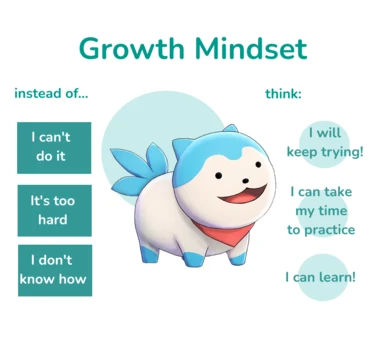Documentation
Readme
View as plain text
/!\ WARNING /!\
Only version 2.0.0 of Fire Emblem Engage is supported.
<details>
<summary>> Switch (Click to see instructions)</summary>
1. Make sure your Atmosphere CFW is up-to-date
2. Extract ``release.zip`` at the root of your SD
3. Create a directory on your SD if it doesn't already exist: ``/engage/mods/``
4. Boot game
</details>
<details>
<summary>> Ryujinx (Click to see instructions)</summary>
1. Press ``File > Open Ryujinx folder`` in the menu bar at the top
2. Navigate to the ``sdcard`` folder.
3. Extract the ``release.zip`` archive here.
4. Create the following directory if it doesn't already exist: ``/engage/mods/``
5. Boot game
</details>
Boot the game, make sure the Cobalt version is shown on the bottom right of the Title Scene, and you're good to go.