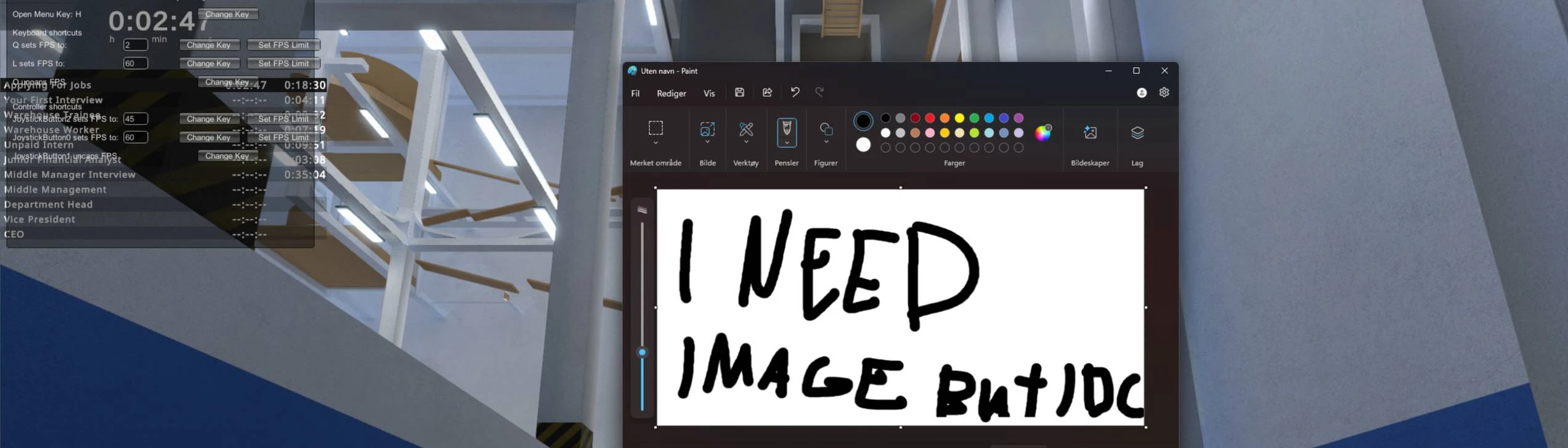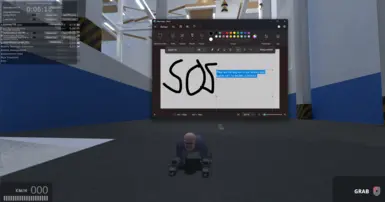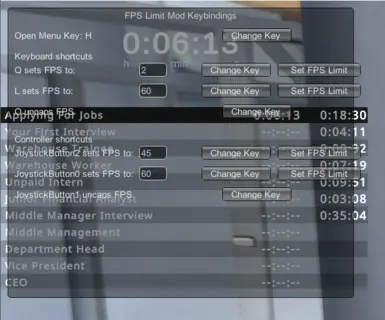About this mod
A lightweight mod that lets you toggle FPS on the fly without external tools. Perfect for speedrunning techniques like topgrabs or just general gameplay optimization. Features customizable hotkeys for both keyboard and controller, with an in-game settings menu.
- Permissions and credits
- Mirrors
- Donations
FpsToggleMod gives you complete control over your game's framerate without needing to alt-tab or use external programs like RivaTuner. Switch between different FPS values instantly using customizable hotkeys, whether you're using keyboard or controller.
## Key Features
- Seamless in-game FPS switching
- Fully customizable FPS values
- Support for both keyboard and controller inputs
- Clean, intuitive settings menu
- Zero impact on gameplay mechanics
- Approved for speedrunning use
## Default Controls
Keyboard:
- H: Open/close settings menu
- K: Set to 45 FPS (customizable)
- L: Set to 60 FPS (customizable)
- O: Uncap FPS
Controller equivalents can be configured in the settings menu.
## Installation
1. Install BepInEx 5.4.22.0 or later
2. Drop the mod's .dll file into your BepInEx plugins folder
3. Launch the game and press H to access settings
## Speedrunning
This mod is officially approved for Get To Work speedruns! Remember to display your FPS using the Steam overlay as per speedrun.com rules.
## Configuration
All keybinds and FPS values can be customized through the in-game menu (press H):
- Set custom FPS values for each hotkey
- Rebind keyboard controls
- Configure controller buttons
- Changes are saved automatically
## Support
For support or to report issues:
1. Verify you're using the latest version
2. Join the Get To Work Discord: https://discord.gg/HKy4tMRPVQ
3. Include your mod version and steps to reproduce when reporting problems
Created by @finn_the_leech (Twitch)