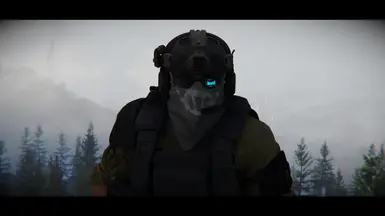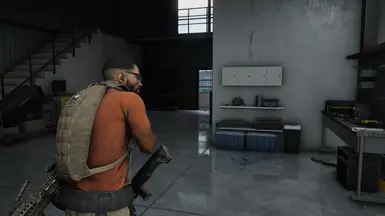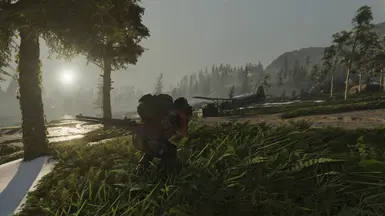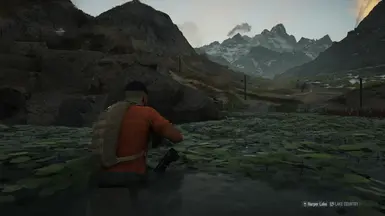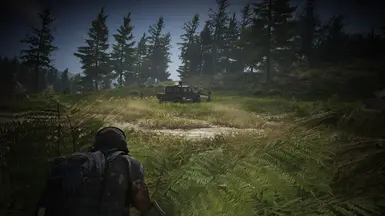File information
Created by
TheMercsAssassin -- AKA YourNeighborhoodFriendlyMerc --Uploaded by
TheMercsAssassinVirus scan
About this mod
This is a steadily expanding set of ReShade presets that enhance Ghost Recon Breakpoint's visuals with, depending on which preset you use, more vivid, gritty, or cinematic visuals. Each preset also adds tons of optional cinematic effects. 20 ReShades are bundled in now with Pt. II, all brand new. Can you believe I still want to add stuff? Lol.
- Permissions and credits
*If you like any of the presets in this collection, please come back and endorse the mod (button at the top of the page). I greatly appreciate each endorsement, huge thanks if you do :)


ps: These vids only showcases some of the presets. The first video isn't finished and so many presets aren't shown in it, and in the second video, the presets themselves weren't all finished LOL! I'm working on more vids and will have meant more pics up very soon to showcase all the presets in Metalhead Pt. II ASAP - 8/26/2024


DESCRIPTION AND FEATURES:
This is a steadily expanding set of ReShade presets that enhance Tom Clancy's Ghost Recon Breakpoint's graphics with more vivid, gritty, or cinematic visuals, depending on which preset you use. Each preset also adds tons of optional cinematic effects. Twenty(20) brand new ReShade presets are included as of Pt. II. That's a big increase from the 3 previously available. Genuinely sorry it took me so long to finish the update, and I really appreciate all the interest and support over the years of making this new collection!
The colors and lighting have been balanced and tested thoroughly in many weather and time-of-day conditions for maximum playability. That means, you won't need to worry about crushed blacks or blinding lights (other than what the base game already aims for). Thermal vision and night vision still work great and are actually more useful than in vanilla where you never have a reason to use night vision. You can use any of the presets with Dark Nights mode enabled, but the nights are already darker than vanilla in most of the presets, so it is not necessary or even per-se recommended to use that option, but I did test it and it's playable.
The optional cinematic features these ReShades bring include film-grade depth-of-field, film grain, letterboxing (black bars), chromatic aberration and anamorphic lens distortion, andenhanced bloom and lens dirt(working on new version of this, no idea how long will take. Prototype of it is in the "Vanilla Plus One preset." Activate with "6" on the numberpad). I've put all added cinematic effects on hot keys for easy toggling off and on if wanted.
Don't be alarmed at the title screen and gunsmith menu blurring, that happens to me too. Just disable the preset or the dof effects with the hotkeys when in the gunsmith if it's bothering you, please. I don't know that I can find a better solution that wouldn't compromise the in-game visuals and functionality :).
I really hope you like the collection, I'd love to hear which preset(s) you like best and user screenshots are highly encouraged! Cheers.
*Shoutout to DEEF for help testing and previewing Metalhead Pt. II!!! Everyone is strongly encouraged to check out his YT channel, he makes phenomenal Ghost Recon content (and other content too)!!! - https://www.youtube.com/@deefactual


HOTKEYS:
All of these are remappable once in game. (make sure numberpad is enabled or the controls won't work).
-Toggle ReShade Menu - Home
-Toggle primary depth-of-field (background blur) - / on numberpad
-Toggle secondary depth-of-field (foreground/character blur) - 7 on numberpad
-Toggle lenz distortion 1 (warping in corners of screen) & chromatic aberration (color bleeding on objects' edges toward the edges of the screen) - 2 on numberpad
-Toggle camera lens emulation - decimal point/period/del on numberpad
-Toggle sharpness - 5 on numberpad
-Toggle film grain - 3 on numberpad
-Black bars (letterbox) - 0 on numberpad-Bloom and lens effects - 6 on numberpad
-Toggle Vignette (darkness around the corners) - * on numberpad


INSTALLATION INSTRUCTIONS:
1. Put my .ini config files and the reshade-shaders folder in your game's folder where your game's .exe is.
2. Go to ReShade.me and download the latest version of ReShade (6.2.0 currently), being sure to select the version that says "with full add-on support."
3. Run the ReShade .exe file you downloaded
4. Select your game's .exe using the list of games provided in the installer. If you don't see it there, you'll have to
click "browse" and locate manually.
5. Select the DirectX 10,11,12 option
6. Hit next and when it asks if you want to use an existing preset file click "browse" and select this config specifically "1 - Mercs Metalhead 2.0 - Vanilla+ Cinema.ini" that file you put in your game folder in Step 1.
7. Go through the rest of the install process as the installer directs (don't select any add-ons during installation when that menu comes up, unless another mod has directed you to do so). If you installed everything correctly, then you should see a message on the installer like "reshade was installed
successfully"
8. Launch your game. Use the "home" key to open the ReShade menu or whatever key it lists at the top left of your
screen.
9. Go through the prompts shown on screen in the ReShade menu.
10. Towards the middle of the ReShade menu you’ll see something that says “Edit Preprocessor Definitions”
a. Click that and change “depth_buffer_is_reversed” from 0 to 1 (if it's already set to "1" that's great, just leave it alone).
b. Hit “enter” or click outside the text box so the setting saves. You should see ReShade recompile if its shaders if you did this correctly. Should only take a second or two.
11. In the ReShade menu click "add on" at the top.
a. Ensure the first line next to Aspect Ratio is set to "Similar aspect ratio."
b. Ensure the second line next to Filter by depth buffer format is set to "All."
c. Ensure no checkboxes are ticked in the add-on menu except for the "Generic Depth" one at the top.
c. Go back to the home tab of the ReShade menu.
d. Close the ReShade menu.
12. Choose whichever preset you want, whenever you want!
13. If you want to use Temporal Injection (boosts performance) then please refer to the pinned comment in the Posts tab for a quick final step to fix it if you'd like to use Depth of Field from my ReShade or any other ReShade depth-based shader. If you don't wanna do any extra steps then you'll need to disable "Temporal Injection" in the game's "Video" menu if you want to use ReShade's depth-of-field.
14. Profit?
Please refer to the ReShade menu for the toggle keys for each effect. Cheers!


UNINSTALLING
1. Delete the "reshade-shaders" folder, "ReShade.ini" file, "dxgi.dll", and "dxgi.log" file from your game folder. That's it.


CONTACT
-- Please subscribe to my YouTube channel for lets plays and demos of my upcoming and released ReShades: https://www.youtube.com/channel/UCn5KAZuLeVmeQLXSMJNBMcA --


MY MODS FOR OTHER GAMES
Exhaustive List Here, constantly updating it as I make new ReShades: https://www.facebook.com/MercsAssassin/


ps: I'm YourNeighborhoodFriendlyMerc on Youtube and something with "Merc" and/or "Loki" in the name on most other sites (Discord and Twitter, for example).
ps+: Please do not use any part of my ReShade in your own work. Make your own through hard work and lots of time invested in understanding the toolset, like I did, please. Thanks! <3