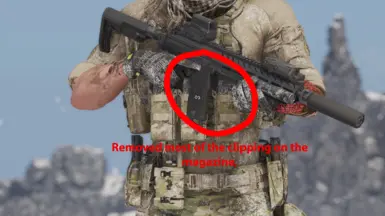About this mod
This mod replaces the HK416 or SIG516, with a rifle used by british special forces or CTSFO, the SIG MCX Virtus.
- Requirements
- Permissions and credits
- Changelogs
Changes made to the HK416:
-Swapped the handguard to MPX Tactical (Closest handguard to MCX I could find)
-Swapped the receiver to MPX Tactical
-Added flashlight to the handguard
-Moved the mesh position of the magazine to fit the receiver
NOTE
You will notice a tiny bit of clipping on the magazine, but its barely noticeable, so do not ask me if I can fix it because there are limitations to editing the mesh in GRB right now.
Credits to MakimotoJin for his Weapon Flashlights mod and big thanks to Tenabrea for helping to provide the files for the scope and grip changes!
Tutorial copied from Tenabrea
File Swap Tutorial - DataPC_Resources_patch_01
Installation:
- Download and install AnvilToolkit.
- Set up Anvil Toolkit, disable the use of compression in Settings->Files and set compression ratio to 0.
- Unpack DataPC_Resources_patch_01.forge
- Open Extracted folder in your GRB directory and open the DataPC_Resources_patch_01.forge folder.
- Copy the .data folders into the DataPC_Resources_patch_01.forge/Extracted subfolder. If the Extracted subfolder doesn’t exist, create it. Your file path should look like Extracted/DataPC_Resources_patch_01.forge/Extracted/(your mod folders here)
- Select the added folders in AnvilToolkit, right-click, and select "Repack" - you should see the message
Finished repacking data files | Successful: NN | Failed: 0 - Head back up to the top-level Extracted folder in AnvilToolkit and click on DataPC_Resources_patch_01.forge
- Right-click the folder, and select "Repack" - you should see the message
Successfully written forge file! - After it's done repacking, you can delete the Extracted folder if you so desire. I don't recommend it, though, since there'll be more mods like this to come, and you'll probably want to install them!
Installation Tutorial - DBContainerEntry
Installation:
- Download and install AnvilToolkit.
- Set up Anvil Toolkit, disable the use of compression in Settings->Files and set compression ratio to 0.
- Unpack DataPC_patch_01.forge
- Open Extracted folder in your GRB directory and open the DataPC_patch_01.forge folder.
- Unpack 1_-_DBContainerEntry_0X....... (should be near the top). This may take a few minutes, its a big file
- Copy the loose files from the mod download into the new unpacked DBContainerEntry folder. If you want a backup, look for the identically named files that are already in there (the numbers in front are a good way to search) and save them elsewhere.
- Select the DBContainer folder in AnvilToolkit, right-click, and select "Repack" - you should see the message (This may take a few minutes. Be patient)
Finished repacking data file | Successful: 01 | Failed: 0 - Head back up to the top-level Extracted folder in AnvilToolkit and click on DataPC_patch_01.forge
- Right-click the folder, and select "Repack" - you should see the message
Successfully written forge file! - After it's done repacking, launcher the game
- Profit
Update 1.2 changelog
- Adjusted the magazine mesh to remove most of the clippings
- New file to replace some of the attachments on the rifle
- ACOG is now changed to ACSS
- UBGL is now removed due to the mesh glitch, now replaced by bipod
- The 516 model will not replace the Koblin, due to it having a glitch before this update.