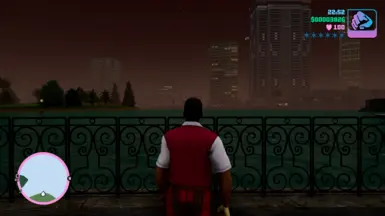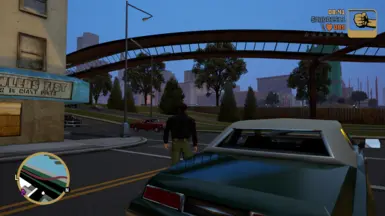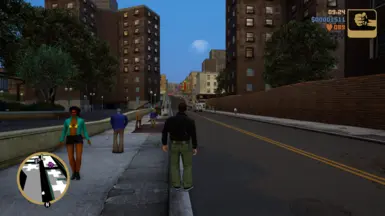About this mod
This mod is just a customsettings.ini that i edited to reduce the frequency of pop in.
Compatible with Classic Lighting Update
- Permissions and credits
- Changelogs
This mod is just a customsettings.ini that i edited to reduce the frequency of pop in. Compatible with all three games. Lights, statics, landscapes etc should all be at their highest quality at all times.
Unfortunately the crappy low detail LOD for upstate in Liberty City seems to be the highest available. This config file doesn't fix that.
Important!
Make sure to change the value Traffic=2 to Traffic=3 in the file GameUserSettings.ini ! This forces the game to use the highest default traffic levels. The variables in the downloaded file are multipliers of this default value. If you do not want your games to be basically empty of cars you will either need to make this change or remove the values in the "Known Issues" section immediately below this one.
Known Issues
- (All Games) Vehicle and Pedestrian Density is Lower
Increasing the draw distance of the vehicles and people drastically decreases their density. To compensate there are variables that increase density, but they cause the game to crash above certain values. These games likely still need a "Limit Adjuster" or comparable mod to affect these changes. If one ever releases for the DE I will remove or adjust these entries as needed.
- III - I am still testing this one, but it seems to be more forgiving, yet the changes are less noticeable (I bet that is related)
- Vice City - the game will hard crash if you increase the density too much to compensate for draw distance
- San Andreas - the game can handle increased peds just fine, but at a certain point cars disappear. But on the whole it handles things better than VC
To default the vehicles just comment out or delete these lines:
gta.cars.density
gta.cars.distance
- (VC / all? ) North Point Mall - Crash During Mission "Rub Out" (Probably at other points of all games, I just haven't been able to test)
This is directly related to the above issue. Fixing that caused the game to start crashing inside of some buildings during missions. When it happens just comment out / delete these two lines, and then undo it after the mission.
gta.peds.distance
gta.peds.density
Or you can leave them commented out and have default pedestrian draw distance and density.
Performance
!! The foliage settings will hit your performance !! In the woods of San Andreas particularly. I have a beastly rig and have not tested it on a weaker computer, even on my 4090 some areas will hard drop by 20-30fps. If you do not have a good computer, lower the numbers in the foliage settings, or remove them entirely.
Alternatively you can try adding these two lines to the customsettings.ini and playing with the values. (1.0 is full strength)
In San Andreas, just edit the existing values instead of adding duplicate lines!
grass.DensityScale=0.5
foliage.DensityScale=0.5
-------------------------------------------------------------------
To install, Copy the game folder from the archive, or all of them, to: %USERPROFILE%\Documents\Rockstar Games\
This will overwrite your customsettings.ini file for each game.
%% IMPORTANT %%
Ensure you manually go to the folders below and make the edit suggested for traffic to look correct.
GTA III:
%USERPROFILE%\Documents\Rockstar Games\GTA III Definitive Edition\Config\WindowsNoEditor\
IMPORTANT: (in this same folder, open "GameUserSettings.ini" and change Traffic=2 to Traffic=3)
GTA VC:
%USERPROFILE%\Documents\Rockstar Games\GTA Vice City Definitive Edition\Config\WindowsNoEditor\
IMPORTANT: (in this same folder, open "GameUserSettings.ini" and change Traffic=2 to Traffic=3)
GTA SA:
%USERPROFILE%\Documents\Rockstar Games\GTA San Andreas Definitive Edition\Config\WindowsNoEditor\
IMPORTANT: (in this same folder, open "GameUserSettings.ini" and change Traffic=2 to Traffic=3)
I did not exhaustively tinker with these settings. I got it to where it looked how I wanted and quit messing with them. Have fun tinkering.