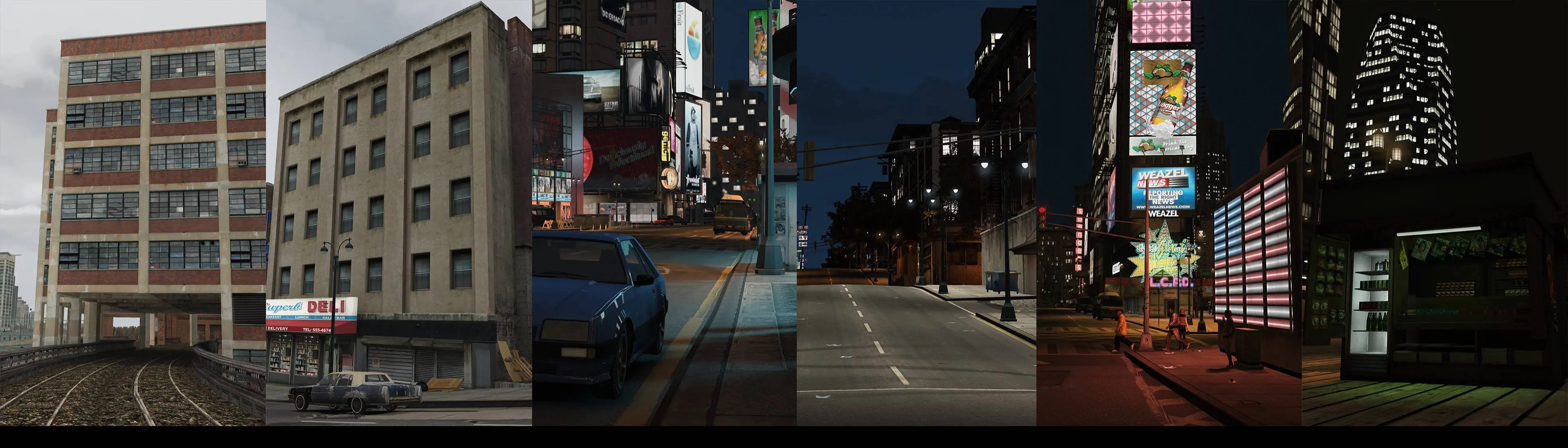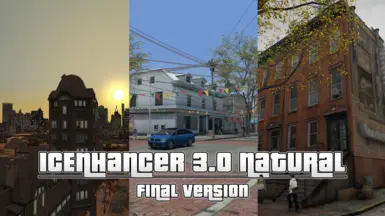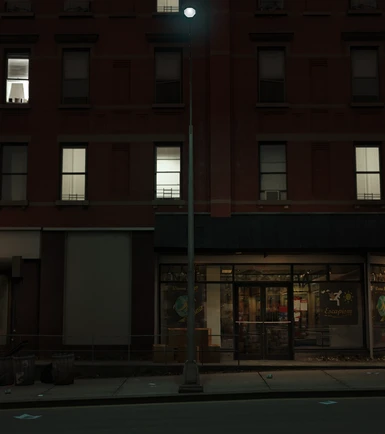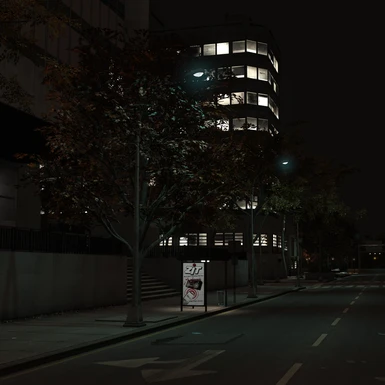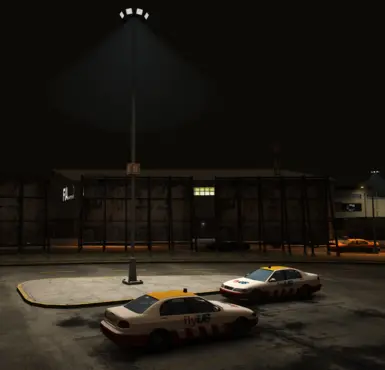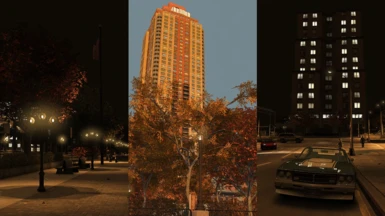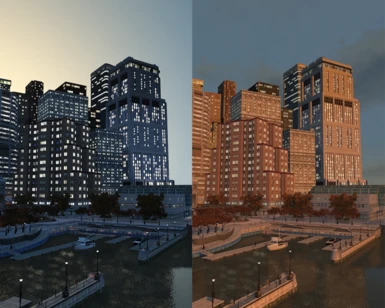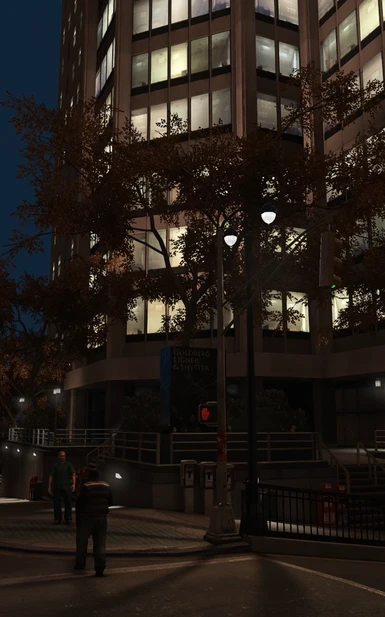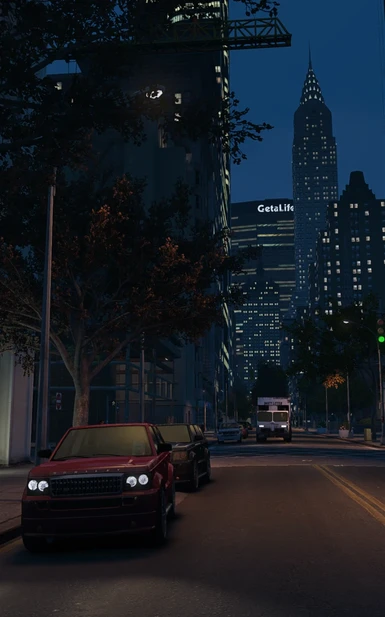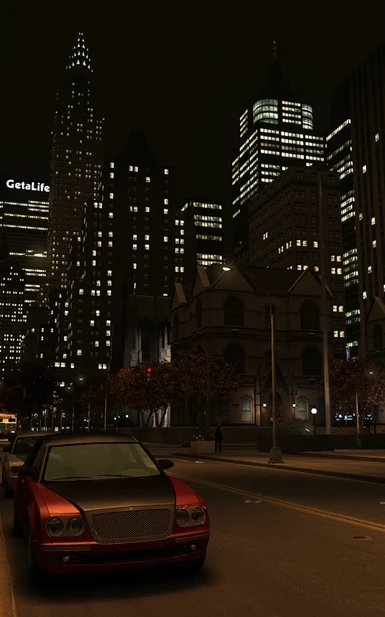About this mod
This mod aims to make GTA IV more natural, less dark and more vibrant. My inspiration was the never released iCEnhancer C by Icelaglace. I spent about 500-1000 hours to create and update this mod.
- Requirements
- Permissions and credits
- Changelogs
This mod was developed for GTA IV patch 1.0.4.0 and later 1.0.7.0/1.0.8.0/EFLC support were added. If you want the best visuals I strongly recommend to use patch 1.0.4.0 version. The 1.0.7.0/1.0.8.0/EFLC version does not look same as good as the 1.0.4.0 version because of ENB limitation on newer patches. A lot of thanks to BisonSales, Orangebrains and icelaglace who helped me with some issues I had. Also thanks to Icelaglace again for his original iCEnhancer 3.0 graphic mod. Without his mod this modified Icenhancer 3.0 version wouldn't be possible obviously. Also big thanks to donnits who helped me to make iCEnhancer 3.0 Natural compatible with Patch 7&8 and EFLC.
More screenshots in 1080p, 1440p and 4K.
I'm not the creator/original author of the iCEnhancer series.
This is just a custom preset for iCEnhancer 3.0 and not a new version of iCEnhancer.
icelaglace is the original author of the iCEnhancer graphics mod series.
Additional included mods and optionals:
-Improved and added light sources for over 150 models
-Improved prop models such as street/park lights and busstops
-Map improvements with added props/assets for better detail and depth
-Compatibility to Enhanced Snow Mod 2.0
-Alternative water shader
-Better general vehicle textures
-Better blood textures
-Graphic quality options
-Reshade preset
-Much more useful optionals
Alternatively, I can also recommend my timecycle only graphics mod, which is compatible with any patch, including the latest Steam/RGL version + with Fusion Fix, so you can benefit from a z-fighting fix and other shader fixes/improvements. Don't combine this mod with iCEnhancer 3.0 Natural.
Join my Discord community for free early access updates for my mods and other files I haven't released on mod sites yet, such as custom tree models from RDR2 and GTA V and additional texture/model improvements:

Installation:
You'll need to download ENB's "d3d9.dll" file from here (You only need the "d3d9.dll" file from the "Wrapper version" folder, nothing else). Otherwise this mod won't work properly!
For further information open up "ENB Files.txt".
Complete installation instructions for this graphics mod can be found inside "Readme.txt"
WARNING:
-If you change the weather/time with a mod menu/trainer the game will need a few seconds in order to set new brightness settings. Same goes for other functions which skip time/weather.
-In order to have proper visuals it's recommended to not use any freeze time options from mod menus/trainers because this will conflict with ENB's adaptation function. In other words you'll get a way too bright or way too dark image after a certain time.
-Extra Sunny 2 is not a supported weather preset. It's not being used by GTA IV's timecycle/weather system, even if you're able to enable it with a mod menu/trainer so don't use it.
Troubleshooting and FAQ:
1. Game looks very bright, blurry and noisy:
-The "shaders" folder inside "common" folder in your GTAIV root is probably broken. Make sure to use vanilla shaders depending on your patch. You can find the original shaders for every patch inside the optionals folder. In case you use patch 7/8/EFLC make sure that dax1 shaders are working properly ("ShaderOverDax1" folder and "dax.dll" must be inluded inside your GTAIV main folder with "ProxyLibrary=dax.dll" in enbseries.ini).
-In case you don't use an Nvidia GPU you can try the "AMD GPU Fix" from the "Troubleshooting & Support" folder.
2. Blackscreen at night or overall ingame blackscreen (Still ingame sound, hud, menus):
-ENB is not loading. Check if you have installed ENB properly or if your anti virus tool blocks ENB .dll files.
-It could be a broken shaders folder as well. Use original shaders from the optionals folder for needed shaders.
-In case you don't use an Nvidia GPU you can try the "AMD GPU Fix" from the "Troubleshooting & Support" folder.
3. Can't use graphic memory, stuttering or other issues:
-Go to the "Optionals" folder and then open the "Commandline" folder.
-Drag&Drop the "commandline.txt" to your GTA IV main folder
-Don't use "-novblank" if you still want vsync.
-If you want to play in windowed mode use "-windowed"
4. Game crashes after installing ENB:
-In case you don't have an Nvidia GPU you can try the "AMD GPU Fix" from the "Troubleshooting & Support" folder.
Even if you don't have an AMD GPU you can try this.
-In case you have an Nvidia GPU or if the upper method doesn't help you can try to enable "disable fullscreen optimizations" inside properties for "GTAIV.exe".
(Right click on "GTAIV.exe" > Properties > Compatibility > "Disable fullscreen optimizations")
-If your game works fine without ENB but crashes with ENB installed you might have to use ENBinjector which can be downloaded here: http://enbdev.com/download_injector_generic.htm
More informations are on the ENB website and instructions how it works can be found by starting the ENBinjector tool.
5. Low framerate (FPS):
-Go to the "Optionals" folder and then open up the "Graphic Quality Options" folder to choose between 3 quality presets.
-If you use patch 7/8, EFLC don't put shadows on very high. Use high or medium instead for a good performance boost.
-Regarding which patch/version (Including DLC's) of GTA IV you're using DON'T put the view distance and detail distance sliders on 100! Putting both sliders on 100 impacts performance a lot. Console versions of IV are using a value between 20-25. If you have a decent PC I would recommend a value between 30 50. I wouldn't recommend to go above 50. For vehicle density it depends on your CPU and RAM I guess. I would recommend to leave it between 20-50. Depending how much traffic you like.
-You can try to disable ENB's EdgeAA (Anti Aliasing) by open enbseries.ini or by pressing shift+enter ingame and search "EnableEdgeAA" inside the [ANTIALIASING] section. I haven't noticed any performance changes by disabling ENB's Anti Aliasing but on lower systems this could help to improve performance a little bit more.
-Decreasing the resolution also helps a lot to improve performance.
-Patch 1.0.4.0 should be more performance friendly compared to other patches and this mod also looks better on patch 4. If you have performance issues use patch 4.
-If non of these things are working for you to make GTA IV playable at a smooth framerate I can recommend my natural timecycle graphic mod which haves no performance drop.
Link: https://www.gtainside.com/en/gta4/mods/160838-dayl-s-natural-timecycle/
Don't combine DayL's Natural Timecycle with iCEnhancer 3.0 Natural! You have to uninstall iCEnhancer 3.0 Natural before installing my natural timecycle mod.
6. If your issue isn't noted here you can contact me here for help:
-Discord: https://discord.gg/m96EEx2uR6
-Facebook: https://www.facebook.com/officaldayl/
(If you have both I would prefer Discord for contact)
7. What specs do I need to run this mod?
-I can't answer that question precisely because I'm not a benchmark tool. Depending how good your PC is you can expect an FPS loss about 5-15FPS.
8. What are your PC specs?
-My old PC specs:
CPU: Intel Core i5-4460 3.20GHz
GPU: NVIDIA GeForce GTX 960 4GB
RAM: 12GB
Hard Drive: 1TB HDD
OS: Windows 10
-I had about 40-50 FPS in average on the highest graphic settings on 1080p (Draw/Detail distance sliders both on 40-50) with this hardware.
-My current PC specs:
CPU: Intel Core i5-12600K 3.70 GHz
GPU: NVIDIA GeForce RTX 3070 8GB
RAM: 16GB
Hard Drive: 1TB SSD
OS: Windows 11
-I have about 50-60 FPS in average on the highest graphic settings (Draw/Detail distance sliders both on 75) on 4K (Digital upscaled using Nvidia's DSR option) with this hardware.
9. Does it work for the latest Steam/Rockstar Games Launcher version?
-iCEnhancer 3.0 Natural doesn't work on the latest patch. The latest Steam/RGL version is the most unstable and uncompatible version for modding. Please downgrade to patch 1.0.4.0, 1.0.7.0 or 1.0.8.0. I wouldn't recommend at all to install mods on the latest Steam/RGL version. Alternatively I can recommend my natural timecycle graphics mod, which is not only compatible with all patches, but also with Fusion Fix.
10. Can I combine this mod with DayL's Natural Timecycle or other graphic mods?
-No. iCEnhancer 3.0 Natural and DayL's Natural Timecycle are 2 different mods and they are not supposed to work with each other. Graphic visuals won't look good with both combined. Other graphic mods aren't compatible as well with this mod. However you can add reshade presets if you use the patch 4 version.
11. How exactly does downgrading work? Any more information? What patch should I use?
-Patch 1.0.4.0 is the best looking version for this graphic mod and the performance is also the best on this patch. However EFLC and multiplayer doesn't work on this patch. I only recommend to use patch 1.0.7.0/1.0.8.0 if you want to play EFLC (TBoGT and TLAD) or mutliplayer. ItsClonkAndre's downgrade tool is the easiest and quickest method to downgrade.
-1.0.4.0 Downgrade Guide: https://discord.gg/Dj6qZyxUJ4
-1.0.7.0/1.0.8.0 Downgrade Guide: https://steamcommunity.com/sharedfiles/filedetails/?id=2438808634
-ItsClonkAndre's downgrade tool: https://gtaforums.com/topic/976691-gta-iv-downgrader/
-For more information and help about downgrading you can visit my Discord server: https://discord.gg/m96EEx2uR6
-No permissions to upload this mod somewhere else!-