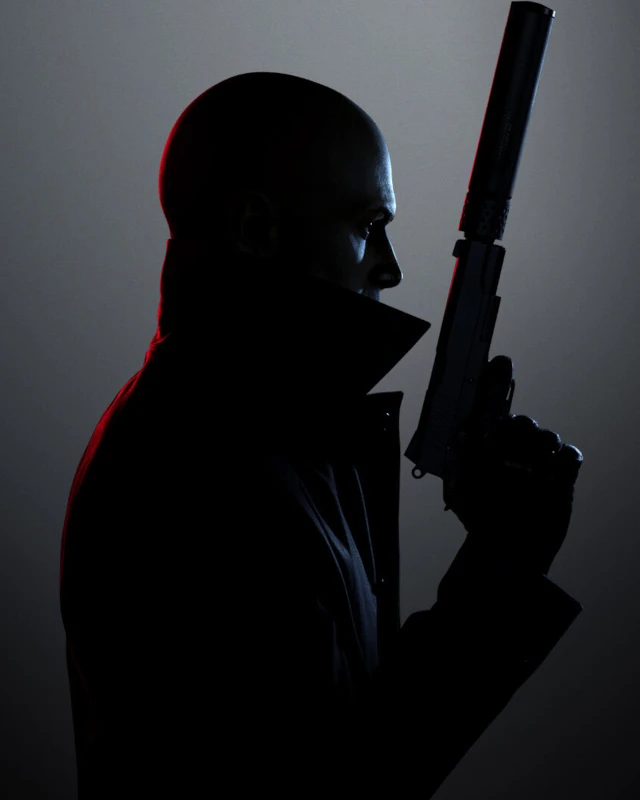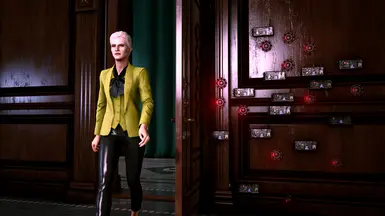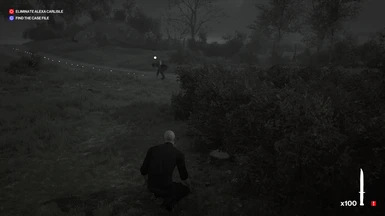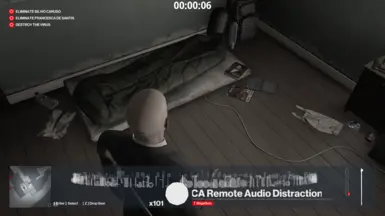Documentation
Readme
View as plain text
The Many Items Mod For Hitman 3
By Andrew Pratt
Get X100 your loadout items, or even start with every single possible item at once
Made for Hitman 3.180
NOTE: Currently equipping the fiber wire crashes the game.
This mod causes every loadout item to give 100 of themselves. This even includes items like guns, briefcases,
poisons, and so on. In addition, the fiber wire will give you every item. Multiple versions are available, so
you may choose to only replace gear and melee.
LINKS:
Nexus page: https://www.nexusmods.com/hitman3/mods/60
Author's Nexus profile: https://www.nexusmods.com/users/81169658
RPKG Tool: https://notex.app/rpkg/
XTea: https://notex.app/tools/online/xtea/
VERSIONS:
default:
All gear and melee items from the mission loadout give 100 of themselves.
Fiber wire gives every item.
default_all:
Same as default, but all items, including firearms and containers,
have their count increased to 100.
CREDIT:
-RPKG Tool for allowing ores files to be extracted and rebuilt into rpkg
-Atampy's ORESconvert python script for making easier ores files easier to work with
-Everyone else on the Glacier2 Modding Discord who helped and contributed to my understanding of how the Glacier engine works
KNOWN ISSUES:
-Game crashes when retrieving a large item from a container
-Some items, such as explosives, can be intense on memory when a lot are used at once. Expect lag/crashes if you try to do anything crazy.
-Fiber wire should hopefully give 100 of every item in the future, instead of just one
INSTALLATION:
*Make sure Hitman 3 is NOT running when installing!*
*This is an offline ONLY mod! You can enter offline mode by opting-out of the privacy policy from the game settings*
1. Make sure packagedefinition.txt is updated for mods. See below if you don't know how to do that
2. Download mod
3. Extract chunk0patchX.rpkg to EpicGames/HITMAN3/Runtime. To know which rpkg you should use, read the
VERSIONS section above.
4. Rename the file, replacing the X with a number between whatever the next patch level would be for chunk 0 and 1,000. For
example, if you see a chunk0patch1.rpkg, and chunk0patch2.rpkg, rename the file you extracted from chunk0patchX.rpkg to
chunk0patch3.rpkg; other possibilities are chunk0patch4.rpkg, chunk0patch47.rpkg, chunk0patch100.rpkg, etc. if you don't
see any patches, name it chunk0patch1.rpkg.
HOW TO PATCH YOUR packagedefinition.txt:
1. Go to https://notex.app/tools/online/xtea/
2. In file explorer, navigate to EpicGames/HITMAN3/Runtime and find the file packagedefinition.txt
3. Drag packagedefinition.txt from file explorer and drop it onto the website you opened in step one
4. Click the "Set Patch Levels" button
5. Click the "Save File" button. A new packagedefinition.txt should download to your computer.
6. Copy the downloaded file into EpicGames/HITMAN3/Runtime, replacing the old file
NOTES ON COMPATIBILITY:
This mod replaces 0057C2C3941115CA.ORES and 0057C2C3941115CA.ORES.meta from chunk0