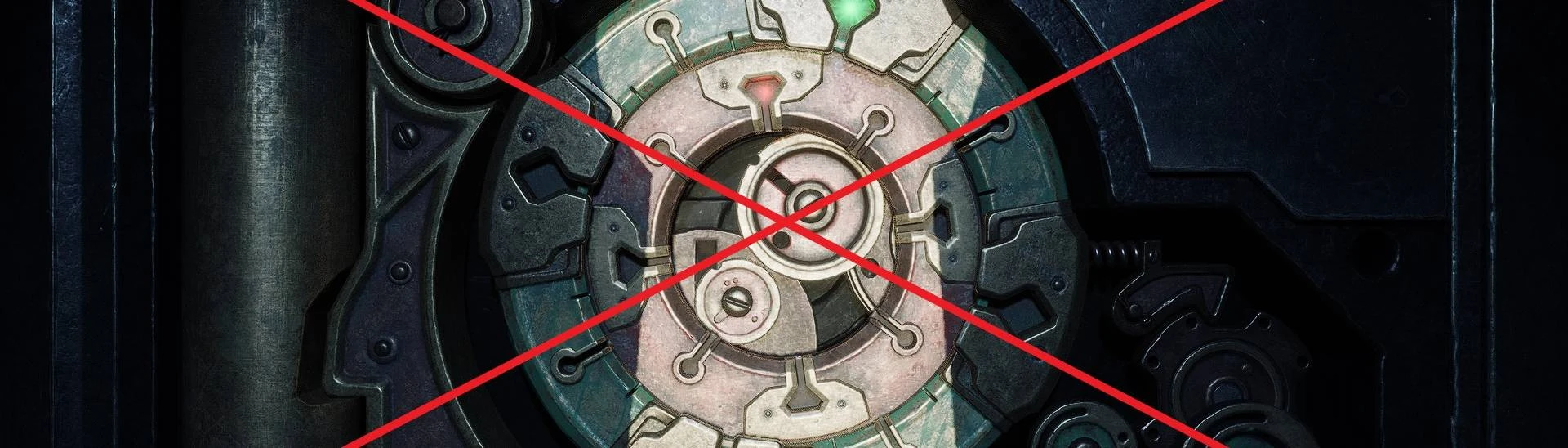About this mod
Instantly skips the Alohomora mini-game to open locks at your Level (or higher if you press CTRL-ALT-o.)
- Requirements
- Permissions and credits
- Changelogs
See the "Changelogs" dropdown just above.
A note regarding the wand-cast and incantation
This mod will play the wand-cast animation and the incantation voice-over... but don't be surprised if they don't happen every time. When the game was first launched and people discovered that they had to spam revelio to find stuff, it drove us all mad that the main character ("MC") would say "Revelio" every time. So the game devs patched it as follows: 1) If you cast the same spell more than once the MC will only speak the incantation the first time, and 2) If you cast the same spell within 30 seconds the MC will only speak the incantation the first time. To make the MC say the incantation every time you must circumvent this "patch" by using Revelio then basic cast before you open the next lock.
Introduction
This mod combines my previous Skip Alohomora, Open All Locks, Skip Alohomora II and Open All Locks II into a single mod. It also fixes the following issues with those mods:
- It now works on "portcullis" locks.
- The wand is now visible.
You should be able to install the mod automatically using Vortex (then skip to step 4 below), but Vortex can be a bit unreliable with Hogwarts Legacy mods (it doesn't always delete mods properly) so I would recommend installing it manually as follows:
- Download the mod.
- Unzip the contents.
- Move the three files inside to the Steam\steamapps\common\Hogwarts Legacy\Phoenix\Content\Paks\~mods\ folder.
- Install Blueprint Apparate Modloader if you haven't already.
- Start Hogwarts Legacy
- Load your most recent save-file.
- Press the F8 key to activate Blueprint Apparate Modloader.
- Type SkipAlohomoraOpenAllLocks in the little window and hit the Enter key on your keyboard.
- The word SkipAlohomoraOpenAllLocks should disappear and reappear lower down in that window with an X next to it. If it doesn't - if it stays on the top line - then either a) you put the .utoc, .ucas and .pak files in the wrong folder, or b) one of your existing mods is already using pakchunk 1011. Use my PakChunk Checker to check that. If you have a pakchunk conflict see the Conflicts section below.
- Press F8 again to close the modloader window.
Usage
Just install the mod. That's it. When you encounter a padlock, press the interact key as normal and the lock should just spring open.
How to Un-Install
Either:
- If you installed it via Vortex: Disable or Uninstall it via Vortex. BUT also CHECK that it's gone from the ~mods folder afterwards.
- Delete the three mod files from the ~mods folder.
This mod uses pakchunk 1060. You can check if it conflicts with any of your other mods by running my PakChunk Checker batch script after you've installed the mod. If it does conflict, you can use the Chunk ID Conflict Manager to resolve the conflict.
Known Issues
The following are known issues. If you encounter any others please let me know in the POSTS section:
- The "Open All Locks" setting is reset to "false" when you fast travel.
- The wand-cast animation and incantation voice-over don't always play. (See the note regarding the wand-cast and incantation above.)
- If you hit the interact key (usually "F") too soon after casting a spell the player's movement controls get frozen. You can only escape by fast-travelling or reloading a recent save-file.
- The mod will auto-disable when you open the lock during the "Caretaker's Lunar Lament", "Take the Biscuit", "Fire And Vice", "Lost Child" and "Portrait in a Pickle" missions. This is deliberate because skipping the minigame for those locks will break the quest.