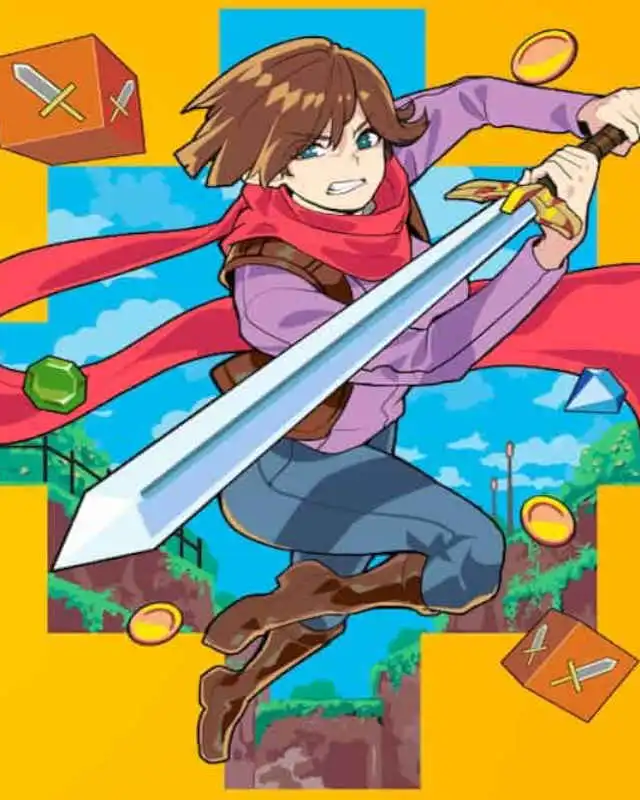About this mod
For convenience, the correct version of BepInEx to use in order to mod Idle Slayer
- Requirements
- Permissions and credits
- Mirrors
The version used is BepInEx-Unity.IL2CPP-win-x64-6.0.0-be.725
As such, this assumes that you are running on a 64-bit machine, which is likely the case in today's world.
Instructions:
TL;DR: Simply unzip file in the Idle Slayer game directory
- Find the Idle Slayer game folder.
- You can usually do this by right-clicking Idle Slayer in your steam library, then click on Manage, and then Browse local files.
- Download BepInEx and open up the file
- Drag all contents from the window that just opened into the Idle Slayer folder.
- You should now have a BepInEx folder inside the Idle Slayer folder and your folder structure should look like this:

- Inside this BepInEx folder you should have a plugins folder - this is where you want to drag any downloaded mods in - if the plugins folder doesn't exist, create one.
Once you have downloaded a mod, the steps are similar to the above, you would simply open up the downloaded mod file, and drag all contents (usually just a folder in the zip file) into the plugins folder mentioned in the steps above.
Tested with game version 6.1.12
Troubleshooting
Is your bepinex not downloading unity files or crashing on startup? Try the "PRELOADED" version in the downloads section.