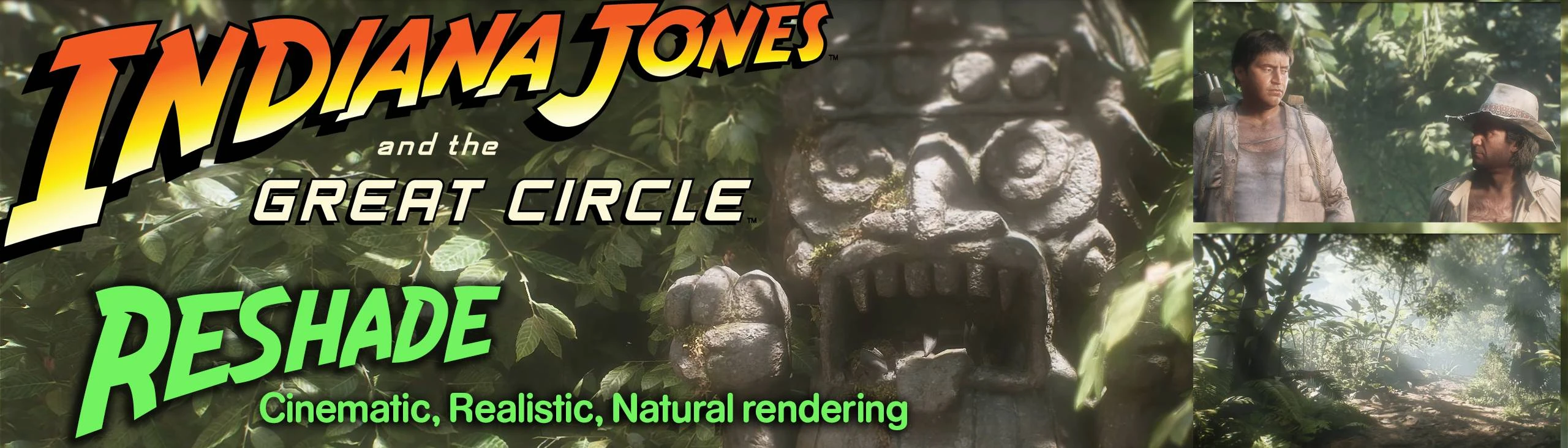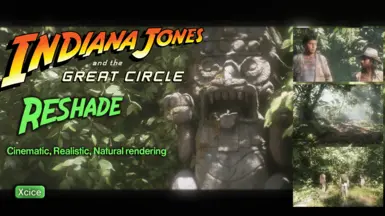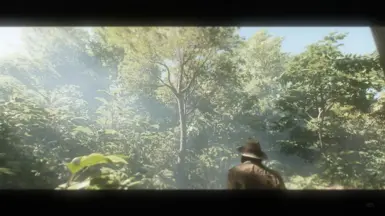About this mod
Cinematic, realistic, natural rendering for the game "Indiana Jones and the Great Circle".
60 FPS minimum for 2K resolution (1440p) with RTX 4070.
Ultra Settings - Path Tracing is on High (with DLSS 3)
Picture Framing : Cinematic
- Permissions and credits
- Changelogs
- Donations
Ultra Settings - Path Tracing is on High (with DLSS 3)
Important: check the graphic settings I use at the end of the video concerning Picture Framing : Cinematic
Summary :
All settings : Ultra
Path Tracing : High (with DLSS 3 on)
Picture Framing : Cinematic ( movie style - It gives 2 cinematic black bars and increase a lot your display and performances)
Important :
If u decide to use something else than Cinematic for Picture Framing :
- use a variant of reshade render proposed for Large Scale Picture Framing and reduce maybe Path Tracing to Medium (see below Installation section)
I use Reshade :
PandaFX - MagicBloom - LumaSharpen - Chromaticity
Quark : Local Contrast - Pirate_Bloom - Tilt Shift - Clarity - FastSharpen
Have fun.

Installation:
1. Download the latest reshade from here
2. Download and extract Xcice's Cinematic Realistic Reshade and place the
content (custom-presets and reshade-shaders folders) in your "Indiana Jones and the Great Circle" game
folder (where TheGreatCircle.exe is located)
3. Install ReShade_Setup.exe and click browse and find indianaJonesAndTheGreatCircle.exe and select it,
click next select DX10/11/12, click next and click browse, and select in custom-presets folder:
* If u use Cinematic for Picture Framing:
- CS-Indiana-Jones-Realistic-by-Xcice-1.2.ini (natural colors like in the video)
- CS-Warmer-Indiana-Jones-Realistic-by-Xcice-1.2.ini (warmer colors)
* If u use Large Screen for Picture Framing:
- FS-Indiana-Jones-Realistic-by-Xcice-1.2.ini (natural colors like in the video)
- FS-Warmer-Indiana-Jones-Realistic-by-Xcice-1.2.ini (warmer colors)
and select it, click next, next, and finish
4. Start the game and press the "Home" button to open
Reshade overlay, go through the ReShade tutorial. From the preset
dropdown, select custom-presets folder, select the file u have chosen and you're good to go!



Log:
Version 1.2 :
- ImageSharpening has been removed (too sharp for close area scenes)
- Variants : Normal or Warmer colors
- 2 Types of Reshade files (for cinematic 'CS' or large screen 'FS' picture framing)
Version 1.1 :
- LumaSharpen, ImageSharpening and Chromaticity have been added (Chromaticity gives warmer colors)
- Tilt Shift has been tweaked to take less space on the screen (only top, bottom near horizontal black bars)
- PandaFX has been tweaked to avoid clipping during night scenes and less foggy
Version 1.0 :
- First version like in the video and pictures (without LumaSharpen - ImageSharpening - Chromaticity)