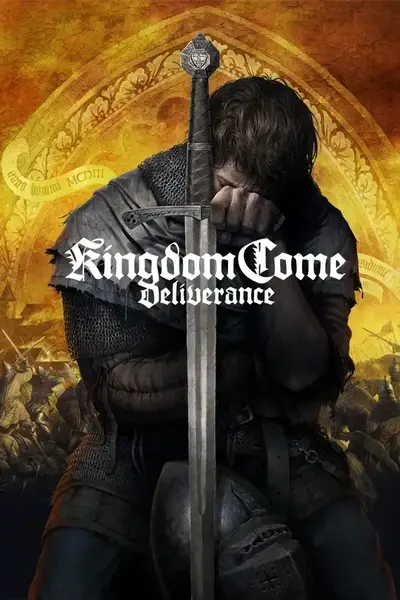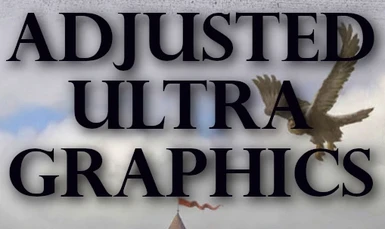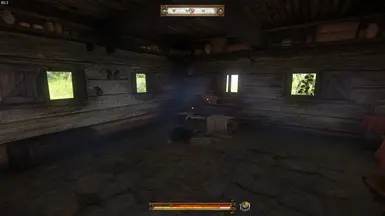About this mod
A config for better performance using Ultra graphic settings. Improves texture streaming, LODs, lighting, and tweaked shadows for increased FPS.
- Permissions and credits
- Changelogs
- Donations

This is a custom user.cfg file intended for players using maxed-out ultra graphics. Players using very high to low settings won't see any performance gains, as the config file was made with Ultra graphics settings in mind. To these players, I would suggest checking out Optimized Graphic Presets or Ultimate Performance Graphics instead.
I made this config file because Ultra graphics users don't really have one specifically made for them. The configs I listed above lower or disable many graphic effects that don't affect performance for high-end hardware/ultra graphics. There were other commands in these configs that actually decreased performance (looking at you, r_BatchType).
You can expect better performance in places like Rattay and other towns, but there is only so much I can do with Warhorse's optimization in towns. On a RTX 3060Ti & i7-10700k at 1080p I can walk around Ratty at a mostly stable 60fps, but even with this config I still have a few drops in the 50's. Just being honest; my config will increase FPS but don't expect it to make all your performance problems in towns go away - they probably never will as these areas of the game never got optimized on an engine-level. Nevertheless, this config is a huge improvement for my system over the vanilla config and I hope it helps increase performance for others as well.
To start, I was annoyed jumping from config file to config file trying to gather the best settings. So I condensed them all into this configuration file. The config owes credit to the following mods, and adds their tweaks and settings when applicable:
Ultimate Performance Graphics
Pixelated edges Be-Gone
Texture streaming improvements - No more texture pop in
Ambient Occlusion Fix
Fix for to sharp shadows and eyeholes in shadows
[graphic tweaks] better distance view, LODs and shadows
Bow Dot Reticle
In best case scenarios, you can expect up to a 40FPS boost in places like Rattay and Skalitz! (Note: My mod is not affecting the lighting here. The lighting looks slightly different due to cloud shadows when I took the screenshot)
How is this possible? To keep it simple, the shadow distance settings in the default config have a huge impact to performance with little visual difference, akin to something like Fallout 4's ultra shadows. I have provided these heavy performance settings right at the top of the config file so that they are easy to find and you can tweak them to your heart's content.
-- HEAVY PERFORMANCE SETTINGS
e_ShadowsCastViewDistRatioLights=0.3
e_ShadowsCastViewDistRatioMulInvis=0.3
e_ShadowsCastViewDistRatio=0.8
r_DeferredShadingAreaLights=1
Can you see the difference in shadow distance? I personally cannot. What I do see is a huge boost in my FPS though! After 30+ hours of using this config, I can honestly say I don't really notice any shadow pop-in while in-motion either. That is why I called this mod adjusted, unfortunately modders can't magically optimize this game so the closet thing we can do is adjust settings that don't have a significant visual impact. Lower dynamic shadow distance is the trade off, but again you'd struggle to notice the difference.
You may also be wondering about r_DeferredShadingAreaLights. This setting controls light bounces in interiors but can cost quite a bit of FPS, as seen in this comparison. However, in other scenarios the setting doesn't cost any FPS and lights up room quite nicely as seen in this comparison. This is enabled by default with Ultra graphics, I kept the line in the config file in case you want to disable it.
The last command that gave a nice boost was r_BatchType. As I mentioned previously, other configs set this to 1 and see performance gains, but in my case I had the opposite effect.
r_BatchType=0 [~96FPS]

r_BatchType=1 [~87FPS]

r_BatchType=2 [~96FPS]

In the end, this setting seems to be hardware-dependent, which is why I left the value at 2. As Cryengine documentation states, 2 will automatically pick the BatchType and in my case, correctly picked BatchType 0 for my hardware. You may want to play around this setting though to make sure it's picking the right BatchType for your system. The best place to test this at is right outside of Ratty's western entrance, looking down at the village as pictured.
The other adjustments in this config for lods and textures are values I was able to increase without any noticeable hit to performance. They should help alleviate micro-freezes, load textures faster, increase lod texture detail, and make the game's performance slightly more stable.
Versions:
Adjusted - Default, assumes your system has 16GB ram and 8GB of VRAM
Custom - If you have different system specs, use this version instead and input the values:
-- SYSTEM DEPENDENT SETTINGS
sys_budget_sysmem=RAM [ex. 8GB*1024 = 8192, 32GB = 32768]
sys_budget_videomem=VRAM [ex. 4*1024 = 4096, 12*1024 = 12288]
r_TexturesStreamPoolSize=VRAM [same value as above]
Installation:
1. Run KCD and make sure your graphics are all maxed out including LOD sliders all the way to the right. I would also recommend using the HD Texture Pack.
2. Extract my autoexec.cfg to your KCD directory [steam/steamapps/common/KingdomComeDeliverance]
The directory should be similar for EPIC and GOG users.
To verify the config is working, you can simply press the '~' key on the main menu and you should see the commands highlighted in green in the console.
IF your keyboard doesn't have the '~' key, there is another way to verify. Provided you didn't remove the line 'wh_pl_showfirecursor=1', if you pull out your bow and the cursor doesn't disappear then the config is definitely running. If it does disappear then the config isn't working.
IMPORTANT - If you have to change any in-game graphic setting after installing the config, like disabling motion blur/depth of field/fov, please make sure to restart your game. Changing graphic settings can revert the config changes and lower performance I've found.
Additional Commands:
These are commands suggested by users. Since I'm trying to keep this config performance-friendly, I'm leaving these ones here in case you want to add them into your config. The performance of these tweaks is a bit hard to test, so your results may vary.
e_ViewDistMin=X | This command controls the minimum view distance for LODs to pop-in. It can go up to 200 but I would suggest going no higher than 50. Thanks for the suggestion dJack371!
e_viewdistratiolights=400 | Another command that is hard to test, mostly because this has to be in your config before you start the game. If you add it in the console it won't change anything. For me this took off a chunk of performance at night and caused some light flickering. If you want higher view distance for lights though this is what you want to use. Thanks for the suggestion whismerhill!
Q&A:
Q: The game is still hitching and/or stuttering?
A: This config isn't magic, there is only so much I can do with a config file. The fact of the matter is, places like Skalitz and Rattay are always going to run like crap, but at least it's running at higher FPS now.
The best way to alleviate this issue is to cap your minimum frame rate while walking around Rattay SPECFICIALLY with RTSS. I have tried Nvidia's frame rate limiter and the in-game limiter; RTSS is the only one that provides a smooth line while standing still: COMPARISON
When I'm outside of towns, I cap my FPS at 72 as my monitor is 144hz. This goes without saying, using G-Sync/Freesync should help a bit too.
Another solution I recently found out about is making it so your GPU usage is at 100% can actually make the game run much smoother, even at lower frame rates. The easiest way to do this is to use a higher resolution; I use DLDSR at 1.78x, so on my 1080p monitor it's now running at 1440p. If you don't have DLDSR, you can also use Nvidia DSR/AMD Super Resolution.
Q: Is there anyway to get more FPS?
A: Mess around with the HEAVY PERFORMANCE SETTINGS at the top of the config file. e_ShadowsCastViewDistRatio makes the biggest difference. Depending on your tolerance for shadow pop-in, you can decrease this to 0.6 or even 0.4. Raise it though and your FPS will plummet. You can also disable r_DeferredShadingAreaLights to 0 for more FPS indoors.
Q: Why doesn't your config enable volumetric fog?
A: I use Volumetric Fog Shadows mod instead as it implements the effect better.
Q: How do I get rid of the crossbow reticle?
A: Remove the line wh_pl_showfirecursor=1 under BASIC TWEAKS
Did I miss anything? I need your help!
One aspect that this config still struggles with is during night time. Performance should still be better than the vanilla config, but it's not where I'd like it to be. If anyone has any tweaks to increase performance at night, or just in general, feel free to share so we can make this the best ultra config it can be!
Jesus Christ be praised! Please endorse if my mod helped out your game's performance, I would really appreciate it!