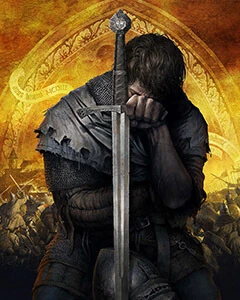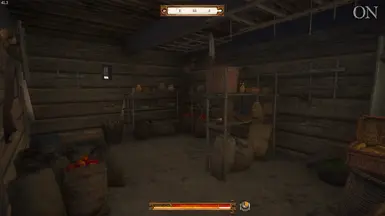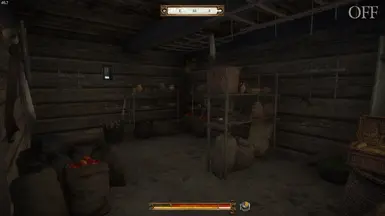About this mod
A ReShade preset that offers a warmer feel, reminiscant of a fantasy style without going over the top.
Balanced to maintain visual fidelity, skies will still have details, Shadows will still be dark.
In Game Gamma can be adjusted to taste.
Performance Friendly - Expect between 3-7 FPS drops, this is very dependent on your system.
- Requirements
- Permissions and credits
EVENTIDE
A ReShade Preset by Ruddy88
EDIT: I have noticed that having MXAO Ambient Occlusion can cause graphical glitches during cut scenes as the AO from your view remains present on screen during the cut scene.
The mod page here explains how to turn off MXAO if this bothers you (or if you want better performance).
This ReShade aims to create a subtle, fantasy feel to the game without going too far over the top.
This preset utilises AO (Ambient Occlusion) to create extra depth to your game by filling in missing shadows.
It also adds warm ambient lighting (See notes for a cooler tone) among other tweaks to the games colours.
I have spent quite some time tweaking these values in an effort to maintain visual fidelity across all tones.
Skies will retain detail and not just be blown out chunks of clipped highlights.
Shadows will remain dark and crisp on the lowest end, but thanks to adapation, dark areas will still be visible after a short adjustment period.
This preset is relatively performance friendly, you can expect between 3-7 FPS loss, though this is very dependent on your machine.
This can be dramatically reduced to simply 1-2 FPS loss by disabling the Ambient Occlusion for those who prefer it (Read Below).
INSTALL:
1. Go to https://reshade.me/ and download the ReShade 3.0 installer.
2. Run the installer, select your games EXE location (C:/Program Files (x86)/Steam/Steam Apps/Common/Kingdom Come - Deliverance/Bin/Win64/) and select DX11 when prompted.
Be sure to "select all" when asked what effects to install (best option).
3. Download my preset file from Nexus Files tab
4. Extract the .rar file to the Win64 folder.
NOTE: The "R88_Eventide.ini" file should end up in the same folder as "KingdomCome.exe"
Fire up your game, once you reach the title screen you will need to first press SHIFT + F2, if this is your first time running ReShade it will take you through a couple of screens as a tutorial.
When this is done, simply select my preset from the drop down menu then close the menu.
To toggle the visual effect, simply press the PRT SCR button (this is default, unless you have changed it in your ReShade config).
PERFORMANCE:
This preset costs me about 3-7 FPS. This figure may vary across other machines (I have decent GPU but terrible CPU).
If you want to get some frames back, you can disable MXAO (Ambient Occlusion).
Without this, the game will lose the extra shadows and lose some depth, but you can still enjoy the colour grading and other features with a very negligible performance hit.
To disable MXAO (or any other effects):
In Game (or at title screen), press SHIFT + F2.
This brings up the ReShade configuration menu.
All of the effects used with my Preset have been sorted to the top, simply click the checkbox next to the checked effects to turn them on or off.
MXAO.fx is on by default.
You can also tweak values around at will, however be advised, as soon as you make changes in this window it saves to the preset.
If you mess things up, simply re-download my preset .ini file and paste it back to the game .exe folder and let it overwrite.
This mod is safe to use and uninstall at will as it is run external from the game (nothing is baked in to the save and nothing modifies vanilla core files).
To uninstall, simply turn the effect off, or remove the .INI file from your games EXE folder location.
Other presets can be install at will and switched by pressing SHIFT + F2. You do not need to remove my preset to use another.