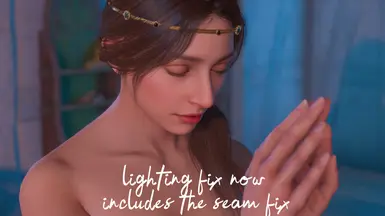Mod articles
-
Guide on how to remove certain character edits.
How to Remove Characters
Manual Method:
Decompress the znpcoverhaul.pak file using your preferred software (e.g., 7zip, WinRAR, or Windows Explorer).
Navigate to this folder:
\znpcoverhaul\data\Objects\characters\humans\female\head
Double-check the folder structure matches this exactly. If you accidentally decompressed it into its own subfolder. It shouldn't look like this for example:\znpcoverhaul\data\znpcoverhaul\Objects...
Inside the head folder, search for *.txt files. Every edited character has a name in a .txt file tied to its head folder—except for Katherine and Rosa, since those are obvious.
Note: Starting with version 1.3, I might swap .txt files for JPG images to make it easier t...