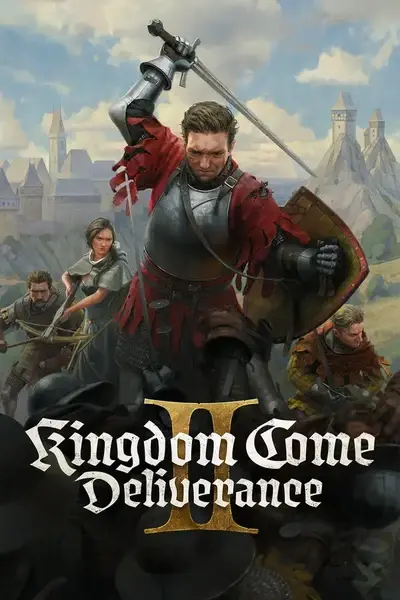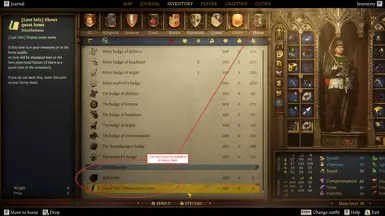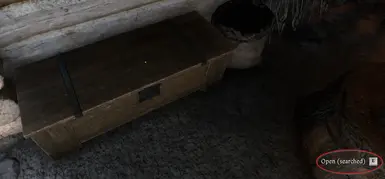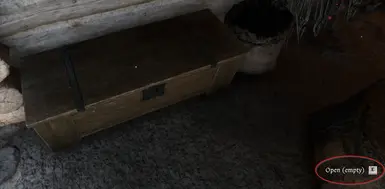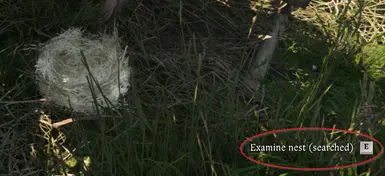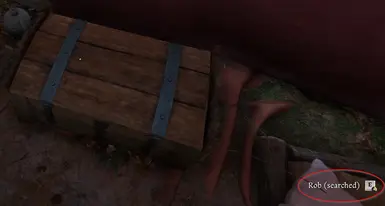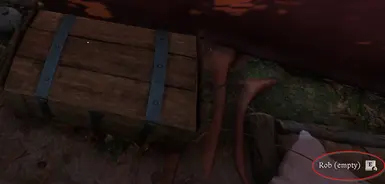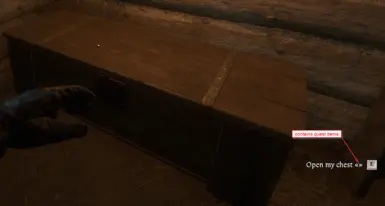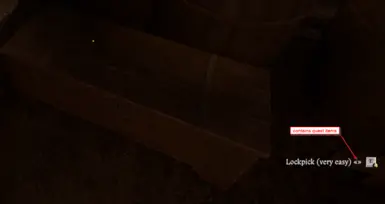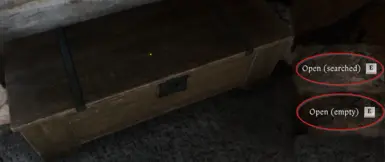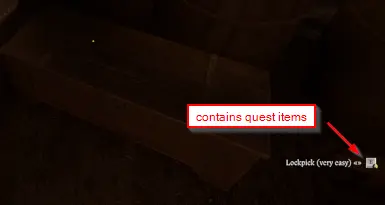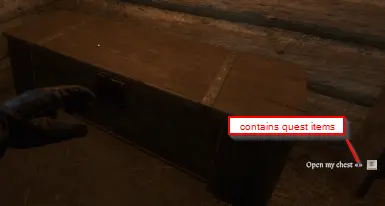- Games
- Kingdom Come: Deliverance II
- Mods
- User Interface
- Loot Info - Container is empty or I already opened-looted it
Loot Info - Container is empty or I already opened-looted it
-
Endorsements
-
Unique DLs--
-
Total DLs--
-
Total views--
-
Version1.3.3
- Download:
- Manual
File information
Last updated
Original upload
Created by
PaulDentonUploaded by
pauldentonVirus scan
Main files
-
Open the KCD2_LootInfo_... zip file, and extract all the content into your Mods folder
(e.g. ..\Steam\steamapps\common\KingdomComeDeliverance2\Mods\).
If there is no Mods folder there, create a new one!
Old files
-
Open the KCD2_LootInfo- ... zip, and extract all the content into your Mod folder
(e.g. Steam\steamapps\common\KingdomComeDeliverance2\Mods\).
If there is no Mods folder there, create a new one! -
Open the KCD2_LootInfo- ... zip, and extract all the content into your Mod folder
(e.g. Steam\steamapps\common\KingdomComeDeliverance2\Mods\).
If there is no Mods folder there, create a new one! -
Open the KCD2_LootInfo- ... zip file, and extract all the content into your Mods folder
(e.g. Steam\steamapps\common\KingdomComeDeliverance2\Mods\).
If there is no Mods folder there, create a new one! -
Open the KCD2_LootInfo- ... zip file, and extract all the content into your Mods folder
(e.g. Steam\steamapps\common\KingdomComeDeliverance2\Mods\).
If there is no Mods folder there, create a new one! -
Open the KCD2_LootInfo- ... zip file, and extract all the content into your Mods folder
(e.g. Steam\steamapps\common\KingdomComeDeliverance2\Mods\).
If there is no Mods folder there, create a new one! -
Open the KCD2_LootInfo- ... zip file, and extract all the content into your Mods folder
(e.g. Steam\steamapps\common\KingdomComeDeliverance2\Mods\).
If there is no Mods folder there, create a new one! -
Open the KCD2_LootInfo- ... zip file, and extract all the content into your Mods folder
(e.g. Steam\steamapps\common\KingdomComeDeliverance2\Mods\).
If there is no Mods folder there, create a new one! -
Open the KCD2_LootInfo- ... zip file, and extract all the content into your Mods folder
(e.g. Steam\steamapps\common\KingdomComeDeliverance2\Mods\).
If there is no Mods folder there, create a new one! -
Open the KCD2_LootInfo- ... zip file, and extract all the content into your Mods folder
(e.g. Steam\steamapps\common\KingdomComeDeliverance2\Mods\).
If there is no Mods folder there, create a new one! -
Open the KCD2_LootInfo_... zip file, and extract all the content into your Mods folder
(e.g. Steam\steamapps\common\KingdomComeDeliverance2\Mods\).
If there is no Mods folder there, create a new one! -
Open the KCD2_LootInfo_... zip file, and extract all the content into your Mods folder
(e.g. Steam\steamapps\common\KingdomComeDeliverance2\Mods\).
If there is no Mods folder there, create a new one! -
Open the KCD2_LootInfo_... zip file, and extract all the content into your Mods folder
(e.g. Steam\steamapps\common\KingdomComeDeliverance2\Mods\).
If there is no Mods folder there, create a new one! -
Open the KCD2_LootInfo_... zip file, and extract all the content into your Mods folder
(e.g. ..\Steam\steamapps\common\KingdomComeDeliverance2\Mods\).
If there is no Mods folder there, create a new one! -
Open the KCD2_LootInfo_... zip file, and extract all the content into your Mods folder
(e.g. ..\Steam\steamapps\common\KingdomComeDeliverance2\Mods\).
If there is no Mods folder there, create a new one! -
Open the KCD2_LootInfo_... zip file, and extract all the content into your Mods folder
(e.g. ..\Steam\steamapps\common\KingdomComeDeliverance2\Mods\).
If there is no Mods folder there, create a new one! -
Open the KCD2_LootInfo_... zip file, and extract all the content into your Mods folder
(e.g. ..\Steam\steamapps\common\KingdomComeDeliverance2\Mods\).
If there is no Mods folder there, create a new one! -
Open the KCD2_LootInfo_... zip file, and extract all the content into your Mods folder
(e.g. ..\Steam\steamapps\common\KingdomComeDeliverance2\Mods\).
If there is no Mods folder there, create a new one! -
Open the KCD2_LootInfo_... zip file, and extract all the content into your Mods folder
(e.g. ..\Steam\steamapps\common\KingdomComeDeliverance2\Mods\).
If there is no Mods folder there, create a new one! -
Open the KCD2_LootInfo_... zip file, and extract all the content into your Mods folder
(e.g. ..\Steam\steamapps\common\KingdomComeDeliverance2\Mods\).
If there is no Mods folder there, create a new one! -
Open the KCD2_LootInfo_... zip file, and extract all the content into your Mods folder
(e.g. ..\Steam\steamapps\common\KingdomComeDeliverance2\Mods\).
If there is no Mods folder there, create a new one! -
ONLY for For debugging purposes only!
Only install either this file or the file from MAIN. -
ONLY for For debugging purposes only!
Only install either this file or the file from MAIN.
This mod also contains 8 archived file(s) which are unavailable to browse. If you're unable to see a file you've previously downloaded, it may have been archived.