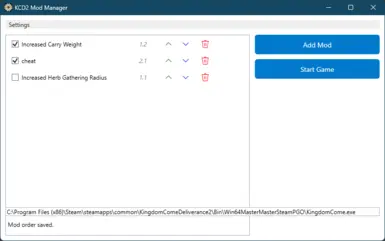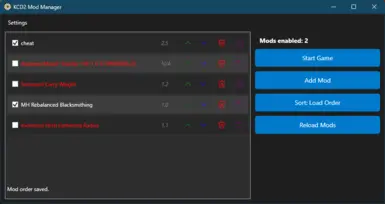Mod articles
-
How to Enable Update Checks for Your Installed Mods
Overview
In Version 1.10, update detection for installed mods has been enhanced. This article explains how you can ensure your mods remain up-to-date using two simple methods. Once configured, you won’t need to worry about manually checking for updates again.
Two Methods to Enable Update Checks
Reinstall Using the Nexus Mods File (Recommended):
Open the Mod Manager and delete the mod you want to update.
Download the latest version of the mod directly from Nexus Mods (for example, Cheat-114-2-18-1740435611.zip).
Install the mod again using the downloaded file.
This automatically assigns the correct mod number, allowing the manager to check for future updates.
Manually Change the Mod Number:
If you hav...