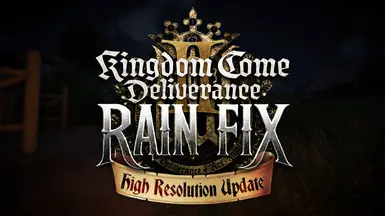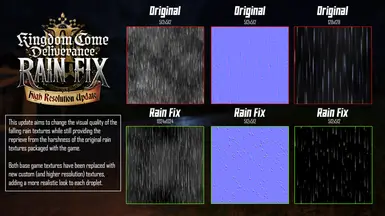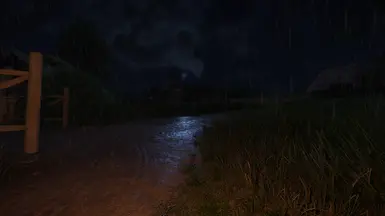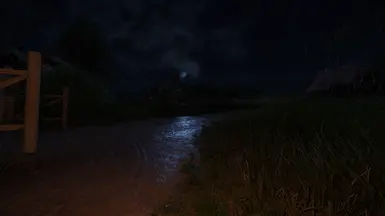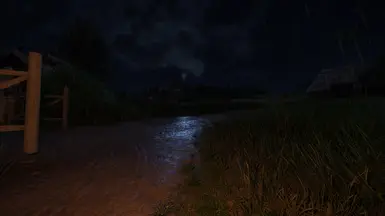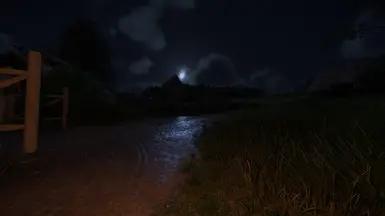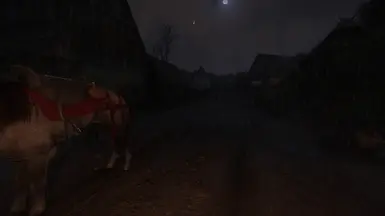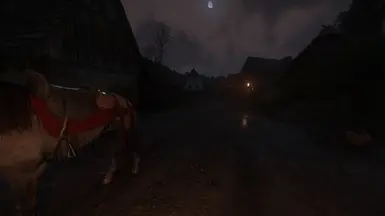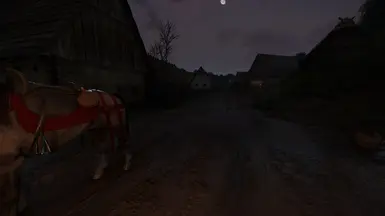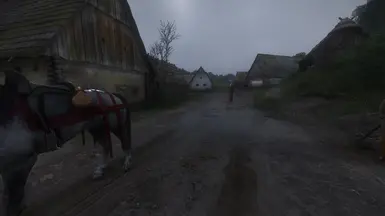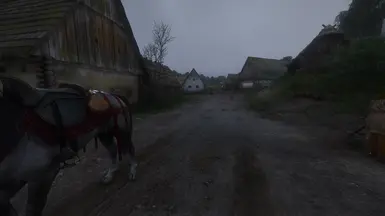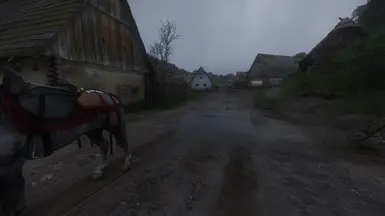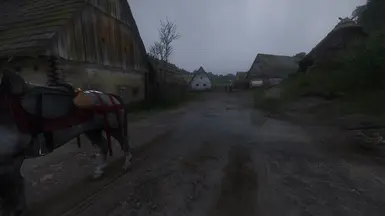About this mod
HIGH RESOLUTION RAIN VERSION OUT NOW!
Provides the option to remove and/or minimize the rain filter effect, while preserving environmental surface rain effects (e.g. Wetness, puddles, spatter, and surface streaking).
- Permissions and credits
NEW HIGH RESOLUTION RAIN VERSION OUT NOW!
UPDATED FOR 1.2!!!
Rain Fix is a lightweight yet immersive mod that lets you customise the way rain appears in-game. This mod offers three distinct options: a high resolution option to increase the overall fidelity of rain effects within the game, a low-opacity raindrop option for a more subtle rainfall experience, or a no-raindrop option for those who prefer a clearer view while keeping all environmental rain effects intact. With Rain Fix, puddles, surface streaking, wetness, and spatter remain fully functional, ensuring the world retains its realistic present/post-rain atmosphere, just without the weird raindrop effect obstructing your vision and breaking immersion.
----!!! BACK-UP YOUR Engine.pak WITHIN /KingdomeComeDeliverance2/Engine !!!----
(This is so that you can uninstall the mod AND if the mod causes any problems)
INSTALLATION [EASY]
(replaces the entire engine.pak)
1. - Download the file for the rain option of your choice marked with the "[EASY]" file name
2. - Extract the contents (it should just be a folder named "Engine") of the .zip to your Kingdom Come Deliverance 2 root folder, and approve the replacement of files
(replaces the only specific textures within engine.pak)
1. - Download the file for the rain option of your choice marked with the "[MANUAL]" file name
2. - Navigate to the file path /KingdomeComeDeliverance2/Engine and rename "Engine.pak" to "Engine.zip"
3. - Extract Engine.zip to an isolated file path of your choice (You should have three folders and one file: Config, EngineAssets, Fonts, rc_cachestate.txt)
4. - Place the contents of the mod's .zip (Should contain a file named "EngineAssets") into the custom isolated file path containing the extracted original Engine.pak/zip contents (The file you just made), and approve the replacement of files.
5. - Select all four of the files within the extracted custom path and compress them all into a new zip file(You need to use the Windows compression method, Third party tools like WinRAR and 7zip DO NOT work. To do this: Right Click Selection>"Send to">"Compressed (Zipped) Folder"). Name the new .zip file to "Engine.zip".
6. - Rename the new Engine.zip to Engine.pak. (!!!Please ensure that you are changing the file extension of the .zip file. If you did not receive a warning about changing the file extension, you just changed the name of the file!!!)
7. - Place the new modified Engine.pak into the original path for the original Engine.pak (/KingdomeComeDeliverance2/Engine), and approve the changes.
Place your ***BACKED UP*** original "Engine.pak" into /KingdomeComeDeliverance2/Engine and approve the replacement of files
or
(Worse, and arguably stupid, option) Delete "Engine.pak" in /KingdomeComeDeliverance2/Engine then Verify Integrity of Game Files on the properties of the game through Steam
POTENTIAL PROBLEMS
(FIXED)
NOTES
I am aware that this is only a bandaid on the larger problem of KCD2's rain system. I'm trying to get this out to people who may want a temporary fix as quickly as possible. That being said, I will be looking into potential avenues to increasing the overall quality of the rain within the game in the future, without just upscaling the rain or lowering the opacity. Making an entirely alternate system may end up only being possible once War Horse releases a modding suite.
Credit to Czbuendel and Beethy for helping me test stuff and answering some questions I had