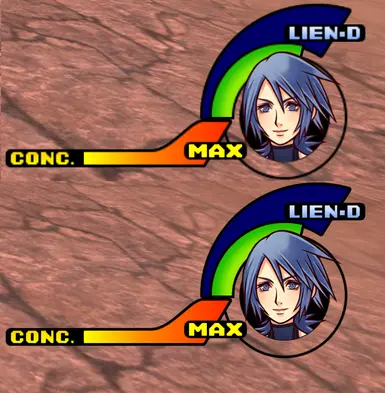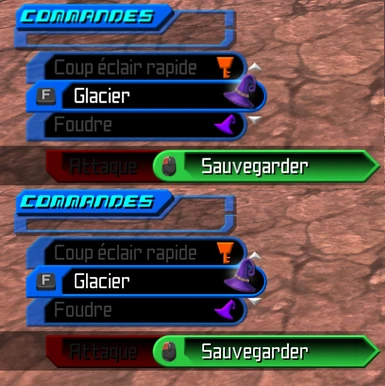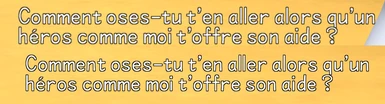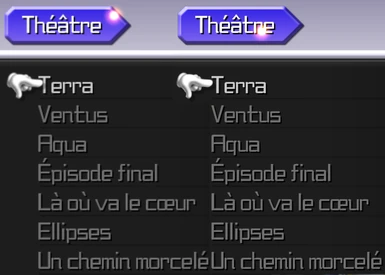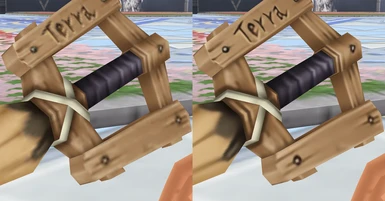About this mod
Huge update!
Textures HD for :
-All Main character (Face and clothing)
-All Keyblades
-Font fot menu
-All HUD and picture of battle
-Main Menu
- Requirements
- Permissions and credits
New patching method (easier):
- Download "KHPCPatchManager.exe" HERE
- Double-click the exe and choose the patch (to be downloaded first) with "Select patch"
- Click "Apply patch" and choose the game's install folder
- Confirm and the patch will apply (takes roughly 20 minutes)
Once done, enjoy!
Old method
I. Archive download and extraction
- Download the archive in Files
- Extract the archive
II. Patch PKG files:
- Drag and drop "Texture_HD_BBS1.0.bbspcpatch" on "KHPCPatchManager.exe"
- Drag the "en" folder (the one that contains bbs_first, bbs_second, etc.) located under "Kingdom Hearts HD 1 5 and 2 5 ReMIX/Image/" into the command window when prompted to do so
- Press the "Enter" key
- Wait for the patch to finish (should take around ~30 minutes, based on your PC)
Additional information:
This archive contains an OpenKH-based repacking tool and the necessary assets to patch the HD textures.
Source code of the repacking tool here: https://github.com/PurpleHato/KHPCPatchManager/releases
Tuto Video : Tuto