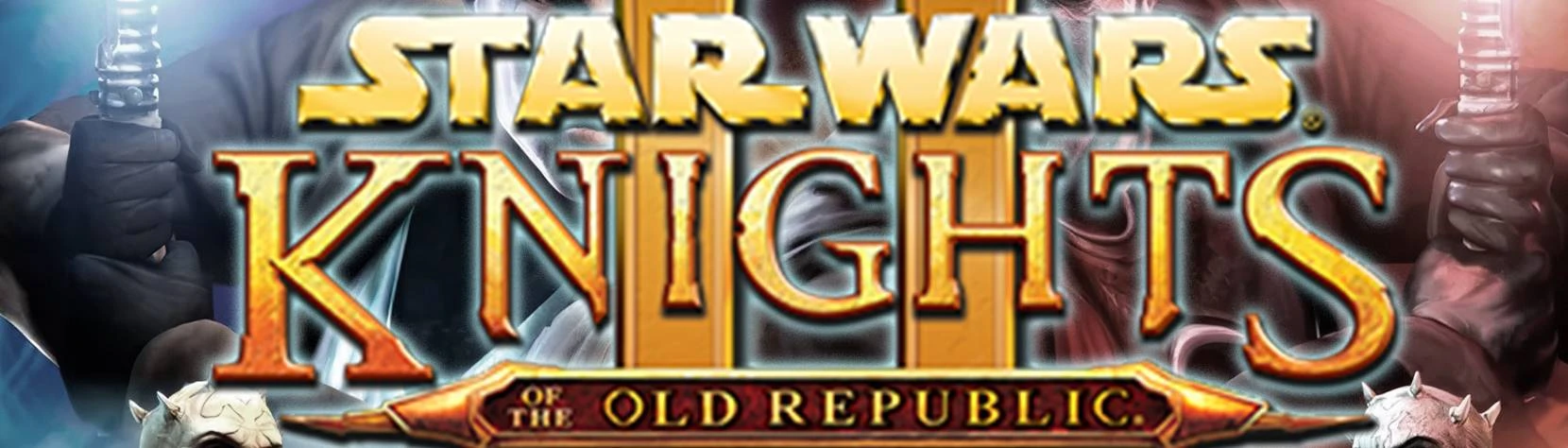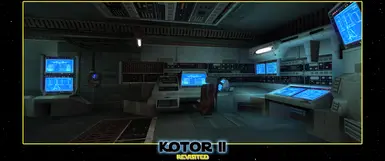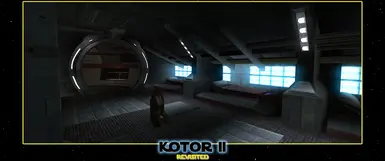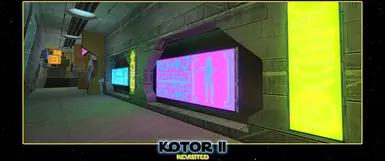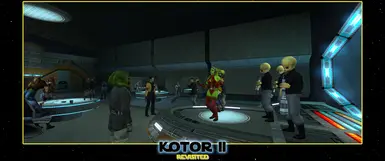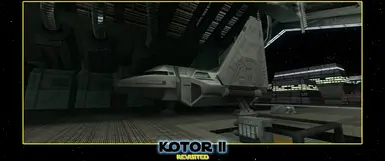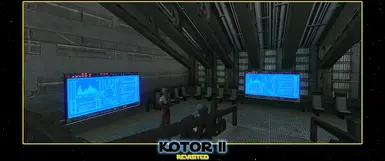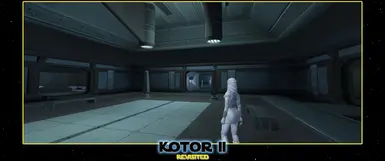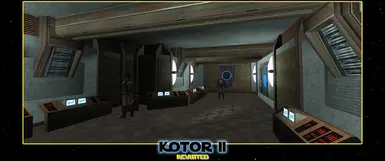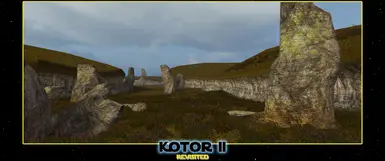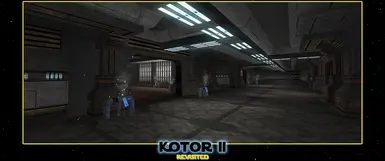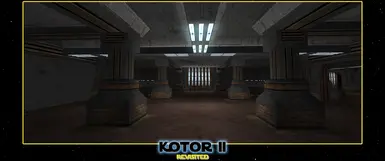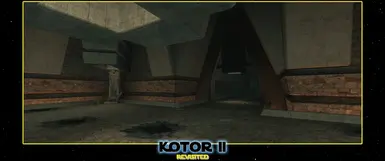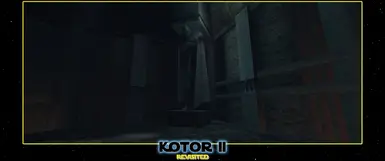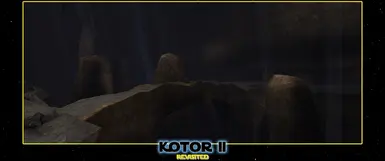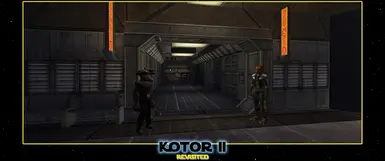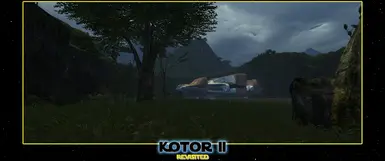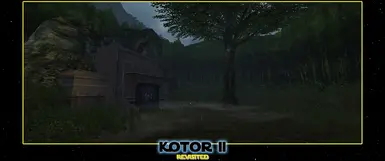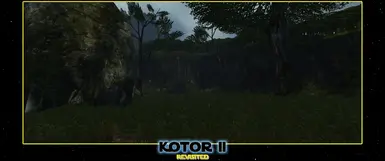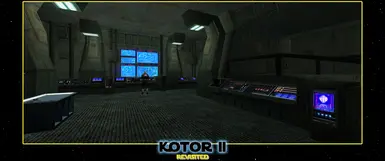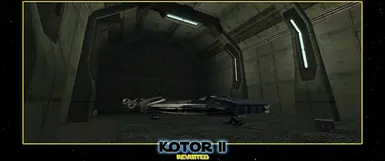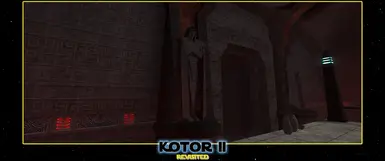About this mod
KOTOR II Revisited is a complete textures overhaul covering nearly 100% of models in the game. Textures are home made, HD, ultra detailed and respect the original vanilla material while giving to your favorite Kotor game a brand new fresh and modern look.
- Permissions and credits
- Changelogs
- Donations

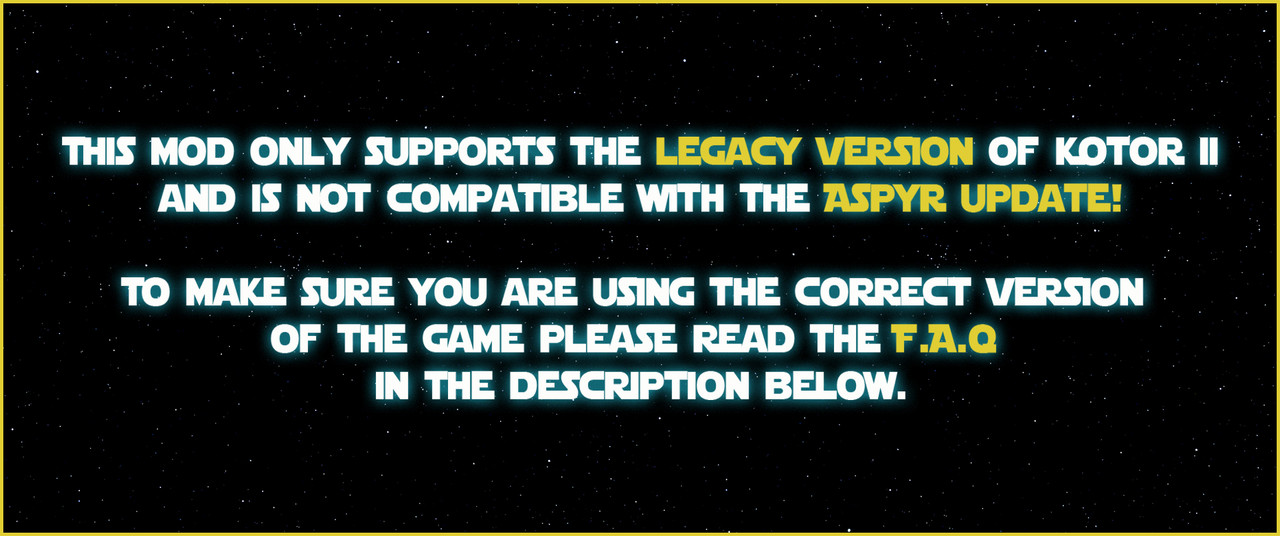

After completing my work on kotor 1 earlier this year, it was obvious that I should consider doing the same for its sequel. I spent many months patiently working on Kotor II and after hundreds of hours of passionate work and polish I can now happily share it.
The philosophy behind this project remains the same as my previous Revisited Kotor mods: to bring new updated and detailed visuals to the game while respecting the original vanilla material and spirit. Most of these textures are 100% home made while a small part uses vanilla upscaled and reworked files (mostly for characters but also in some places where I wanted to keep the original design).
I've used a hand-painted style for these textures which to me fits the game really well and helps keeping the vanilla vibes even with ultra sharp and detailed textures. My main inspiration when working on these textures was the SWTOR game and The Clone Wars serie.

This mod is divided into 2 parts:
1/ Worlds which modifies every Planets and places in the game including space ships like the Ebon Hawk.
2/ Characters which modifies every playable characters, unique NPC, common NPC, and creatures. It also contains HD armors and clothes as well as HD portraits. To get a better picture of what this character part will add in your game in term of quality you can check its KOTOR 1 counterpart.
Signs, panels and screens are now fully animated. Also a huge work has been putted in reflections and material accuracy using ultra detailed alpha textures.
Most of these textures are uncompressed TGA 2048x2048 pixels (4K ones have also been used when needed). The total size is 13.6 Gb for the Worlds part, and 12.2 Gb for the Characters part. It is a significant size but keep in mind that there are hundreds of HD textures included in these files. Make sure you have enough space on your HDD before uncompressing the files.
Some external visual mods are strongly recommended to complete this pack:
- High Quality Blasters and New_Lightsaber_Blade_Model (my mod DOES NOT replace textures for weapons.)
- High Quality Skyboxes II (my textures were balanced using these awesome backgrounds)
- TSL Restored Content Mod (its content is fully supported by my mod).

To avoid conflict and files deletion it is recommended to install my files AFTER any other mods.
Then follow these steps:
1/ Extract the files and drop the Override folders in your game install folder. Overwrite existing files if/when asked. Don't forget to also install Worlds/Characters update files if available.
2/ This step is mandatory! Download and use the Removes duplicate TGA/TPC tool (easy to use but read the description). When asked delete the TPC duplicates. By doing this, you make sure there is no conflict with existing modded TPC files in your Override folder so my textures will appear as expected in your game.
3/ Enjoy.

- How to make sure I'm playing the KOTOR 2 Legacy version?
For Steam users: select the "legacypc" beta branch in the game properties window in Steam.
For GoG users: install Kotor II, uncheck "Automatically update to newest version" in the GOG Galaxy game configuration window, and select "Version 1.0b" (must be this exact name).
- But I need the latest patch to play in widescreen HD!
No you don't. Follow this simple tutorial to enjoy Legacy KOTOR 2 in glorious 16:9 HD. You can even play in 21:9 ultrawide if you have a compatible monitor (like I do). Avoid the Flawless Widescreen fix which can break your save.
- Windows gives me errors when I try to unzip your files!
Use a real and reliable unzipper like Winrar.
- Should I use the Kotor 2 Community Patch?
This patch has been made for the latest version of the game (the Aspyr patch) so it is recommended to NOT install it over the Legacy version. Use the Restored Content mod if you want to fix most of the original version bugs.
- Could you make a TPC version?
I know that it is a big file and it would really benefit from compressed format. I've planned to look at it but keep in mind that there are hundreds of textures in this pack so it is really time consuming to compress/convert everything. My main goal was first to complete the mod and be able to share it.
- Is there a performance hit using this?
I don't think there will be a big impact on performance but you may notice a loss of fps (which is normal after all since you are playing the game with full 2k textures resolution). Nothing game breaking on most on modern PC but might be worse on low-VRAM older PCs.
- Can you add support for X mod?
Please leave a suggestion in the comments section.
- I saw a low res texture in my game, can you fix?
Please report it in the comments section. An uploaded pic of the blurry texture would really help me to identify the file. Also make sure it is not from a modded extra content before reporting.

- Tools used to create these textures: Topaz Photo AI - Adobe Photoshop - KSE - Lot of coffee.
- Kexikus and his High Quality Skybox II mod which I used on my pics.
- Many other modders for all the files I'm using on my game and can not list here.