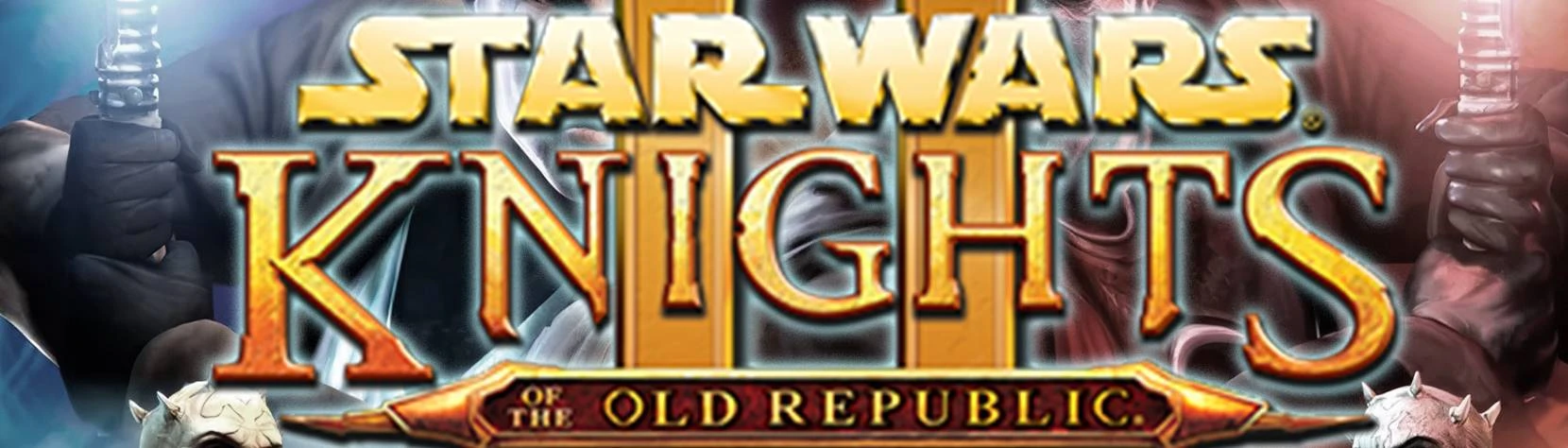
- All games
- Knights of the Old Republic II
- Mods
- Visuals and Graphics
- KOTOR II Revisited
KOTOR II Revisited
-
Endorsements
-
Unique DLs--
-
Total DLs--
-
Total views--
-
Version1.0
- Download:
- Manual
File information
Last updated
Original upload
Created by
LaastUploaded by
LaastVirus scan
Some manually verified files




















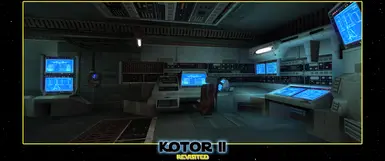



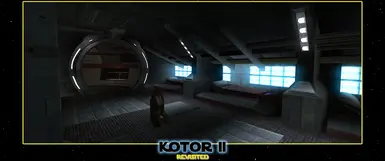







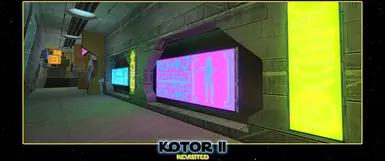
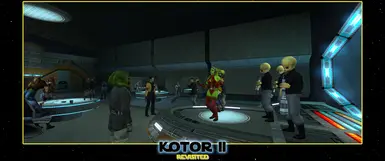



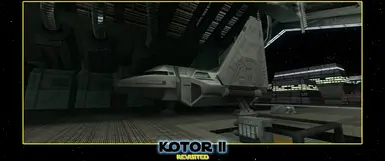
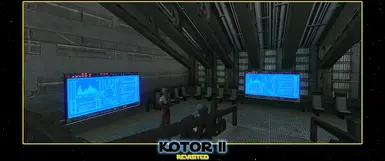











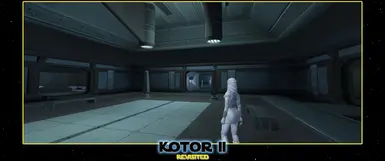








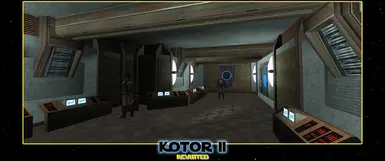
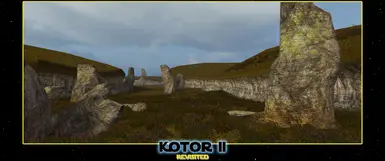


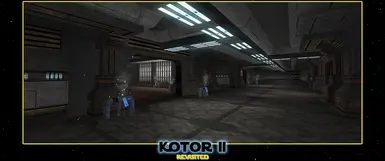
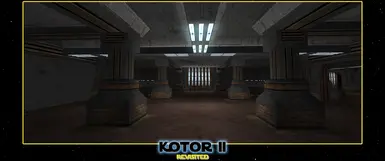





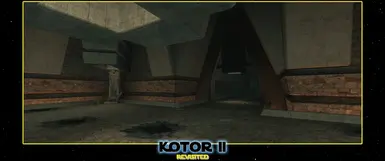

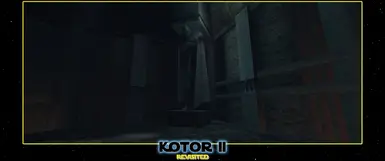

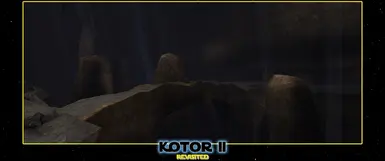







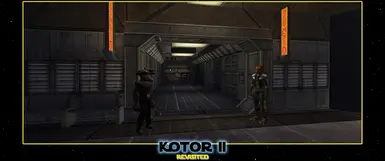








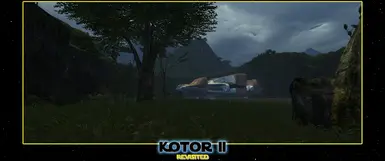
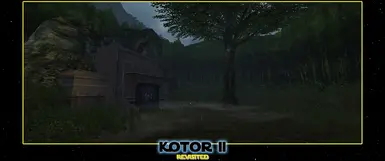

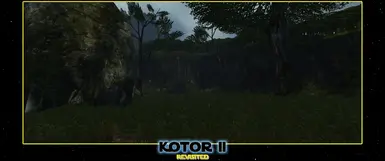


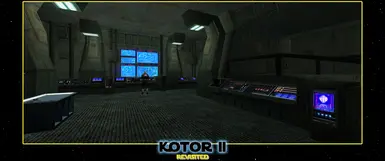
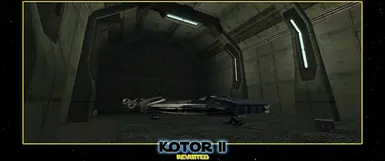




















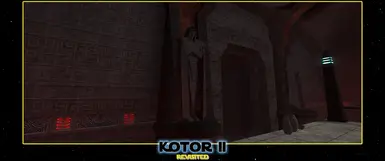







52 comments
And don't forget to endorse the work if you like it!
i wouldnt know caus ei dont have a steam deck myself, and theres no way ill be able to afford one in the near future
Can you please make textures for Coruscant and M4-78 mods too?
I noticed it with both the HK-50 units and the generic Mandalorians (but not Mandalore himself).
Did I do something wrong, perhaps?
I've read around a bit, and it mostly seems an issue of upscaling tools not working well with the textures' alpha channel. What's weird is that I only see it affecting mandalorians and HK units.
- Installed TSLRCM (the DeadlyStream version)
- Put the contents of your mod in my override folder
- Removed the duplicate files
I had other mods in previous installations, though they weren't affecting visuals, but I've taken great care not to add them back this time around. Despite this it's still doing it with the HK-50 units (and most likely the Mandalorians too), I'm a bit at my wit's end here.
Your mandos should have these glorious reflections (pics taken from my game right now):
It's strange, it's as if those specific files had gone missing from your download, since they did not replace any existing ones in my override folder. Could it be that they had been left behind from the downloaded files?