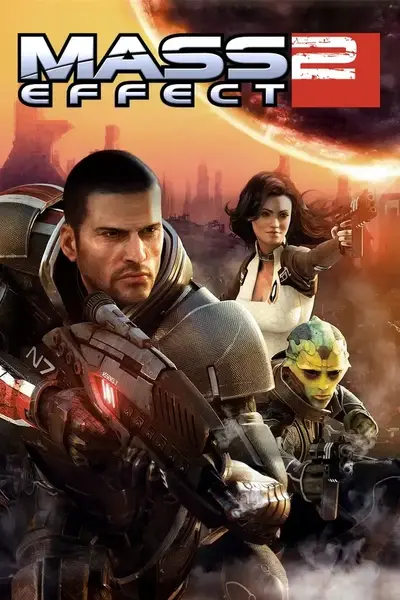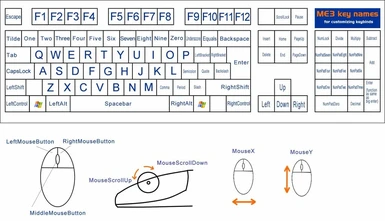Documentation
Readme
View as plain text
ME2 Gameplay tweaks
- General description;
- Edit description;
- Game system settings;
- Custom controls;
- HUD;
- Player and squad properties;
- Combat mode;
- Normandy;
- Hammerhead;
- Character import bonuses;
- Mix optional settings;
- Mod controls schema;
[++++++++++++++++++++ General description ++++++++++++++++++++]
All game settings are stored in Coalesced.ini file:
Mass Effect 2\BioGame\Config\PC\Cooked\
Programs required:
Notepad++ and ME2IniFixer
https://notepad-plus-plus.org/download/v6.9.1.html
https://www.nexusmods.com/masseffect2/mods/116/?
Edit DLC Bio.ini files: doesn't required to use ME2IniFixer;
CONTROLS: more detailed edit descriptions in separate file: ME2 GT README Controls;
[++++++++++++++++++++ Edit description ++++++++++++++++++++]
Download Notepad++; DO NOT USE Word, Wordpad or Notepad - this will break game files;
- go to: Mass Effect 2\BioGame\Config\PC\Cooked\ and open Coalesced.ini file;
- right-click on file > Edit with Notepad++
// How to compare two files in Notepad++ ? //
In Notepad++ add plugin "Compare":
main panel > plugins > plugin manager > show plugin manager > find plugin Compare > Install >
> (if program asks if you would like to update manager? - Yes, only once) >
> Open two Coalesced.ini-s > main panel > plugins > Compare > select one of two files > Set as first to compare >
> switch to second file > main panel > plugins > Compare > Compare
Differences between two files will be highlighted;
Commenting code: comment prevent game engine from reading and executing commands in string.
[< ; >] semicolon before string: ;Variable=Value
If you want to use several Coalesced.ini mods, create merged file:
- copy your current moded file from: Mass Effect 2\BioGame\Config\PC\Cooked\ to any folder (as backup);
- download mod > compare mod file and your file in Notepad++: use Compare plugin > find differences > copy code from mod file to your file (ignore iniversion strings);
- Launch ME2IniFixer;
> if mod is require specific code to run properly - that code takes priority over the others mods code;
> if mod adds new stuff > use mod values instead of yours;
> if some setting has greater/lesser value in compare to your file > read mod description about this value > choose one variant (not both);
EDIT FILE > LAUNCH ME2IniFixer > LAUNCH GAME
Definitions:
String/line - Variable=Value
UI/GUI - user interface, menus: journal, codex, inventory, shops, etc;
HUD - bars, command menu, selectors, names, descriptions, pop-up messages, hints;
User input - controls = button = keybinding = binding = key;
AI - Artificial Intelligence - game engine code that supervise squadmates and enemies behavior;
there are several setting that assigned separately for squad and enemies:
Hench = henchman = squadmember;
Description structure:
[SFXGame.BioConversation] - section in file;
MouseSensitivity= - variable;
1.0 - value;
~= - approximately equal (exact value property is unknown);
Bindings= - consider strings with line breaks as solid - remove them if you want to copy code;
Numerical values:
Integer: Y=80; (min=0; max=unlimited);
Boolean: true / false; (true=yes/on/use; false=no/off/don't use);
Float type1: 0.7; (min=0.0/0; max=unlimited, (recomended=99.0));
Float type2: 0.7f; (min=0.0f; max=unlimited, (recomended=99.0f)); (f=float);
> some values might be set in percentages: where 1.0 and 1.0f = 100% (max);
[++++++++++++++++++++ Game system settings ++++++++++++++++++++]
======== Console ========
[Engine.Console]
ConsoleKey=Tilde
TypeKey=Tab
key: Tilde [< ` >] - big console window; [< Tab >] - small console window;
Switch to english keyboard layout (before launching the game) when you want to use console commands;
======== Mouse sensitivity =========
[Engine.PlayerInput]
bEnableMouseSmoothing=false
- Mouse smoothing;
MouseSensitivity=0.17
- Mouse sensitivity configuration;
min=0.01; max=unlimited; //in %-s//;
[SFXGame.BioPlayerInput]
bUseMouseDampening=false
- Mouse acceleration;
[SFXGame.BioSFHandler_PCConversation]
AccumulationDivisor=600.0f
- Mouse acceleration for dialogue wheel in conversations;
[SFXGame.SFXGameModeBase]
Bindings=( Name="PageUp", Command="Setsensitivity 0.08" )
Bindings=( Name="PageDown", Command="Setsensitivity 0.17" )
- Separate mouse sensitivity values:
[< PageUp >] - for combat mode;
[< PageDown >] - for exploration mode;
Game engine has separate mouse sensitivity values for each game mode:
in combat mode, when weapon is drawn (Shep takes weapon in his/her hands), you can notice that mouse sensitivity will be increased,
to resolve this, separate values are set as keybindings: [< PageUp >] will decrease sens-ty; [< PageDown >] will return it to normal state;
To choose your prefered value, use console command:
setsensitivity 0.17
- Mouse sensitivity value will be applied for all game modes (combat, exploration, etc);
In game menu, exact values for mouse sensitivity from selectable options is unknown (Low, Moedium, High);
Current mouse sensitivity value from main menu is stored in Player1.prf (encrypted, can't be edited);
For best result, set sensitivity to "Low" in menu and set our value in file;
======== Conversation system ========
[SFXGame.SFXGameModeConversation]
Bindings=( Name="SpaceBar",Command="set BioConversation m_bSkipRequested true | OnRelease set BioConversation m_bSkipRequested false")
- Skip conversations without accidentally choosing responses; (spacebar will only skip dialog and won't auto choose response);
======== Notifications and hints =========
[SFXGame.BioHintSystemBase]
m_fMinimumTimeBetweenAnyHints=20
- Time between hint messages display; //in seconds//;
m_aHints=(HintName= ... MaxDifficulty=1
- Hint messages display(usage) per game difficulty level;
MaxDifficulty=... : 1=Casual, 2=Normal, 3=Veteran, 4=Hardcore, 5=Insanity;
// Disabled hints after Tutorial level (Lazarus station), except for CASUAL difficulty //;
m_NotificationData=(nmType= ... DisplayTime=0.5
- Notification boxes display time; //in seconds//;
[SFXGame.BioEventNotifier]
fPassivePopupDisplayTime=2f
- Notifications display time (XP, credits, achievements, etc);
min=0.1f; max=unlimited; //in seconds//;
[SFXGame.BioEventNotifier] + [SFXGame.BioHintSystemBase]
nWwiseMusicVolumeRTPCPlotVar=5
- Volume of notification messages;
min=0; max~=unlimited;
[SFXGame.BioSFHandler_ChoiceGUI]
m_nInfoScrollSpeed=30
- Information boxes scroll speed;
======== Command menu/power wheel ========
[SFXGame.SFXGameModeBase]
Bindings=( Name="PC_ExitCommandMenu", Command="ExitCommandMenu" )
- Open command menu by pressing button (show/hide) instead of holding it;
[SFXGame.SFXSFHandler_HUD]
m_fBarAnimRate=15
- Combat menu show/hide speed;
======== Armor locker menu =========
[SFXGame.SFXGameModeDefault]
Bindings=( Name="Home", Command="OnlyLoadLevel BioD_Nor_000Cabin | Onlyloadlevel BioD_Nor_002CabinKelly
| OnTap 2.0 showmenu | OnTap 3.0 OpenGUI Personalization" )
- Opens armor locker - customization menu in any location anytime;
Armor selection menu will be opened as overlay over game menu;
(menu needs to be opened to put game on pause and interact with armor selection screen);
[SFXGame.SFXSFHandler_Personalization]
RotationDegreesPerSecond=180
- Sets angle of Shepard's model rotation (while holding right mouse button);
======== Journal, Skills, Codex menus ========
// ME1 separate menus call restoration //;
[SFXGame.SFXGameModeBase]
Bindings=( Name="PC_ShowJournal", Command="OpenGUI Journal" )
Bindings=( Name="PC_HideJournal", Command="CloseGUI Journal" )
Bindings=( Name="PC_ShowSkills", Command="OpenGUI CharacterRecord" )
Bindings=( Name="PC_HideSkills", Command="CloseGUI CharacterRecord" )
Bindings=( Name="PC_ShowCodex", Command="OpenGUI Codex" )
Bindings=( Name="PC_HideCodex", Command="CloseGUI Codex" )
[SFXGame.SFXGameModeDefault]
Bindings=( Name="K", Command="PC_ShowJournal" )
Bindings=( Name="B", Command="PC_ShowSkills" )
Bindings=( Name="I", Command="PC_ShowCodex" )
[SFXGame.SFXGameModeGUI]
Bindings=( Name="K", Command="PC_HideJournal" )
Bindings=( Name="B", Command="PC_HideSkills" )
Bindings=( Name="I", Command="PC_HideCodex" )
- Press open/close: [< K >] - Journal (quests); [< B >] - Skills (squad menu); [< I >] - Codex;
Menu will be opened as overlay on screen, with transparent background;
======== Exit game key ========
[SFXGame.SFXGameModeBase]
Bindings=( Name="Delete", Command="Quit" )
- Exit game immediately - works like Alt+F4;
[++++++++++++++++++++ Custom controls ++++++++++++++++++++]
NOTE: to use custom controls, buttons(keybindings) that assigned in game main menu MUST NOT BE DUPLICATED:
If [< X >] is set for "Ghost" mode in Coalesced.ini, change(set any different) button for command, that is assigned for this button in main menu;
Main menu keybindings always take priority over Coalesced.ini bindings assignments - check your controls to avoid button conflicts;
======== Game speed ========
[SFXGame.SFXGameModeBase]
Bindings=( Name="MiddleMouseButton", Command="SloMo 5 | OnRelease SloMo 1" )
- Hold to increase game speed x5 times;
In: conversations, cutscenes, exploration and combat modes;
// with negative values: SloMo -1 | OnRelease SloMo 1 you will get movie-style slow motion //;
======== Pause ========
[SFXGame.SFXGameModeBase]
Bindings=( Name="F1", Command="PlayersOnly" )
- Press on/off; - allows you to pause game;
In: conversations, cutscenes, exploration and combat modes;
======== Player camera ========
[SFXGame.SFXGameModeDefault]
Bindings=( Name="F2", Command="set SFXGame.SFXCameraMode FOV 100" )
Bindings=( Name="F3", Command="set SFXGame.SFXCameraMode FOV 17" )
Bindings=( Name="F4", Command="set SFXGame.SFXCameraMode FOV 75" )
- This options are set camera field of view (distance from player):
100 - moves camera to more farther distance from player - control combat will become much easier;
17 - moves camera to more closer distance from player - to perform precision weapon fire or if the camera to has portrait view;
75 - default value - press button to return to the default camera view;
In: exploration and combat modes;
To change camera FOV in dialogs use console command:
FOV value FOV 0 will return camera to default view: 75;
// you can set this command as keybinding, but consider that in dialogs camera constantly change it's fov //;
======== Teleport ========
[SFXGame.SFXGameModeDefault]
Bindings=( Name="F6", Command="Teleport" )
- Moves player to the location where crosshair points - in combat mode;
- Moves player to the location where center of the camera points - in exploration mode;
======== Hide HUD ========
[SFXGame.SFXGameModeBase]
HUD: bars, command menu, names, descriptions, selectors, pop-up messages, hints;
Bindings=( Name="F7", Command="Show Scaleform" )
- Press off/on; - Hides HUD + subtitles;
Bindings=( Name="F8", Command="ShowHUD" )
- Press off/on; - Hides HUD;
======== Fly camera =========
[SFXGame.SFXGameModeBase]
Bindings=( Name="F10", Command="ToggleFlyCam" )
- Press on/off; - unbounds camera and allow you to "fly" across the game level;
Use movement keys to control camera (WASD);
- In conversations, fly camera requires:
[SFXGame.SFXGameModeConversation]
Bindings=( Name="MouseX", Command="PC_LookX" )
Bindings=( Name="MouseY", Command="PC_LookY" )
Bindings=( Name="A", Command="PC_StrafeLeft" )
Bindings=( Name="D", Command="PC_StrafeRight" )
Bindings=( Name="W", Command="PC_MoveForward" )
Bindings=( Name="S", Command="PC_MoveBackward" )
======== Take screenshot ========
[SFXGame.SFXGameModeBase]
Bindings=( Name="F11", Command="Shot" )
- Screenshots will be stored in: "C:\Users\<USER_NAME>\Documents\BioWare\Mass Effect 2\BIOGame\Screenshots\ ";
In .bmp file format (use image editors to convert screenshots to any suitable format);
======== Toggle Lens flares ========
[SFXGame.SFXGameModeBase]
Bindings=( Name="F12", Command="Show LensFlares" )
- Press off/on; - hide Lens flares and HUD selectors;
Use to make screenshots without selectors;
======== LEVITATION ========
[SFXGame.SFXGameModeDefault]
Bindings=( Name="Z", Command="Fly | OnRelease walk" )
- Hold to levitate; - Shepard now can levitate by using 30-45 degrees ground flat surface as launchpad (start point);
Usage: climb on terrain, hover over obstructions;
======== GHOST mode ========
[SFXGame.SFXGameModeDefault]
Bindings=( Name="X", Command="Ghost | OnRelease walk" )
- Hold to walk through surfaces; - Shepard now can float in any direction and walk through all surfaces;
Usage: walk through obstructions (if you stuck); walk through locked doors, revisit game levels (teleport there by console commands);
Use with caution! - don't fly through the game level borders;
======== Crouching ========
[SFXGame.SFXGameModeDefault]
Bindings=( Name="C", Command="set SFXPawn_Player bWantsToCrouch true | OnTap 0.2 set SFXPawn_Player bWantsToCrouch false" )
- Hold 1 second on/off; - Crouch(sit);
======== Toggle FOG ========
[SFXGame.SFXGameModeBase]
Bindings=( Name="End", Command="Show FOG" )
- Press off/on; - Disables EngineMaterials.FogVolumeMaterial rendering, which simulates fog on the horizon;
Disabling of fog most noticeable in open terrain - on the planets with seeable horizon;
// this setting not present and cannot be disabled in .ini file; fogvolumes=false doesn't disabled fog entirely //;
[++++++++++++++++++++ HUD ++++++++++++++++++++]
======== Radar map ========
(small round map with quest marker in command menu);
[SFXGame.SFXGameModeDefault]
RadarMapDisplayTime=7.0
- Map with quest marker display time; //in seconds//;
While pressing/holding map button;
[SFXGame.BioPawn]
RadarRange=7000.0f
- Radar scan range; //in meters//; (10000 ~= 100 meters);
RadarFOV=65.0f
- Radar zoom;
======== Health and shield bars ========
[SFXGame.SFXSFHandler_HUD]
m_fSuperRegenThreshold=12.0
- Health and shields regeneration speed out of combat and when combat ends (m_fCombatCooldownTime);
m_fFullStatFadeTime=0.001
- Time of full recharged shield bar dissapeares from the screen out of combat and when combat ends;
m_fLowHealthWarning=0.05
- Red "veins" on the screen display when your health is low;
min=0.01; max=0.9; //in %-s//; (1.0=100%);
[++++++++++++++++++++ Player and squad properties ++++++++++++++++++++]
======== Medkits =========
[SFXGame.SFXInventoryManager]
MaxMedigel=10
- Base medigel capacity without upgrades;
All upgrades will grant +5 (+6 with Arrival dlc);
======== Sprint =========
[SFXGame.SFXGame]
StormStamina=10000.0
- Combat stamina duration;
StormRegen=10000.0
- Combat stamina regen speed;
StormStaminaNonCombat=7.0
- Non-combat stamina duration;
StormRegenNonCombat=3.0
- Non-combat stamina regen speed;
All settings //in seconds//;
------------- Health -------------
- Base health value: 200 = (X=100.0, Y=100.0) = 100%;
// without bonuses: skills, upgrades, armor//;
Player's, squadmates and enemies health amount is increasing per each player level (30 is max lvl);
(enemies stats are scaled in relation to player's level);
- Evolve granted health amount is calculated separately per each difficulty level:
[SFXGame.SFXDifficulty_Level1] - Casual; [SFXGame.SFXDifficulty_Level2] - Normal; [SFXGame.SFXDifficulty_Level3] - Veteran;
[SFXGame.SFXDifficulty_Level4] - Hardcore; [SFXGame.SFXDifficulty_Level5] - Insanity; [SFXGame.SFXDifficulty_Level6] - Unused;
- Calculated as percentages from integer:
(Base health) + (PlayerHealthMultiplier-s) = health total amount;
// 200 + (X=1.0, Y=1.0) = 220 //; (result values are rounded up to 1 decimal character: 223.5 > 224; 223.3 > 223 );
Note: formula is approximal;
======== Player's evolve health ========
[SFXGame.SFXDifficulty_Level1]
PlayerHealthMultiplierLow=(X=1.575, Y=1.332)
PlayerHealthMultiplierHigh=(X=1.332, Y=1.125)
min=0.1; max=unlimited; //in %-s//; (100.0f=100%);
======== Squadmates evolve health ========
[SFXGame.SFXDifficulty_Level1]
HenchHealthMultiplierLow=(X=1.8, Y=1.5)
HenchHealthMultiplierHigh=(X=1.5, Y=1.2)
min=0.1; max=unlimited; //in %-s//; (100.0f=100%);
- Keep in mind, that profiles skills, upgrades and armor are granted health bonuses:
armor health bonuses are multiplicative: [+10%] + [+5%] = +15%; and will be calculated from health total amount value;
profile health bonus and research upgrades are cumulative: skill [ level1: +5% ] + [ level2: +10% ] = 10% total health bonus;
bonus values are in %-s: 10%=1.0f;
------------- Shields -------------
- Base shield value: 250 = 100% for player, squad, enemies;
// without bonuses: skills, upgrades, armor//;
Player's, squadmates and enemies shield capacity is not increasing per each player level;
All shields inherit their parameters from the base shield section: [SFXGame.SFXShield_Base];
- Separate properties can be assigned for each protection type:
// AI - squadmembers and enemies //;
[SFXGame.SFXShield_Base] - Base shield template;
[SFXGame.SFXShield_Player] - Player's shield template;
[SFXGame.SFXShield_Armour] - AI normal and tech armor;
[SFXGame.SFXShield_Armour_Player] - Player's tech armor;
[SFXGame.SFXShield_Biotic] - AI biotic barrier;
[SFXGame.SFXShield_Biotic_Player] - Player's biotic barrier;
[SFXGame.SFXShield_Energy] - AI kinetic barrier;
[SFXGame.SFXShield_Energy_Player] - Player's kinetic barrier;
[SFXGame.SFXShield_GethEnergy] - AI geth energy shield (used by geth instead of kinetic barriers);
[SFXGame.SFXShield_GethEnergy_Player] - Player's geth energy shield;
bRechargeable - Shield is rechargeable;
bFastCoverRegen - Shield will be recharged faster in cover;
bAbsorbDamageOnBreak - Shield Gate - shield will block damage when depleted;
DamageGateInterval - Shield Gate duration time (in seconds);
- Shield Gate - shield mechanic that prevents oneshot kills through shields to health;
Protects health for 1 second immediately only after shields have been depleted;
Shields must have started recharging before this effect activates;
MaxShields=(X=500.f,Y=500.f)
- Shield maximum allowed capacity limit;
min=250.0f; max=unlimited;
If this value is set, shield capacity won't be higher than this value;
ShieldPointsPerBar=50.0f
- HUD shield bar section capacity;
min=10.0f; max=unlimited;
On HUD shield bar is displayed as solid line, but it consist of number of sections:
Section count is calculated by formula: (Current shield value) / (ShieldPointsPerBar) = Current section count;
// [ 250 ] / [ ShieldPointsPerBar=50.0f ] = 5 //;
In combat, shield bar sections will be subtracted in relation to received damage amount;
ShieldRechargeTime=(X=2.0f,Y=2.0f)
- Shield full recharge time;
min=0.1f; max=unlimited; //in seconds//;
// Value =0.0 will disable shield recharging //;
ShieldRegenDelay=(X=5.0f,Y=5.0f)
- Time that pass between recieving damage and recharging start;
min=0.1f; max=unlimited; //in seconds//;
[SFXGame.SFXDifficulty_Level1] - per each difficulty level (Level1 - Level5);
PlayerShieldRechargeModifier=1.0
- Shield recharge speed modifier; Increases/decreases ShieldRechargeTime;
min=0.1; max=unlimited; //in %-s relation to seconds//; (1.0=100%);
// [ ShieldRechargeTime=(X=2.0f,Y=2.0f) ] + [PlayerShieldRechargeModifier=1.3] = ShieldRechargeTime=(X=2.3f,Y=2.3f) //;
EnemyShieldBonus=150.0f
- Shield maximum capacity bonus for enemies;
// [250] + [ EnemyShieldBonus=150.0f ] = shield total max capacity = 350 //;
[SFXGame.SFXGameConfig]
bShieldsBlockPowers=false
- Biotic & tech powers can ignore(penetrate) enemy shields;
[++++++++++++++++++++ Combat mode ++++++++++++++++++++]
======== Melee combat =========
[SFXGame.SFXGame]
PhysicsDamageMultiplier=1.2f
- Shep's damage in melee combat;
min=0.01f; max~=unlimited; //in %-s//;
1.0f = 100% = Base damage;
Base damage: [SFXGame.SFXWeapon] > Damage=(X=3.7,Y=3.7);
======== Cover =========
[SFXGame.BioPlayerController]
m_bEnableStormToCover=false
- Leaning to cover (sticky cover) when Shep sprinting close to objects and surfaces;
[SFXGame.BioPlayerSquad]
m_fCoverDelayTime=1.0
- Time required for player and squad to enter cover;
min~=0.1; max=unlimited; //in seconds//;
======== Combat duration =========
[SFXGame.BioPlayerSquad]
m_fCombatCooldownTime=3
- Time that pass between combat and exploration modes (when all enemies will be eliminated);
min=1; max=unlimited; //in seconds//;
======== Combat range =========
[SFXGame.BioPlayerSquad]
m_fInCombatMaxRange=5000
- Distance between squadmates and enemy - when squad can detect enemy;
when enemy is out combat range, combat mode ends and squadmates won't detect enemies;
min~=100; max~=unlimited; //in meters//; (10000 ~= 100 meters);
m_fVehicleInCombatMaxRange=41000
- Distance between Hammerhead and enemy:
when VI can detect enemy
min~=100; max~=unlimited; //in meters//; (10000 ~= 100 meters);
======== Squad health restoration =========
[SFXGame.BioPlayerSquad]
m_fPercentHealthOnResurrection=0.4f
- Squadmates resurrection health modifier (by using medigel - unity skill);
min=0.01f; max~=unlimited; //in %-s//; (1.0f=100%);
[SFXGame.BioPlayerSquad]
m_fPercentHealthOnEndOfCombat=0.6f
- Squadmates health restore amount at the end of combat (when all enemies will be eliminated);
min=0.01f; max~=unlimited; //in %-s//; (1.0f=100%);
[SFXGame.BioPlayerSquad]
m_fRevivalRange=3000
- Squadmates resurrection distance (between player and squadmember);
min~=100; max~=unlimited; //in meters//; (10000 ~= 100 meters);
[++++++++++++++++++++ Normandy ++++++++++++++++++++]
======== Normandy Fuel & Probes ========
[SFXGame.SFXInventoryManager]
MaxProbes=50
- Ship probes base maximum capacity without upgrades; Thane's upgrade grant +50%;
min=1; max~=499.5 (upgr 999);
MaxFuel=2000
- Ship fuel base maximum capacity without upgrades; Samara's upgrade grant +50%;
min=10; max~=4999.5 (upgr 9999);
FuelEfficiency=1.0
- Fuel consumption modifier;
min=0.0; max~=10.0;
1.0 = 1 point /second (0.0 - disabled fuel consumption);
======== Normandy speed ========
[SFXGame.BioCameraBehaviorGalaxy]
m_fShipMinRotationSpeed=340
m_fShipMaxRotationSpeed=520
- Ship turning speed around it's axis;
m_fShipSystemAccel=7.0
- Ship motion speed within the planetary system;
m_fShipClusterAccel=3.0
- Ship motion speed within the planetary cluster;
m_fShipSystemDeccel=4.0
- Magnitude of ship's acceleration, during both at speed quicken and damping within the planetary system;
m_fShipClusterDeccel=2.0
- Magnitude of ship's acceleration, during both at speed quicken and damping within the planetary cluster;
======== Planet scanning speed =========
[SFXGame.SFXGameModeOrbital]
ReticleMoveSpeed=0.12
- Mineral scanner reticle movement speed off scanning;
ScanReticleMoveSpeed=0.07
- Mineral scanner reticle movement speed on scanning;
PlanetRotationSpeed=0.05
- Planet rotation speed off scanning;
ScanPlanetRotationSpeed=0.05
- Planet rotation speed on scanning;
RumbleScale=0.75
- Mineral deposits grid spikes;
[++++++++++++++++++++ Hammerhead ++++++++++++++++++++]
======== Weapon ========
[SFXGameContent_Inventory.SFXHeavyWeapon_VehicleMissileLauncher]
Damage=(X=500,Y=500)
- Rockets damage;
min=3.7; max~=9999;
RateOfFire=(X=200,Y=200)
- Rockets firerate;
min=10; max=2000;
100 = 1 shot/second;
======== Engines ========
[SFXGame.SFXVehicleHover]
JumpForce=(X=200,Y=0,Z=2070)
- Z= Height and speed of ascent on axis Z; Similarly on axis +Х,-Х,+Y,-У;
OnGroundJumpMultiplier=1.0
- Coefficient, height of the lift and acceleration when takeoff;
Greater values = greater takeoff height;
MaxThrustJuice=0.6
- Coefficient, how quickly the engines overheat when takeoff;
BoostForce=(X=1000,Y=0,Z=0)
- Amount of acceleration and acceleration axis (Space, jump key); How far will it travel when accelerating;
ThrustRegenerationFactor=2
- Coefficient for the cooling time of the motors in the lifting mode; Not applied for stepping mode; Less = greater cooling period;
ThrustRegenerationDelay=0.01
- Periods of engines operation in the lifting mode - how often the engine is shuts down in case of overheating;
Lesser the value = lesser period of work while overheating, faster cooling and raising the Hammer to a higher altitude;
SelfRepairRate=1000
- Parameter specifies the number of self-repairing units when damage is received; Hammer overall constructional strength;
SelfRepairDelay=1
- Period of time (in seconds), after taking damage and self-repairing starts;
OffGroundForce=(X=0,Y=0,Z=-400)
- Strength of the Hover attraction to the axial surfaces, if all values are not =zero;
If you use only the vertical axis, it determines the gravity of the Hover attraction to the ground;
The smaller the value (in absolute value - the larger), the greater the force of attraction to the surface;
When lifting, the engines overheat earlier and the lift height is less;
BurnOutPercentage=0.2
- Percentage of energy supplied to the engines;
The higher the value, the more the engine is loaded, the faster it overheats, but the lift height will be increased
due to the greater developed power, depending on other engine parameters;
If the engine had wear, then the latter, depending on this parameter, would be larger or smaller;
MaxPitchAngle=60
- The maximum angle (in degrees), in the direction of motion from the horizontal position of the Hammer,
at which the motors are shut down; The larger the value, the greater bias Hammer can overcome;
VerticalThrustBurnRate=0.1
- Motors vertical traction; The larger the value, the greater bias Hammer can overcome;
[++++++++++++++++++++ Character import bonuses ++++++++++++++++++++]
[SFXGameContent.SFXSeqAct_NewGameBonuses]
ME1ImportBonuses=(BonusMinLevel=1,BonusMaxLevel=49,XPBonus=1000,CreditsBonus=75000,ResourceBonus=25000)
ME1ImportBonuses=(BonusMinLevel=50,BonusMaxLevel=59,XPBonus=2000,CreditsBonus=150000,ResourceBonus=50000)
ME1ImportBonuses=(BonusMinLevel=60,BonusMaxLevel=60,XPBonus=4000,CreditsBonus=200000,ResourceBonus=75000)
ME1_RichAchievementCreditBonus=100000
- Granted bonuses for imported character from ME1;
SecondPlaythrough_CreditsBonus=200000
SecondPlaythrough_ResourceBonus=100000
- Granted bonuses for ME2 character's second playthrough;
Also granted for imported character from ME1, if you complete ME2 once;
[SFXGameContent.BioSeqAct_GiveMissionXP]
SecondPlaythroughXPBonus=0.25f
- XP modifier for 2-nd ME2 playthrough;
min=0.0f; max~=3.0f; //in %-s//; (1.0f=100%);
> Total resources needed to research/buy all useful upgrades:
195,500 palladium (237,500 for all upgrades from DLC)
275,000 platinum (305,000 for all upgrades from DLC)
200,000 iridium (242,500 for all upgrades from DLC)
31,000 element zero (35,000 for all upgrades from DLC; +5,000 for each Advanced Training and +2,500 for each Retrain Powers)
1,253,416 credits (including discounts, this includes all maps, and items which either lead to more credits or which lead to other upgrades)
[SFXGameContent.SFXSeqAct_NewGameBonuses]
ME1_ParagonRenegadeMaxBonus=660
- Granted paragon/renegade points maximum capacity for imported character from ME1;
min=0; max=660;
work as maximum allowed paragon/renegade points import capacity;
setting takes ME1 paragon/renegade earned points ratio, fits them to max cap and grants that result ratio values for imported character;
ME1 values:
[BIOC_Base.BioSFHandler_CharacterRecord]
nMaxRenegade=330
nMaxParagon=330
// if 660 is set, import = exact points amount (without para/rene downscaling ratio) //;
Note: ME2 game progress is stored in player profile: Player1.prf (encrypted, can't be edited);
- Playthrough status, achievements, bonus skills, etc;
[++++++++++++++++++++++++++++++++++++++++ Mix optional settings ++++++++++++++++++++++++++++++++++++++++]
> not included in mod;
======== Logo movies =========
- Open "Mass Effect 2\BioGame\Movies" folder and delete/move files:
BWLogo.bik, ME_EAsig_720p_v2_raw.bik, publisher, attractmovie, attractmovieloc
Relay movie: GLO_01_Relay.bik
OR rename each of them to: BWLogo.bik.old;
- OR use semicolon [< ; >] to comment strings with movie filenames in section:
[FullScreenMovie]
;StartupMovies=BWLogo
======== Global gravity =========
[Engine.WorldInfo]
DefaultGravityZ=-981.0
- Global gravity value; Changing gravity may give us the opportunity to get the gaming experience of the space explorer;
Effect on: Hammerhead during planetary explorations and biotic skills;
// greater values = less gravity //;
Console command: (console key tilde [< ` >]);
setgravity -981
Gravity affects only on objects which can/can be lifted up from the ground into the air/space:
- since in ME2 there is no player jumping mechanics - Hammerhead is the only object that able to jump/lift;
it will benefit from changed gravity value - it will lift on much greater height;
- biotic skills will also benefit from changed gravity:
biotic force will be increased and enemies, affected by biotic skills will be lifted/thrown away to greater height/distance;
- gravity will not effect on normal character's movement mechanics;
======== Global power cooldown =========
[SFXGame.BioActivePower]
m_bSkipPowerCooldown=FALSE
- Usage of global power cooldown; Used by: player, AI - squad and enemies;
true = off; false = on;
AI: squadmates and enemies will not use cooldown for power casting;
======== Squad fire range =========
[SFXGame.BioActorBehavior]
m_fMaxHenchAimDist=300.0
- Distance between squad and enemy - when squadmates can open fire;
min~=100; max~=9999; //in meters//; (100 ~= 100 meters);
======== Health regeneration =========
[SFXGame.SFXModule_DamageParty]
bHealthRegenerates=true
- Usage of Shep's and squad heath regeneration;
HealthRegenRate=0.5f
- Health regeneration speed per second;
min~=0.0001f; max=1.0f; //in %-s//; (1.0f=100%);
======== Range of sight =========
[SFXGame.BioPlayerSelection]
SelectionFarRange=3200 (recomended: 6000);
SelectionCloseRange=1500
SelectionFarAngle=10
SelectionCloseAngle=30 (recomended: 40 or 70);
- Determines angle of view and distance to selectable/interactable objects/persons and enemies;
//in meters//; (10000 ~= 100 meters); Angles - in degrees (1-360);
// The value of the SelectionFarRange parameter and the angles values directly effect on some skills:
for example, the distance from which the fireball can be guided will be increased with increasing values of these parameters //;
======== Global planetary minerals deposits ========
[SFXGame.BioPlanet]
PlacedMineralsPool=25000
- Planet resources capacity threshold;
ScanBarMaxMineralSize=1500
- Resources received per probe launch;
EezoMineralsBase=1500
- Element zero capacity threshold;
RandomMineralsBase=350
- Additional resources received per probe launch;
Note: ME3 savegame import:
http://masseffect.wikia.com/wiki/War_Assets/Alliance
Due to a potential bug, if the imported minerals are excessively high, it is possible that only 10 military strength will be given, instead of 100.
For instance, should you edit your saves to acquire 500,000 or 9,999,999 of each mineral, this war asset will be worth only 10.
======== Quests XP =========
[SFXGameContent.BioSeqAct_GiveMissionXP]
MissionRewards= ...
- Experience amount given upon finishing quests;
When you calculate quests XP valuse, consider:
- ME2 2-nd playthrough XP modifier: +25%;
(SecondPlaythroughXPBonus=0.25f);
- ME1 character import XP amount;
([SFXGameContent.SFXSeqAct_NewGameBonuses]);
======== Subtitles =========
[SFXGame.BioConversation]
m_colSubtitleColor=(R=204,G=255,B=255,A=255)
- Changes the color and transparency of the subtitles; RGBA: red, green, blue, alpha;
// lower values will make subtitles more transparent (less saturated colors) //;
======== Idle conversations distance ========
[SFXGame.BioWorldInfo]
m_fConversationInterruptDistance=999999f
- Squad speech and NPC idle chatter (+subtitles) depending on the player's distance to the character:
when Shep enters/leaves squadmate's/NPC's conversation area - subs and voice will be shown/hidden;
min~=500f; max=999999f; //in meters//; (10000f ~= 100 meters);
Effect of this setting is most noticeable on Illium:
when Shep can hear the npc talks at more than 100 meters behind him, even throug wall and doors;
Set preferable value - Shepard is not Gerald after all XD
======== Codex =========
[SFXGame.BioSFHandler_DataCodex]
fVoiceOverDelay=0.5
- Time when codex voice starts to read codex entries; //in seconds//;
// Set to 999.0 if you don't want to hear codex audio //;
fVoiceOverCancelFadeOut=0.25
- Time required for codex voice to end reading codex entries (switch to next/exit codex); //in seconds//;
[++++++++++++++++++++ Mod controls schema ++++++++++++++++++++]
{Revised controls complete list}
Base controls:
[ Delete ] - Exit game;
[ K ] - Journal (quests);
[ B ] - Skills (squad menu);
[ I ] - Codex;
[ Home ] - Armor locker;
[ LeftShift ] - Sprint, Hammerhead speed acceleration;
[ LeftAlt ] - Enter/exit cover, jump over cover;
[ LeftControl ] - Walk;
[ C ] - Crouch(sit);
[ MouseScrollUp ] / [MouseScrollDown] - Switch to next/prev weapon;
[ E ] - Use (Interaction);
[ R ] - Reload weapon;
[ Q ] - Melee attack;
[ F ] - Hide weapons (holster);
[ V ] - Toggle quick access bar, change Hammerhead camera view;
[ N ] - Return to the Normandy (finish mission), exit(end) interaction, exit Hammerhead;
[ SpaceBar ] - Skip conversation (dialog), Toggle command menu, Hammerhead jump(take off);
Additional controls:
[ ` ] - Console;
[ MiddleMouseButton ] - Game speed acceleration x5; /hold/
[ F1 ] - Pause;
Player camera: [ F2 ] - 3-rd person+; [ F3 ] - 1st person; [ F4 ] - default view;
[ F6 ] - Teleport;
Hide HUD: [ F7 ] - HUD + subtitles; [ F8 ] - HUD;
[ F10 ] - Fly camera; (WASD - camera movement);
[ F11 ] - Take screenshot;
[ F12 ] - Toggle Lens flares;
[ Z ] - Levitation; /hold/;
[ X ] - Ghost mode; /hold/;
[< PageUp >] - less mouse sensitivity for combat mode (0.08);
[< PageDown >] - normal sensitivity for exploration mode (0.17);
[ End ] - Toggle horizon and environmental fog;
Set controls in Coalesced.ini file for your keyboard layout:
[EN] QWERTY [FR] AZERTY [DEU] QWERTZ
https://en.wikipedia.org/wiki/QWERTY https://en.wikipedia.org/wiki/AZERTY https://en.wikipedia.org/wiki/QWERTZ
[++++++++++++++++++++ Notes ++++++++++++++++++++]
http://masseffect.wikia.com/wiki/PC_Tweaks
https://pcgamingwiki.com/wiki/Mass_Effect_2