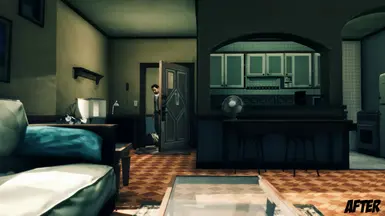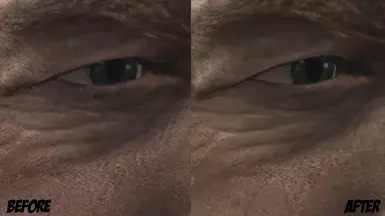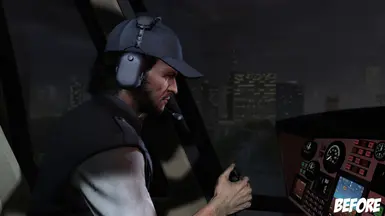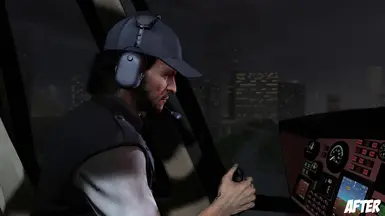About this mod
I have upscaled and frame interpolated all cinematics to 4K 60fps resolution. This is my first mod ever so please be kind.
**UPDATE** A 4K60 revision is in the works with better encoding. Subtitles DO NOT work. If anyone knows where I can set the Subtitle pacing please contact me so I can make the change and include it.
- Permissions and credits
- Changelogs
- Donations
**Update 5/25/2024** I have uploaded the 1440p60 versions in the OPTIONAL files section. These are highly optimized as I am getting more comfortable with BINK and how to handle compression. It is a fine line between file size and quality. I think that the 1440p versions are the best of the bunch (Still need to re-release the 4K versions) and the version that I personally use.
I have AI upscaled and frame interpolated all cinematics to 4K 60fps resolution. (1440p60 conversion coming). This also required some audio remixing as the original .bik files are all in 4 channel Stereo/Mono/Mono/Stereo format and are not recompilable to that format. Remixing to stereo is the only option. All cinematics have been tested and are working correctly. I would highly suggest that you install your game or move it to an SSD or NVMe drive to avoid any stuttering. I do have my personal copy installed on and hybrid HD and it is working fine though. Your mileage may vary. If you appreciate my work here, you can always drop a dono.
**PREV UPDATE** A 4K60 revision with better quality and full restoration of the multitrack audio is in the works. Just rendering it all out and making the changes takes time. In the meantime, by request, 1080p60 and 1440p60 versions are coming. 1080p will be first.
**PREV UPDATE 5/19/2024** 1080p60 4 channel audio and 1440p60 4 channel audio versions are now uploaded. In the process of figuring out how to BINK video with 4 channels of audio I learned a LOT about quality settings. The 1440p60 versions are a whopping 40gig but trust me, the quality is there. I had a TON of issues with BINK compression on the 1440 files thus I was not able to compress them as much without blocking and degradation. Please do not be too upset at the file sizes. When all else fails, just go with the 1080p60 versions for the smooth cinematic fps boost. Personally, I play in 1440p120 so those files are what I am using. The 4k files are being reworked and I will have an update on those in a week or so. Be prepared though for a large download on those.
**PREV UPDATE 5/202024** The 1440p files are corrupted, do not bother with them. They need to be recompiled. I will re-up them asap. Sorry for the inconvenience. (Making mods is hard)
Also, I will be putting together a Max Payne 3 movie at some point as well.
If you want to be notified when that drops, head over to my Community Youtube at: Gamer Grove - YouTube
Like - Sub - Click the Notification bell. And maybe check out the mayhem while you are there?
To see a demo of what this mod does check out the video here:
INSTALLATION (MANUAL ONLY)
~Download and install 7zip for a smoother experience.
~Download zip files for your chosen resolution from Nexus Mods (Exclusive)
~Unzip the files to: (Your Installation Folder)/Max Payne 3/common/ folder. When asked to overwrite your files, choose yes. If you do not get a prompt to overwrite your files, you are unzipping to the wrong folder.



--------------------------------------------------------------------------------------------------------------------------------------------------------------
UN-INSTALLATION (Rockstar/Steam Launchers)
~To uninstall (why?), delete your /common/movies folder.
~Verify your game files with your chosen installer/launcher (IE; Rockstar/Steam).
~Original files will be re-downloaded.
--------------------------------------------------------------------------------------------------------------------------------------------------------------