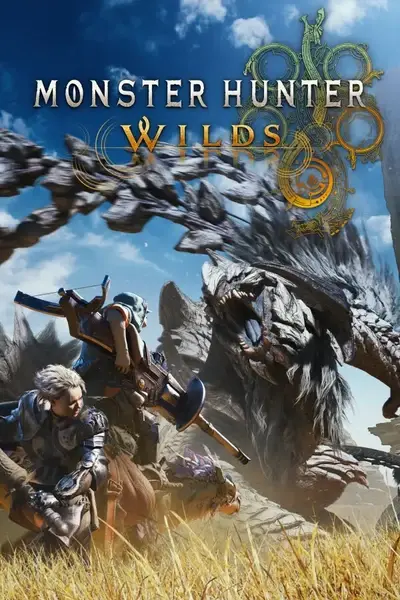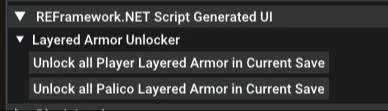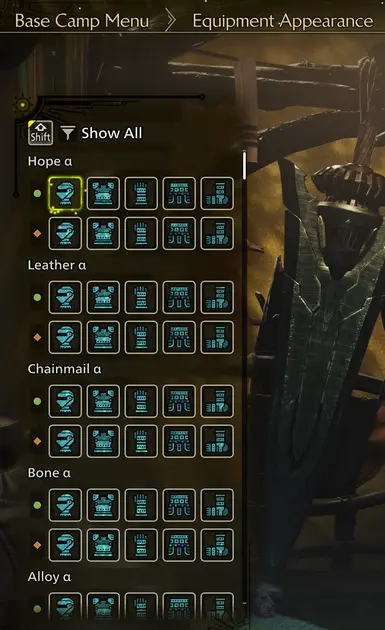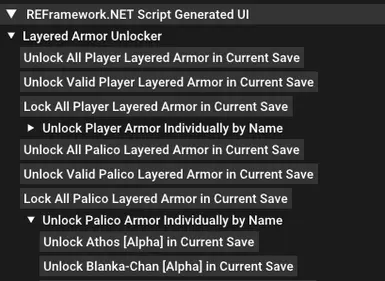About this mod
Adds buttons to REF's menu to unlock all layered armor for the player or palico (otomo) so you can go fashion hunter right from the start.
- Requirements
- Permissions and credits
- Changelogs
- Donations
This adds some buttons under REFramework.NET's Script Generated UI:
- Unlock All Player/Palico Layered Armor in Current Save
- Unlock Valid Player/Palico Layered Armor in Current Save
- Unlock Individual Player/Palico Layered Armor in Current Save (Sub-menu: Unlock just a single armor series this way.)
- Lock All Player/Palico Layered Armor in Current Save (Inverse of pressing 'unlock all'.)
Load your save, open the menu, expand options (see the image if you need it), press whichever buttons you like, and check the equipment appearance section from the camp. Everything should be in there.
Probably doesn't fuck with progression. Those who've helped me test it have had no issues with that anyways. Doesn't affect crafting/acquiring layered normally, in any way.
All vs. Valid:
- All
- Unlocks **ALL** and I mean ALL armor that exists, or potentially exists, when you press the button.
- Will unlock ALL layered armor permanently. And I mean ALL.
- Unlocks every armor series that exists in the enum, whether the game is using it or not. (Since the game will just ignore unused entries.)
- If you used this button and the game adds more armor in the future, you'll already have it unlocked by pressing this in the past.
- IT UNLOCKS EVERYTHING!!!!!
- Yes, I'm repeating myself, but people still don't get this so....
- Valid
- Unlocks all of the armor that only appears in the layered armor data files.
- Thus, this is limited to whatever patch level of the game it was built against, and will need to be updated in the future when more layered armor is added in game patches.
- This is a more accurate/constrained unlock, but not guaranteed to be perfect; something unused might still slip by.
This mod has zero concept of what's 'released' and what's not. The best you're gonna get is using the 'unlock valid' options but even that's probably gonna include things that's for future event quests. (The game adds the content in one big patch, and doles out the content via event quests over time. The armor/items/whatever are all there before then.) If you unlock pre-released content and get banned, that's on you.
If you want DLC items, PAY FOR THEM!
(Locking or unlocking DLC armor changes nothing. The game just ignores it.)
This really should be obvious many seem to still ask so...
(Want it undone? Restore the save backup you made ahead of time. The 'lock all' button can sorta do this, but it's not gonna unset the 'new' flags for armor you've already cleared that from.)
The REF debug console is always visible! I do not have a solution for this. Presumably, it's there because these are debug builds and it'll be gone once it finally releases, but for now, I have no solution for those that want to hide it. DO NOT CLOSE IT! It's tied to the game process. Close it and the game goes with it!
Installation Instructions
- Install .NET Framework 8.0. (The "Desktop Runtime", x64, but I'd install both that and the x32 bit versions.)
- This REQUIRES REF's C# API (Aka. REF.NET), which has no full release yet.
- Builds exist in GitHub workflows, but I will be throwing up a copy of it here too.
- I recommend getting it from GitHub if you can as it will always be more up-to-date.
- The REF build that is created on the `csharp-api` branch is designed to suspend the game process whilst initializing/compiling the REF.NET assemblies. This doesn't happen on the current public REF build and can cause issues since LUA scripts will initialize late in some cases which can break some scripts.
- If you want to get REF & REF.NET from GitHub:
- Login to GitHub. (You can't even see the DL links in Actions until you do.)
- Go to https://github.com/praydog/REFramework/actions?query=branch%3Acsharp-api+event%3Apush.
- Go to the latest action, and DL:
- The REF version for MHWilds.
- The `csharp-api`.
- Install both. Extract the `csharp-api` archive so the `plugins` folder winds up in the `reframework` folder.
- If at any point you don't have X folder, just make it. (I wish I didn't have to say this.)
- Or DL the REF/REF.NET build from here and use that.
- I'll always reference the commit the DLLs in this are from, so you could always pull it form actions and compare hashes if interested.
- The pre-package I'm uploading here contains all the generated C# API files already so the game should skip that on startup so long as the exact REF & game version it was used generated with are installed.
- Don't worry about the stuff being pre-generated here. If something doesn't match, REF will just generate the files on launch as needed.
- And, no, the game version listed on it doesn't matter. That's only for the pre-compiled files. By this point you should know it'll just compile as needed.
- This will probably lag behind actual builds as I'm probably going to update this only if it breaks.
- Just extract it to the game's root dir so `dinput8.dll` winds up in the `MonsterHunterWilds` folder.
- Install Fluffy Mod Manager.
- Drag-drop the archive(s) onto the manger's UI.
- Or place the archive(s) into `.....\Fluffy Mod Manager\Games\MonsterHunterWilds\Mods` WITHOUT EXTRACTING!
- If you wanna install it manually, have at it, but I'm not gonna support or give instructions for it. Too much user error.
Potential Errors
- `REFramework.net Exception occured in reframework_plugin_required_version`
- Either you don't have the .NET Desktop Runtime installed (maybe wrong version?), or `ijwhost.dll` wasn't copied to the plugins folder. "That function is so dead simple the only way a failure can happen is very likely only those two things."
- Either you don't have the .NET Desktop Runtime installed (maybe wrong version?), or `ijwhost.dll` wasn't copied to the plugins folder. "That function is so dead simple the only way a failure can happen is very likely only those two things."
- `No Main method found in any DLLs in .....\MonsterHunterWilds\reframework\plugins\managed`
- Not an error. Yes, it's correct, there's no main method, and there doesn't need to be. This operates on callbacks.
- Not an error. Yes, it's correct, there's no main method, and there doesn't need to be. This operates on callbacks.
- `REFramework.NET Script Generated UI` isn't appearing.
- If it was installed correctly, then you are probably missing the .NET Runtime.
- If it was installed correctly, then you are probably missing the .NET Runtime.
Uninstallation Instructions
- Remove the files. Turning it off in FMM is usually sufficient. Yeah. That's it.
- If it's still active in-game, then the files are still in the game directory, no matter what your mod manager says.
I've seen others given the incorrect solution of "delete PAK patch 002". THIS DOESN'T REMOVE THE MODDED FILES FROM THE GAME DIR, IT ONLY BREAKS THE SEQUENCE. If you install a PAK mod after that, you restore the sequence and any orphaned mod PAKs become active again.
Follow the steps below to properly fix that.
How to Clean Out All Mods
(For those of you who can't seem to remove it, here's how to remove ALL modes from the game for a clean state.)
- Turn off all mods in whatever manager you're using, if you're using one.
- Delete the `natives` folder from the game directory. (This removes any 'loose' file mods.)
- Remove `reframework\autorun` and `reframework\plugins` from the game dir. (Removes any LUA based and DLL based mods. e.g. the Direct2D plugin.)
- The only thing left in the `reframework` folder should now be `data`, which contains LUA mod settings and sometimes data assets they may use. You can remove it if you want, but it should do fuck all without the corresponding LUA mod it to load it.
- You can also just remove the entire `reframework` folder if you want, there's nothing critical in it.
- Remove all DLL files from the game directory.
- If you want to leave REF enabled, just leave `dinput8.dll` behind.
- If you want to leave REF enabled, just leave `dinput8.dll` behind.
- Delete any patch PAKs numbered after `patch_001` the sequence: `re_chunk_000.pak.patch_001.pak` (This is the last vanilla game PAK file.)
- Same for the sub-PAKs: `re_chunk_000.pak.sub_000.pak.patch_001.pak` and later. (There currently aren't any vanilla sub-PAK patch files.)
- This removes any PAK based mods.
- Verify game files via Steam. It'll re-download any missing game DLLs and verify the vanilla game PAKs are pristine.
- Now verify again. Yeah, yeah, just do it. If something fails to validate a second time, you've got antivirus or some other security software causing your problems.
- Profit!
- If you still have issues, remove or rename REF's DLL and test.
For the v1.020.XX.XX version of the game on Steam.
REFramework is required to use this!