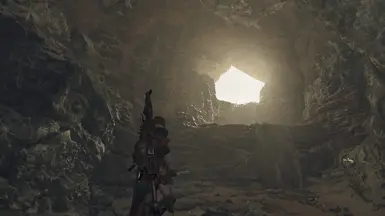About this mod
Toggle HUD, Depth of Field, or sharpening with a single key press in Monster Hunter Wilds!
- Requirements
- Permissions and credits
- Changelogs
- Donations
This mod allows you to quickly toggle all HUD elements on/off with a single key press (Caps Lock by default, but this can be changed, see below).
You can also toggle on/off the Depth of Field effect (yes there's a graphics setting for this, but maybe you want to keep it on for screenshots but not while playing normally, idk), it's bound to Forward Slash ("/") by default.
Lastly there is a toggle for disabling the game's sharpening, it's bound to Period (".") by default.
WHAT YOU NEED:
- The contents of my .zip file
- RE Framework (Currently you'll need the Nightly version from here, download MHWILDS.zip)
- Open Toggle HUD for MHWilds.zip and extract the contents of the "MonsterHunterWilds" folder to this location:
steamapps\common\MonsterHunterWilds (root of your game's install folder) - Afterward you should have ShaderToggler.ini in the root folder, along with a new reframework folder.
- Extract RE Framework's MHWILDS.zip to the same root folder.
- Boot up the game and use Caps Lock to toggle the HUD on/off and Forward Slash ("/") to toggle DoF.
While in-game press the Home key to bring up the ReShade UI, go to the "Add-ons" tab, and select "Edit" under ShaderToggler to pick a new hotkey. Click "OK", then "OK" again, then finally "Save all Toggle Groups".
A huge thank you to the people working on RE Framework, and the creator of ShaderToggler, Frans Bouma, for giving me permission to include their file in my mods! This wouldn't have been possible without them.