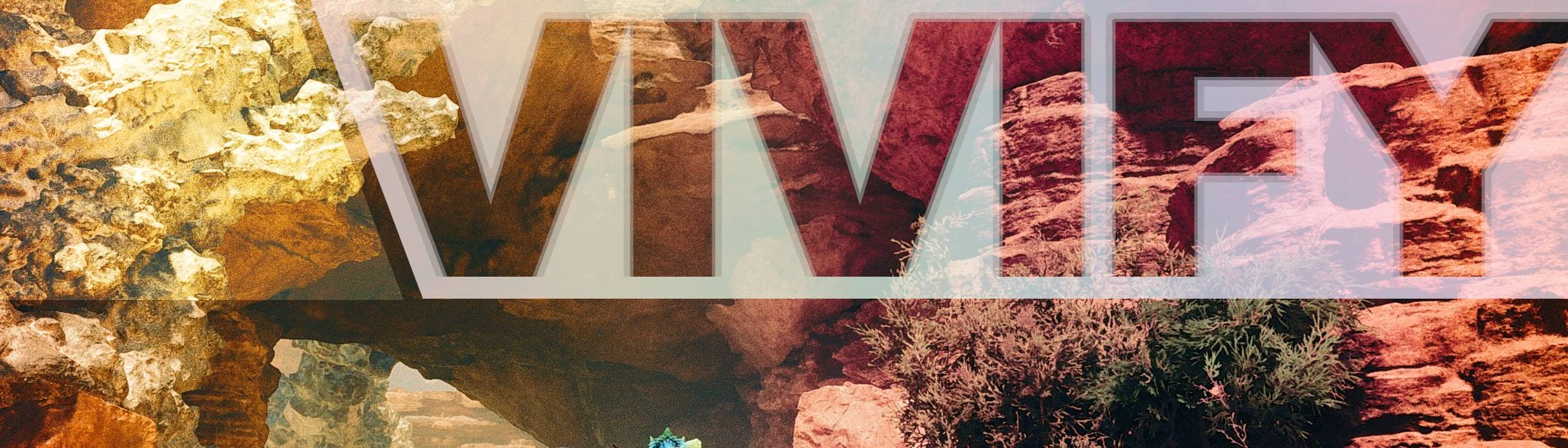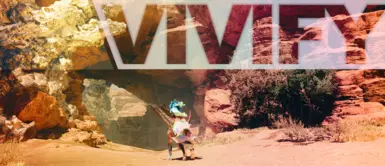About this mod
A photo realistic addition to the already beautiful "color correction" mod by @LCPD15. Does require some work but is very worth the effort! this was made over the course of 100 hours! It is not my first photo real mod and i am well trained in the use of reshade and other methods, using both my knowledge of graphical engines and artist background!
- Requirements
- Permissions and credits
- Donations
From the sands to the ice shores, every inch of MH Wilds has been studied and reworked to match a more realistic presentation! the nights are rich and dark, the days are full of life! over 100 hours have been spent to give you the most this game could offer! every color, time of day, season, weather, moment has been retouched and studied to insure PERFECTION.
From the highest clouds to the deepest caves, see the world of MHW reimagined in a true Next Generation light!
-PERFORMANCE YOU WONT BELIEVE-
Seeing visuals like this on this day and age, you would assume that it would bring your system to its knees!
But not this time! ALL of the visual enhancements you see before you, down to the very last detail, is available at virtually NO cost to performance!
Further more, with the wonderful magic that LCPD15 (creator of the color correction mod) and TonWonton (creator of the disable post processing effects mod) you may even gain a few frames while still keeping all of the original bells and whistles!
-INSTALLATION, EASIER THEN YOU THINK-
With just these few easy steps, you to can be well on your way to seeing the wilds unfold like never before!
STEP 1 - make sure to install the requirements first:
- A Copy of the latest Reshade
- REFramework 93nightly or newer
- Disable Post Processing Effects at Monster Hunter Wilds Nexus - Mods and community
- ColorCorrection_MonsterHunterWilds_LCPD15 at Monster Hunter Wilds Nexus - Mods and community
- any other requirements from those 2 mods as they are essential for this mod!
STEP 2 - Install REFramework, if you do not have it already, and then with REFramework as your base; install the other mods, this includes reshade and the 2 other mods listed. (this mod should not conflict with any mods unless they too affect the post effects and reshade and even still there is a very low chance of issues)
::: NOTE ::: all the mods mentioned have installation guides on their pages, if you have any questions on how to properly install the mods, please check with the authors first!
STEP 3 - Install this mod the same you would any other reshade profile, (drag it into the main exes folder) it should be found Below the original ColorCorrection Reshade ini (LCPD15.ini) and read (MHWVivify or MHWVivify with a version number). This file can now be found in the reshade menu by changing over to the next preset in the reshade menu!
STEP 4 - HDR SHOULD BE DISABLED!, in an attempt to keep this universal, i designed this around the lack of HDR but have still considered the dynamic range, the image quality will not suffer and as much as you might think! Farther more alot of the brightness is controlled via the effects, but i would recommend turning on the edited reshade preset (MHWvivify), and then adjusting your Minimum Luminosity in game to a comfortable amount, Leave the values of the next 2 options as: Maximum Luminosity ~9. Overall Brightness ~4 (feel free to change but quality of effect may vary greatly)
ENJOY!
This reshade took a massive toll to make and i would love to continue work on other projects in the future! thank you all so much for enjoying it and for the feedback leading up to release!
Special secret thank you to the mod authors that made this happen!
LCPD15 - ColorCorrection
TonWonton - Disable Post Processing Effects
praydog2 - REFramework
If you would be so kind as to check out my twitch! i am currently only able to work from home and twitch is a major help! even just saying hello would mean to world to me! I also love showcasing my newest mods there first before anywhere else!
If by chance your heart is extra BIG! consider a donation! here, there, or on my cashapp: $Squidthehappy
~Thank you so much for considering my work and stay tune! more to come!!!!