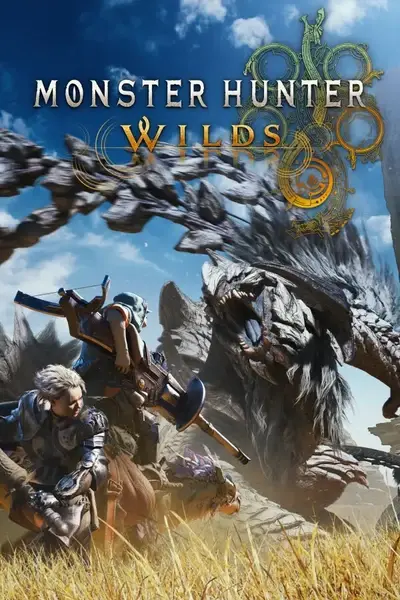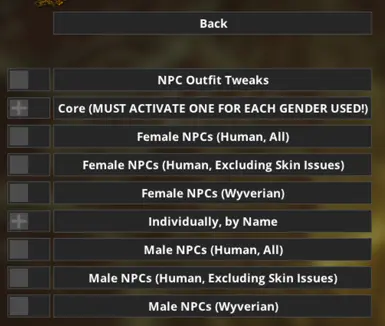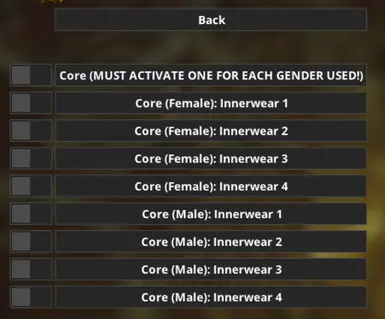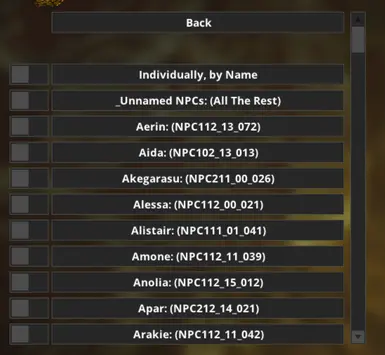About this mod
Changes all NPCs to use innerwear. (Intended for nude mods that alter innerwear.)
- Requirements
- Permissions and credits
- Changelogs
- Donations
All grouped NPC options conflict with each other of their own type/gender!
Meaning, the "female, human, all" option will conflict with the "female, human, excluding skin issues" option, etc.
The individual, by name, options, conflict with the groups, mostly, assuming the group covers them.
Core options conflict per gender! Only turn on one per gender!
Just activate one core option per the gender you wanna change, and then some grouping of NPCs.
Options:
- Core: Changes the master file that all the NPC options use. Split per gender. Controls which outfit the NPCs of that gender will use.
- The regular variant has the slinger, the option that says "no slinger" should be self explanatory. (Yes, they conflict with one another.)
- It's technically not removing the slinger, but changing the slinger used to the sakuratide one, which has no visible model when not in use.
- NPC Groups: Female, male, human, wyverian (*2), etc. Applies the given change to all in that group of the specified gender. IF THE CORRESPONDING CORE GENDER OPTION IS NOT ACTIVE, THE GAME WILL CRASH.
- Excluding Skin Issues: Main/unique NPCs (*1) have unique skin tones or bodies or something and don't apply a correct skin tone when using the player armor/body. These options exclude just those NPCs. (You can activate them individually, by name, if you want.)
- Excluding Skin Issues: Main/unique NPCs (*1) have unique skin tones or bodies or something and don't apply a correct skin tone when using the player armor/body. These options exclude just those NPCs. (You can activate them individually, by name, if you want.)
- Individually, By Name: Does what it sounds like. Separate options for every named NPC.
- Has one "Unnamed" NPC group which covers every NPC that doesn't have a valid name.
- Has one "Unnamed" NPC group which covers every NPC that doesn't have a valid name.
Notes:
- Filtered to apply to NPCs that technically use an adult body under the hood. I don't care and am not spending the time to check what the imaginary 'age' of the NPC actually is. (The body breaks/contorts horribly for non-adult NPCs.)
- For the same reason, this also excludes NPCs classified as 'small' or 'huge' bodies. (e.g. The huge Wyverian elder.)
- Applies to all variants of an outfit, meaning it includes festivals, the handlers various outfits, etc.
- Accessories are not removed! This includes things like the 'warm' clothes worn on the ice map. This is intentional. If there's enough demand for it, I can throw up an option to remove those too.
- Regarding other "x NPC over y NPC" mods: Depends how it works. If it's altering the visual settings files, one will just override the other. I will be providing a file here that lets you choose and do this yourself though, so just scroll down for that.
More core outfit options can be added if there's a lot of requests for a specific one.
*1: NPCs With Skin Issues:
- Alma
- Erik
- Fabius
- Nata
- Gemma
- Olivia
- Werner
- Y'sai
- Zatoh
Again, these have unique skin tones or bodies or something and don't apply a correct skin tone when using the player armor/body. If you find more like this, holler. I've already beaten the story and couldn't go check every one, but excluded the ones I found when wandering around testing this.
*2: Wyverian Issues
Feet are completely broken. See the images.
This is what you get when you apply a human body to a race that doesn't have human feet.
Works will with the Arsinia Base Body (innerwear 4) if you wanted all the women to be nude.
The "NPC Over NPC" File:
- This is experimental. THIS IS COMPLETELY GENERATED/AUTOMATED. I'm not testing it all. I have tried Felicitia over both Nata and Alma, and it worked.
- It requires the main mod and will appear as a sub-menu under the "NPC Outfit Tweaks" sub-menu.
- ACTIVATE THIS AFTER THE MAIN MOD NPC OPTIONS! If you do it in the reverse, this'll probably be overwritten by it.
- It will make the mod manager a bit slow. On my system, it takes about 25 seconds to startup, and freezes for about 5 seconds when you return to the root mod list. (Which makes sense, I doubt there's many mod managers out there that can handle 23,564 mods well.) (Yes, 23.5 thousand. You heard me right. 240 humanoid NPCs squared, and then filtered a bit.)
- REQUIRES A 'CORE' OPTION TO BE SELECTED! Specifically, a core gender option that matches the gender of the source NPC. NOT the target NPC.
- Just select the NPC you want to change, and then choose ONE source NPC to override them with.
Installation Instructions
- Install REFramework. (Nightly 1081 or later!)
- Install Fluffy Mod Manager.
- Drag-drop the archive onto the manger's UI.
- Or place the archive into `.....\Fluffy Mod Manager\Games\MonsterHunterWilds\Mods` WITHOUT EXTRACTING!
- If you wanna install it manually, have at it, but I'm not gonna support or give instructions for it. Too much user error.
Uninstallation Instructions
- Remove the files. Turning it off in FMM is usually sufficient. Yeah. That's it.
- If it's still active in-game, then the files are still in the game directory, no matter what your mod manager says.
I've seen others given the incorrect solution of "delete PAK patch 002". THIS DOESN'T REMOVE THE MODDED FILES FROM THE GAME DIR, IT ONLY BREAKS THE SEQUENCE. If you install a PAK mod after that, you restore the sequence and any orphaned mod PAKs become active again.
Follow the steps below to properly fix that.
How to Clean Out All Mods
(For those of you who can't seem to remove it, here's how to remove ALL modes from the game for a clean state.)
- Turn off all mods in whatever manager you're using, if you're using one.
- Delete the `natives` folder from the game directory. (This removes any 'loose' file mods.)
- Remove `reframework\autorun` and `reframework\plugins` from the game dir. (Removes any LUA based and DLL based mods. e.g. the Direct2D plugin.)
- The only thing left in the `reframework` folder should now be `data`, which contains LUA mod settings and sometimes data assets they may use. You can remove it if you want, but it should do fuck all without the corresponding LUA mod it to load it.
- You can also just remove the entire `reframework` folder if you want, there's nothing critical in it.
- Remove all DLL files from the game directory.
- If you want to leave REF enabled, just leave `dinput8.dll` behind.
- If you want to leave REF enabled, just leave `dinput8.dll` behind.
- Delete any patch PAKs numbered after `patch_001` the sequence: `re_chunk_000.pak.patch_001.pak` (This is the last vanilla game PAK file.)
- Same for the sub-PAKs: `re_chunk_000.pak.sub_000.pak.patch_001.pak` and later. (There currently aren't any vanilla sub-PAK patch files.)
- This removes any PAK based mods.
- Verify game files via Steam. It'll re-download any missing game DLLs and verify the vanilla game PAKs are pristine.
- Now verify again. Yeah, yeah, just do it. If something fails to validate a second time, you've got antivirus or some other security software causing your problems.
- Profit!
- If you still have issues, remove or rename REF's DLL and test.
For the v1.011.XX.XX version of the game on Steam.
REFramework is required to use this!